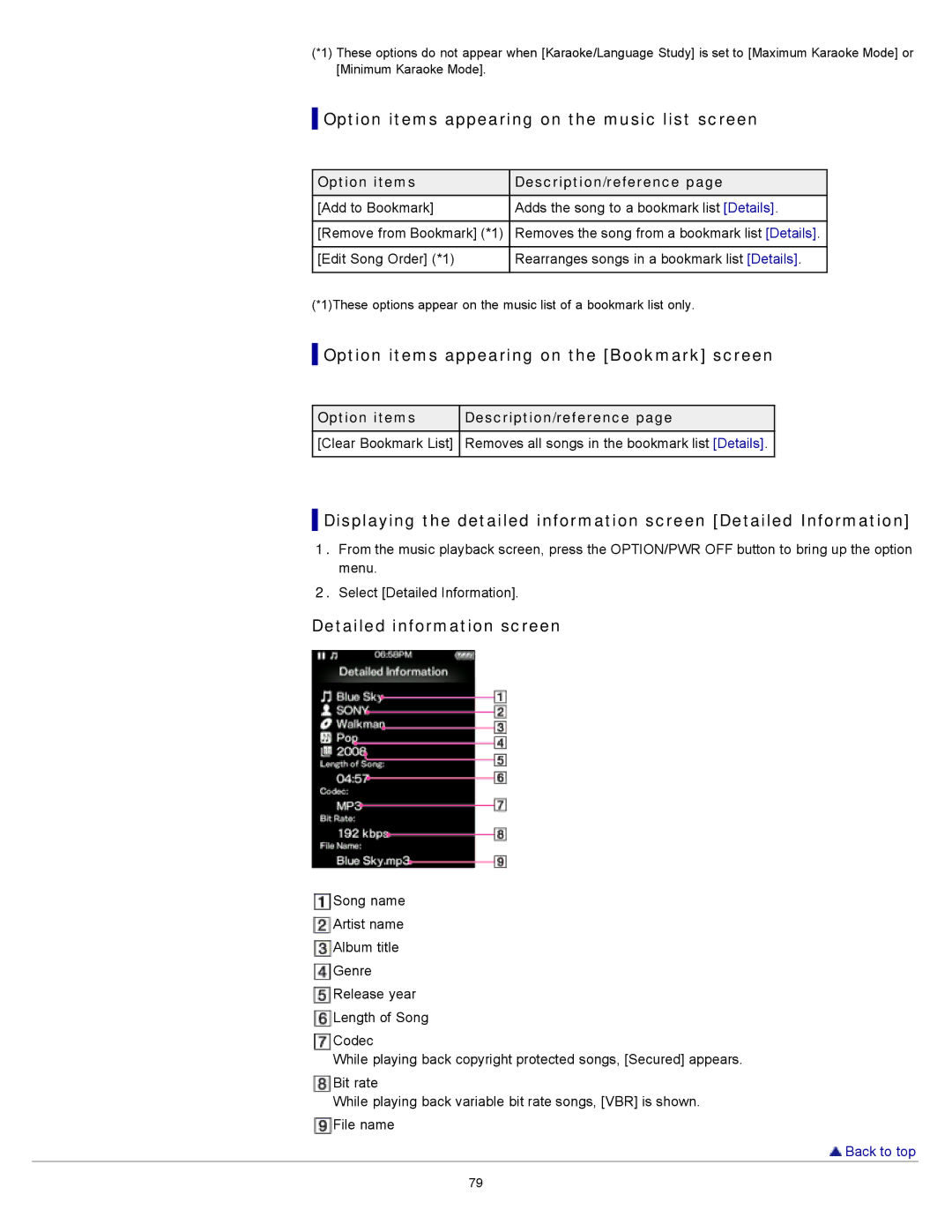(*1) These options do not appear when [Karaoke/Language Study] is set to [Maximum Karaoke Mode] or [Minimum Karaoke Mode].
 Option items appearing on the music list screen
Option items appearing on the music list screen
Option items | Description/reference page |
[Add to Bookmark] | Adds the song to a bookmark list [Details]. |
|
|
[Remove from Bookmark] (*1) | Removes the song from a bookmark list [Details]. |
|
|
[Edit Song Order] (*1) | Rearranges songs in a bookmark list [Details]. |
|
|
(*1)These options appear on the music list of a bookmark list only.
 Option items appearing on the [Bookmark] screen
Option items appearing on the [Bookmark] screen
Option items | Description/reference page |
[Clear Bookmark List] | Removes all songs in the bookmark list [Details]. |
|
|
![]() Displaying the detailed information screen [Detailed Information]
Displaying the detailed information screen [Detailed Information]
1.From the music playback screen, press the OPTION/PWR OFF button to bring up the option menu.
2.Select [Detailed Information].
Detailed information screen
Song name Artist name Album title Genre Release year Length of Song
Codec
While playing back copyright protected songs, [Secured] appears.
Bit rate
While playing back variable bit rate songs, [VBR] is shown. ![]() File name
File name
 Back to top
Back to top
79