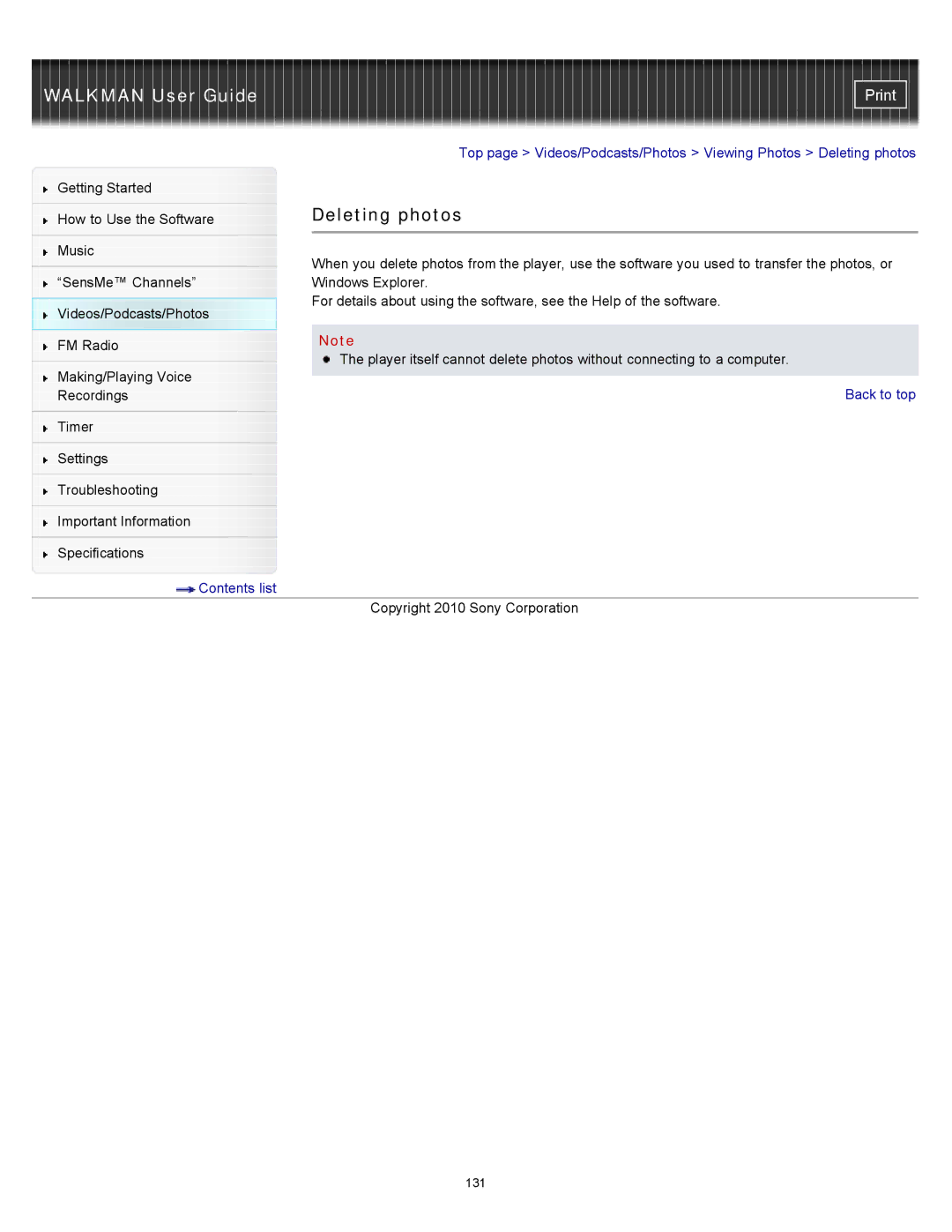WALKMAN User Guide |
|
|
| ||
|
| Top page > Videos/Podcasts/Photos > Viewing Photos > Deleting photos | |||
Getting Started |
|
|
|
| |
|
| Deleting photos | |||
How to Use the Software | |||||
|
|
|
|
| |
|
|
|
|
| |
Music |
| When you delete photos from the player, use the software you used to transfer the photos, or | |||
|
| ||||
| |||||
“SensMe™ Channels” |
| Windows Explorer. | |||
Videos/Podcasts/Photos |
| For details about using the software, see the Help of the software. | |||
|
|
|
| ||
FM Radio |
| Note | |||
| The player itself cannot delete photos without connecting to a computer. | ||||
|
| ||||
Making/Playing Voice | |||||
|
|
|
| ||
| Back to top | ||||
Recordings |
| ||||
|
|
|
|
| |
Timer |
|
|
|
| |
|
|
|
|
| |
Settings |
|
|
|
| |
|
|
|
|
| |
Troubleshooting |
|
|
|
| |
|
|
|
|
| |
Important Information |
|
|
|
| |
|
|
|
|
| |
Specifications |
|
|
|
| |
Contents list |
|
|
|
| |
|
| Copyright 2010 Sony Corporation | |||
131