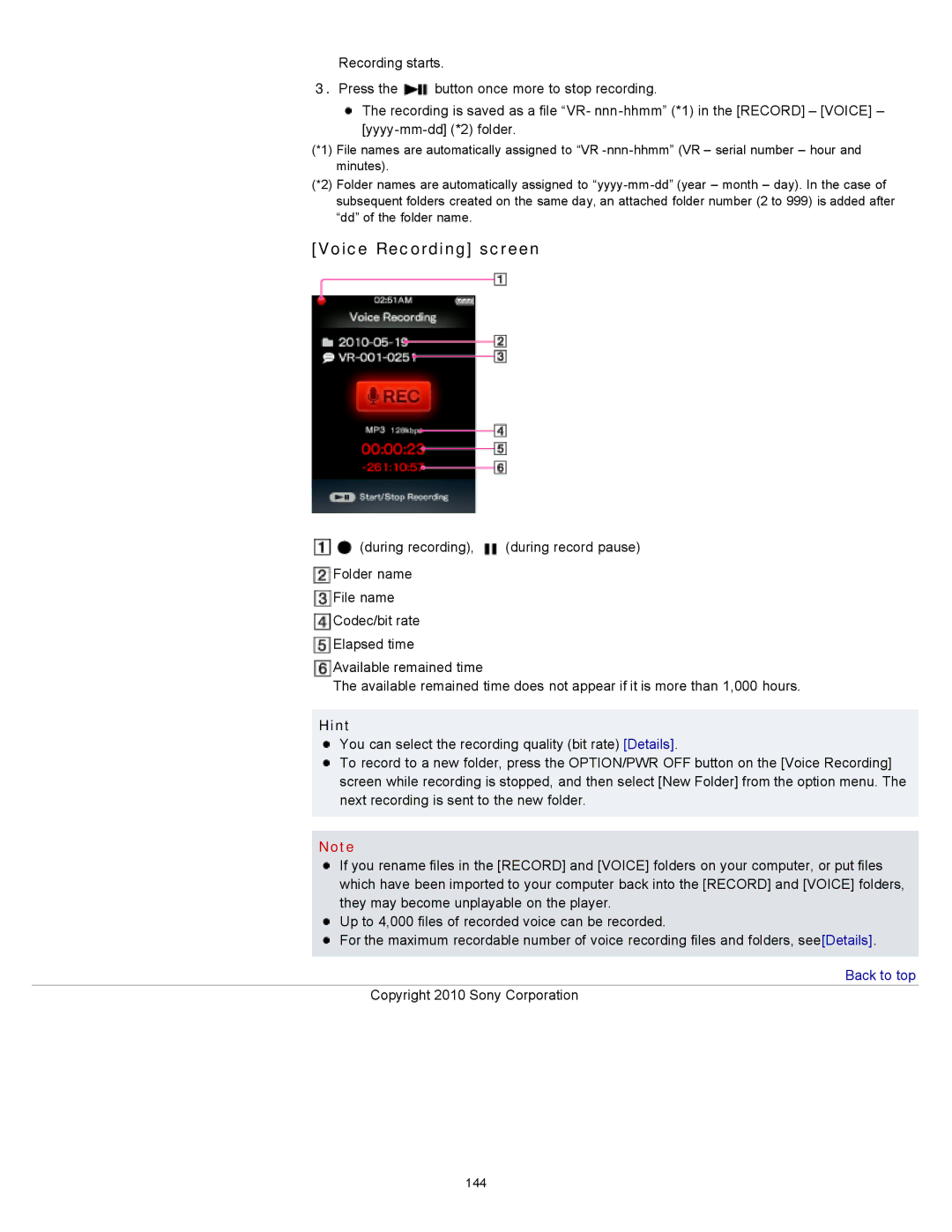Recording starts.
3.Press the button once more to stop recording.
The recording is saved as a file “VR-
(*1) File names are automatically assigned to “VR
(*2) Folder names are automatically assigned to
[Voice Recording] screen
![]() (during recording),
(during recording), ![]() (during record pause) Folder name
(during record pause) Folder name
File name Codec/bit rate Elapsed time
Available remained time
The available remained time does not appear if it is more than 1,000 hours.
Hint
You can select the recording quality (bit rate) [Details].
To record to a new folder, press the OPTION/PWR OFF button on the [Voice Recording] screen while recording is stopped, and then select [New Folder] from the option menu. The next recording is sent to the new folder.
Note
If you rename files in the [RECORD] and [VOICE] folders on your computer, or put files which have been imported to your computer back into the [RECORD] and [VOICE] folders, they may become unplayable on the player.
Up to 4,000 files of recorded voice can be recorded.
![]() For the maximum recordable number of voice recording files and folders, see[Details].
For the maximum recordable number of voice recording files and folders, see[Details].
 Back to top
Back to top
Copyright 2010 Sony Corporation
144