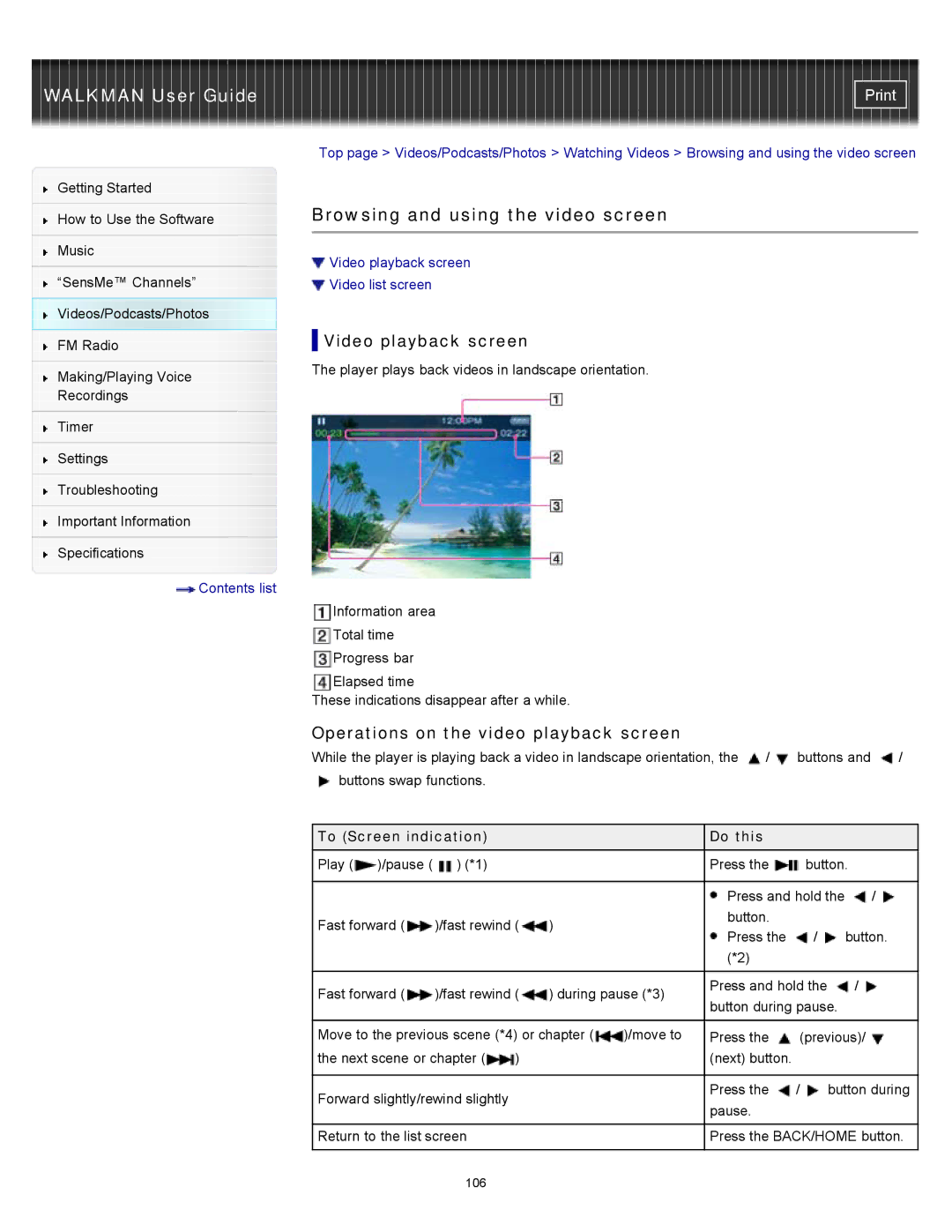WALKMAN User Guide
Getting Started
How to Use the Software
Music
“SensMe™ Channels”
Videos/Podcasts/Photos
FM Radio
Making/Playing Voice
Recordings
Timer
Settings
Troubleshooting
Important Information
Specifications
![]() Contents list
Contents list
Top page > Videos/Podcasts/Photos > Watching Videos > Browsing and using the video screen
Browsing and using the video screen
![]() Video playback screen
Video playback screen
![]() Video list screen
Video list screen
 Video playback screen
Video playback screen
The player plays back videos in landscape orientation.
Information area
Total time
Progress bar
Elapsed time
These indications disappear after a while.
Operations on the video playback screen
While the player is playing back a video in landscape orientation, the ![]() /
/![]() buttons and
buttons and ![]() /
/ ![]() buttons swap functions.
buttons swap functions.
To (Screen indication) |
|
|
| Do this |
|
|
| ||
Play ( | )/pause ( | ) (*1) |
|
|
| Press the |
| button. | |
|
|
|
|
|
|
|
| ||
|
|
|
|
|
| Press and hold the | / | ||
Fast forward ( | )/fast rewind ( | ) |
| button. |
|
|
| ||
| Press the |
| / | button. | |||||
|
|
|
|
|
|
| |||
|
|
|
|
|
| (*2) |
|
|
|
|
|
|
|
|
|
|
| ||
Fast forward ( | )/fast rewind ( | ) during pause (*3) | Press and hold the | / | |||||
button during pause. |
| ||||||||
|
|
|
|
|
|
| |||
|
|
|
| ||||||
Move to the previous scene (*4) or chapter ( | )/move to | Press the | (previous)/ | ||||||
the next scene or chapter ( | ) |
|
| (next) button. |
|
|
| ||
|
|
|
|
|
|
|
|
| |
Forward slightly/rewind slightly |
|
|
| Press the | / | button during | |||
|
|
| pause. |
|
|
| |||
|
|
|
|
|
|
|
|
| |
|
|
|
|
| |||||
Return to the list screen |
|
|
| Press the BACK/HOME button. | |||||
|
|
|
|
|
|
|
|
|
|
106