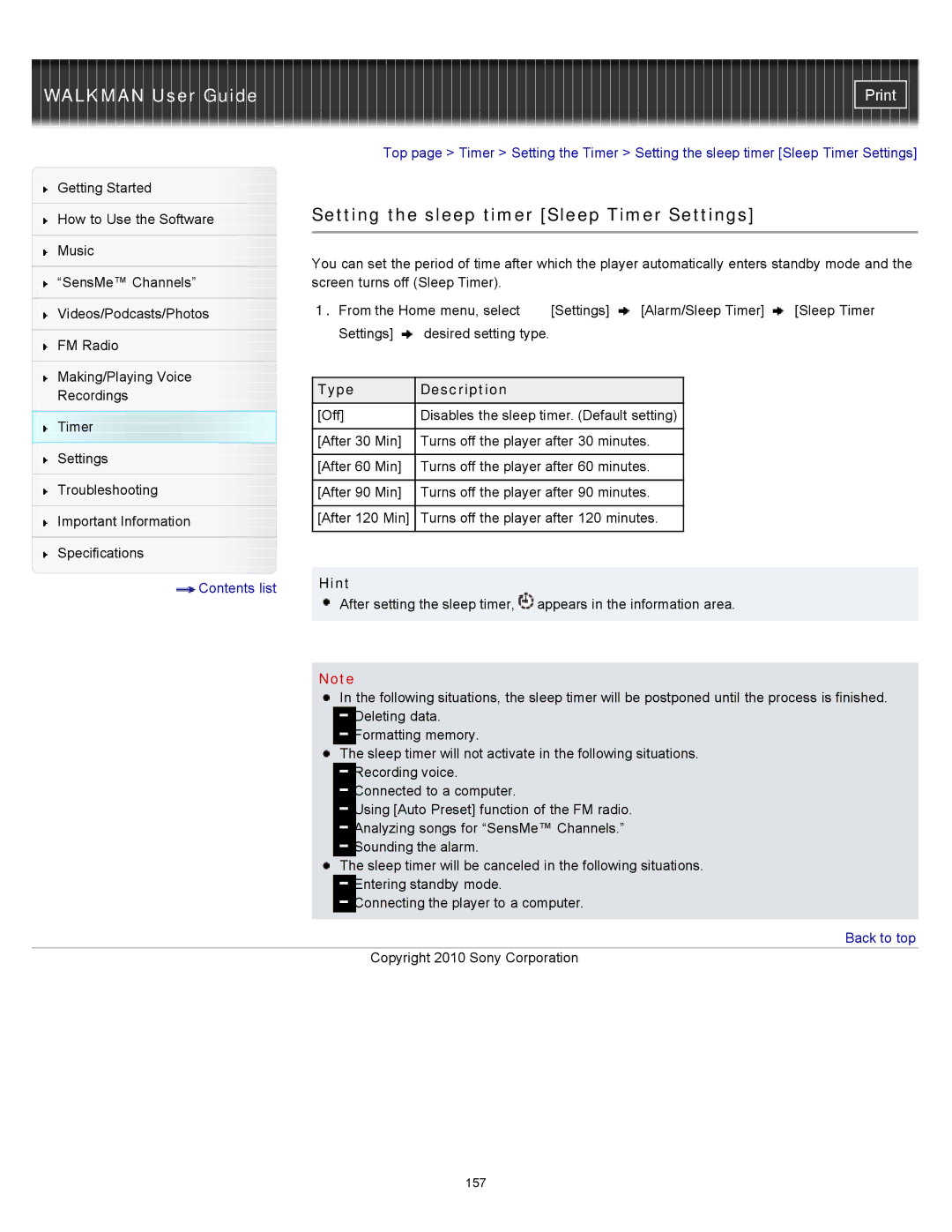WALKMAN User Guide
Getting Started
How to Use the Software
Music
“SensMe™ Channels”
Videos/Podcasts/Photos
FM Radio
Making/Playing Voice
Recordings
Timer
Settings
Troubleshooting
Important Information
Specifications
Top page > Timer > Setting the Timer > Setting the sleep timer [Sleep Timer Settings]
Setting the sleep timer [Sleep Timer Settings]
You can set the period of time after which the player automatically enters standby mode and the screen turns off (Sleep Timer).
1.From the Home menu, select ![]() [Settings]
[Settings] ![]() [Alarm/Sleep Timer]
[Alarm/Sleep Timer] ![]() [Sleep Timer Settings]
[Sleep Timer Settings] ![]() desired setting type.
desired setting type.
Type | Description |
[Off] | Disables the sleep timer. (Default setting) |
|
|
[After 30 Min] | Turns off the player after 30 minutes. |
|
|
[After 60 Min] | Turns off the player after 60 minutes. |
|
|
[After 90 Min] | Turns off the player after 90 minutes. |
|
|
[After 120 Min] | Turns off the player after 120 minutes. |
|
|
Contents list | Hint |
![]() After setting the sleep timer,
After setting the sleep timer, ![]() appears in the information area.
appears in the information area.
Note
In the following situations, the sleep timer will be postponed until the process is finished.
Deleting data.
Formatting memory.
The sleep timer will not activate in the following situations.
Recording voice.
Connected to a computer.
Using [Auto Preset] function of the FM radio.
Analyzing songs for “SensMe™ Channels.”
Sounding the alarm.
The sleep timer will be canceled in the following situations.
Entering standby mode.
Connecting the player to a computer.
 Back to top
Back to top
Copyright 2010 Sony Corporation
157