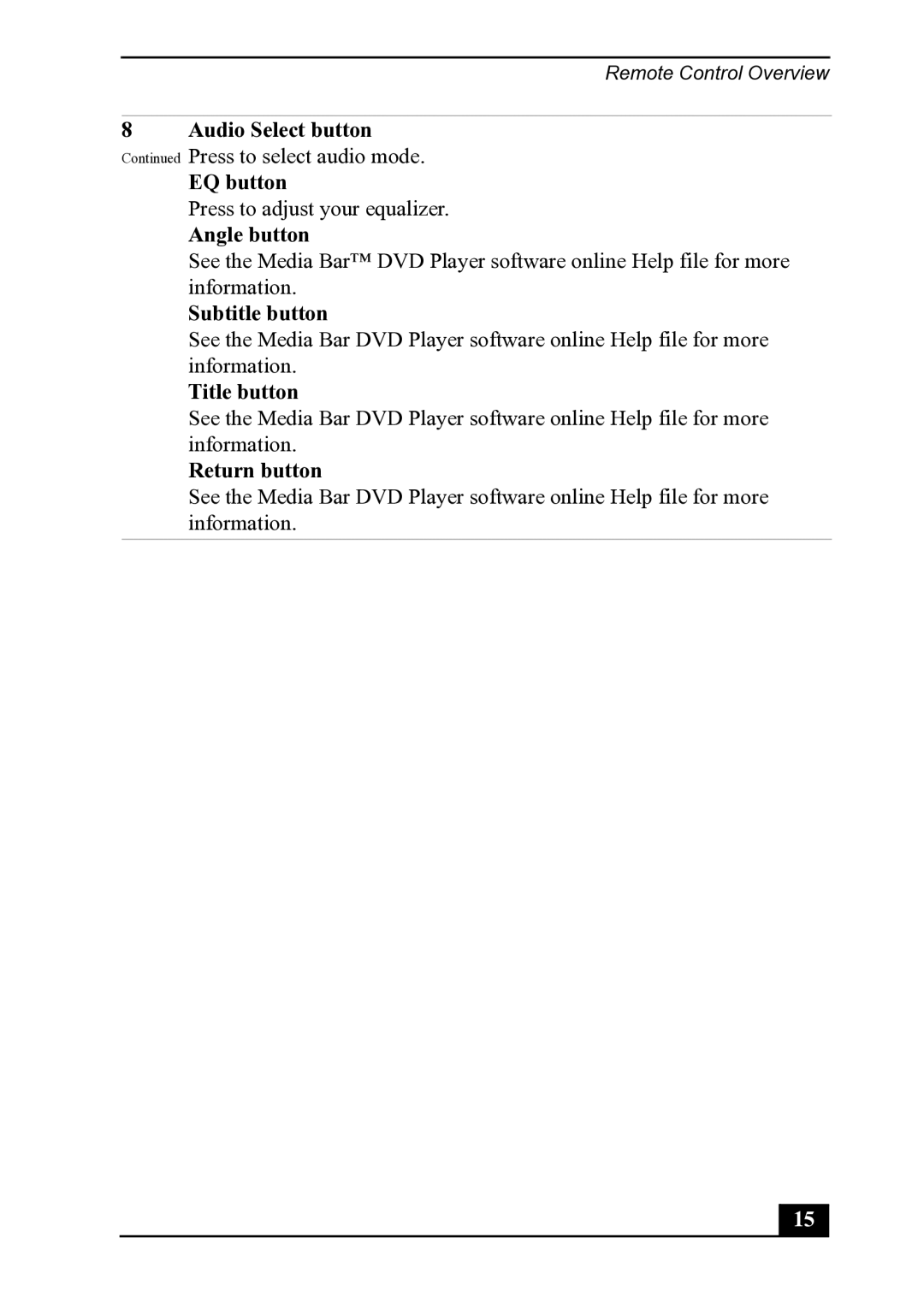Remote Control Overview
8Audio Select button Continued Press to select audio mode.
EQ button
Press to adjust your equalizer.
Angle button
See the Media Bar™ DVD Player software online Help file for more information.
Subtitle button
See the Media Bar DVD Player software online Help file for more information.
Title button
See the Media Bar DVD Player software online Help file for more information.
Return button
See the Media Bar DVD Player software online Help file for more information.
15