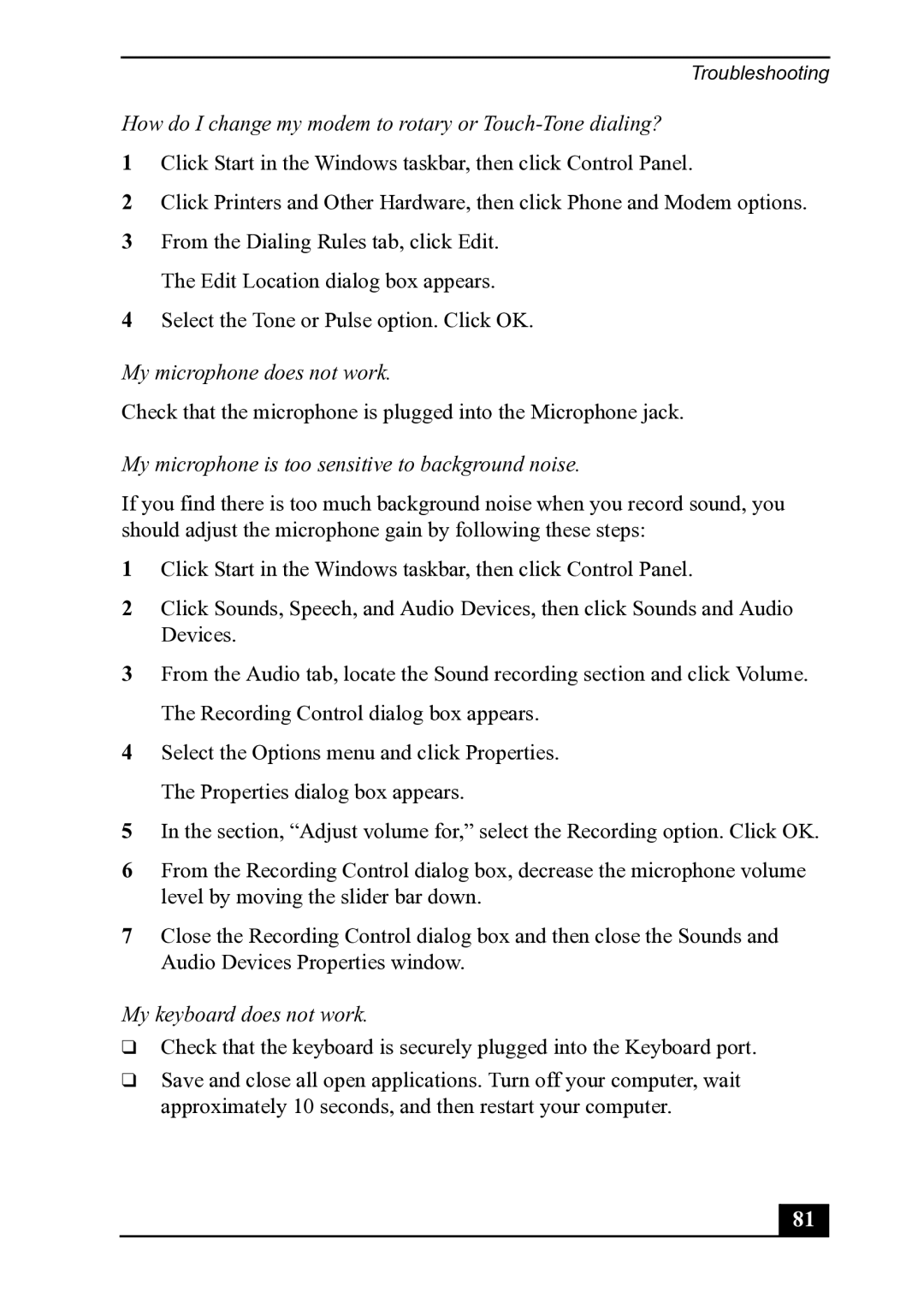Troubleshooting
How do I change my modem to rotary or Touch-Tone dialing?
1Click Start in the Windows taskbar, then click Control Panel.
2Click Printers and Other Hardware, then click Phone and Modem options.
3From the Dialing Rules tab, click Edit. The Edit Location dialog box appears.
4Select the Tone or Pulse option. Click OK.
My microphone does not work.
Check that the microphone is plugged into the Microphone jack.
My microphone is too sensitive to background noise.
If you find there is too much background noise when you record sound, you should adjust the microphone gain by following these steps:
1Click Start in the Windows taskbar, then click Control Panel.
2Click Sounds, Speech, and Audio Devices, then click Sounds and Audio Devices.
3From the Audio tab, locate the Sound recording section and click Volume. The Recording Control dialog box appears.
4Select the Options menu and click Properties. The Properties dialog box appears.
5In the section, “Adjust volume for,” select the Recording option. Click OK.
6From the Recording Control dialog box, decrease the microphone volume level by moving the slider bar down.
7Close the Recording Control dialog box and then close the Sounds and Audio Devices Properties window.
My keyboard does not work.
❑Check that the keyboard is securely plugged into the Keyboard port.
❑Save and close all open applications. Turn off your computer, wait approximately 10 seconds, and then restart your computer.
81