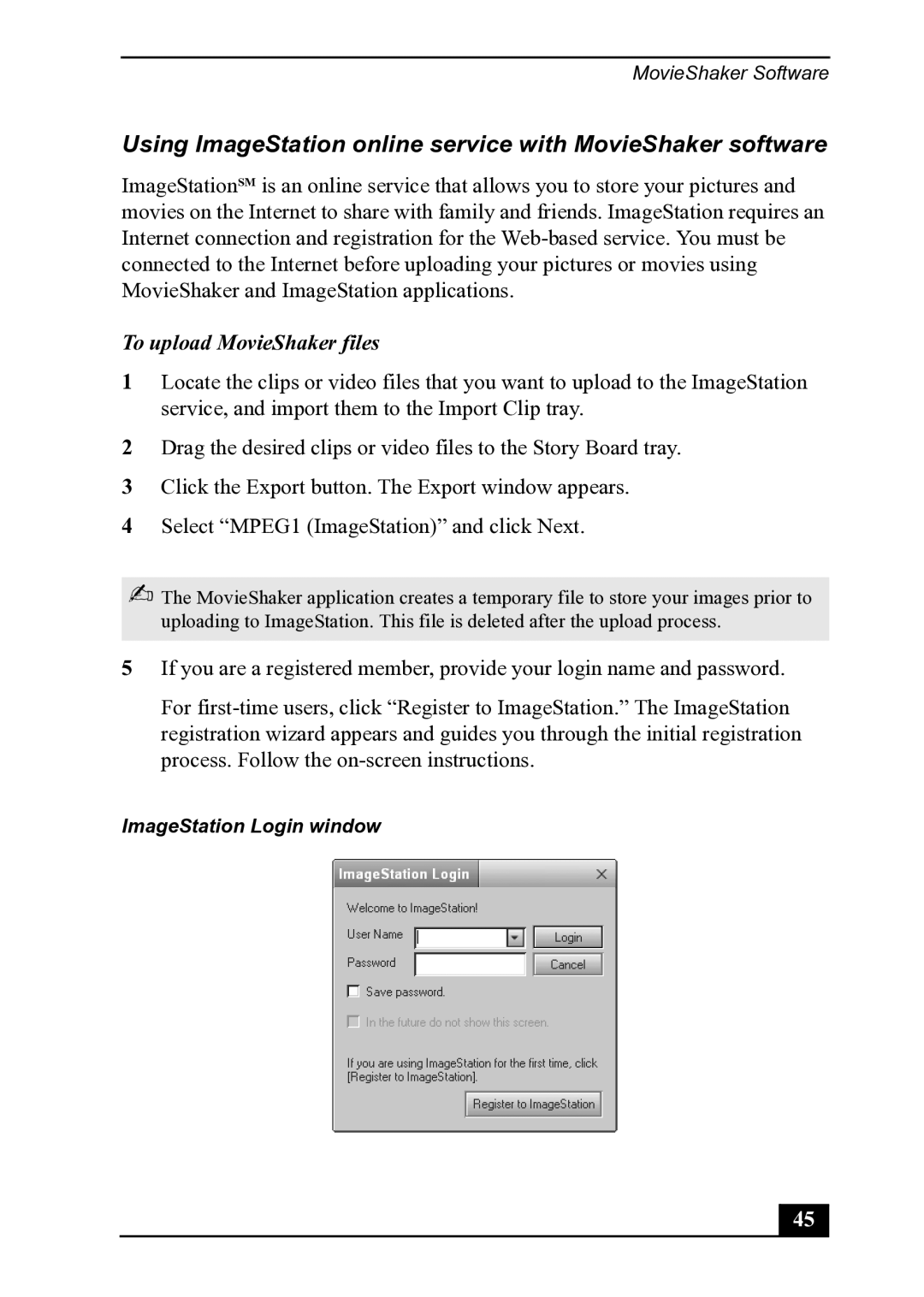MovieShaker Software
Using ImageStation online service with MovieShaker software
ImageStationSM is an online service that allows you to store your pictures and movies on the Internet to share with family and friends. ImageStation requires an Internet connection and registration for the
To upload MovieShaker files
1Locate the clips or video files that you want to upload to the ImageStation service, and import them to the Import Clip tray.
2Drag the desired clips or video files to the Story Board tray.
3Click the Export button. The Export window appears.
4Select “MPEG1 (ImageStation)” and click Next.
✍The MovieShaker application creates a temporary file to store your images prior to uploading to ImageStation. This file is deleted after the upload process.
5If you are a registered member, provide your login name and password.
For
ImageStation Login window
45