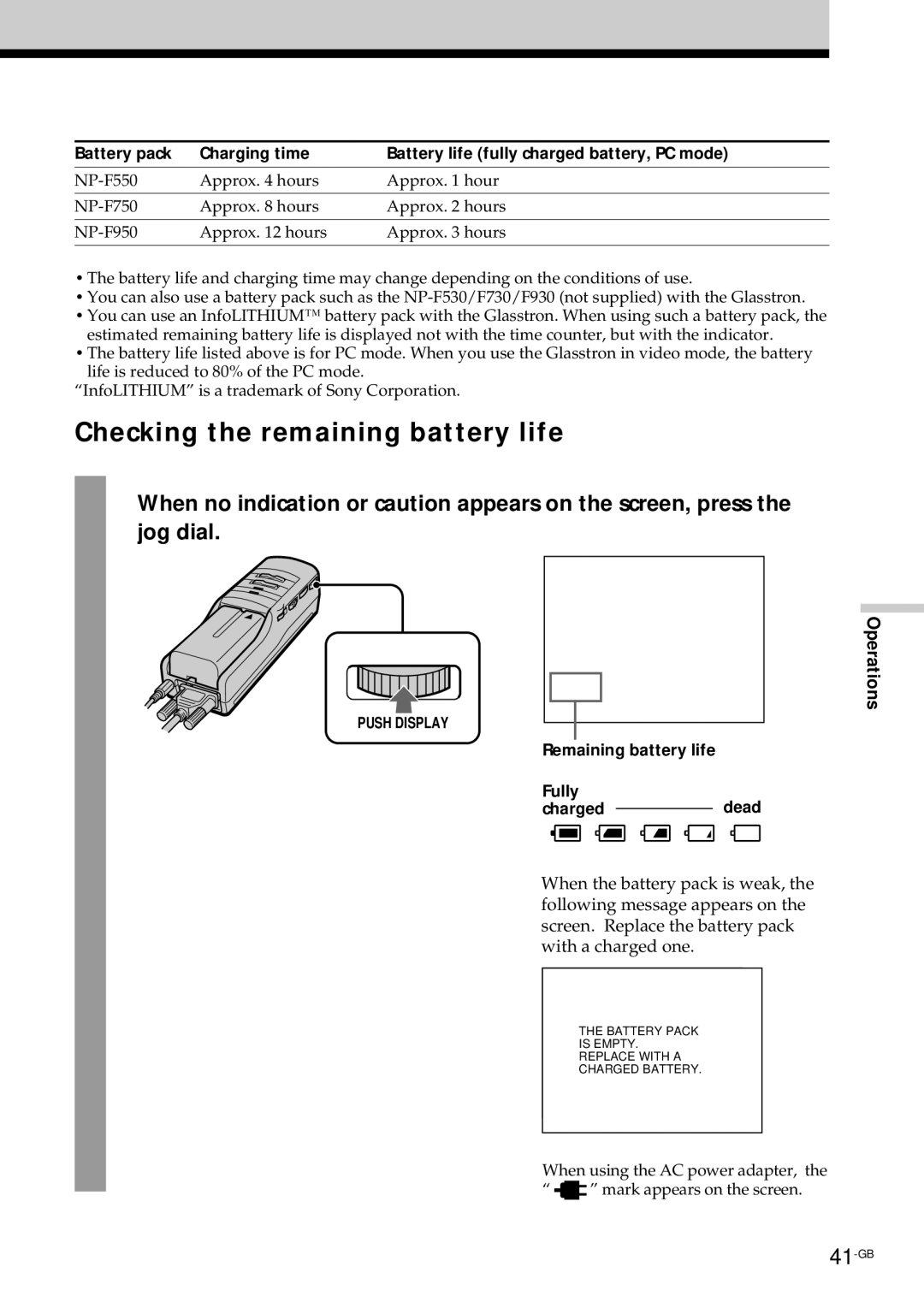Battery pack | Charging time | Battery life (fully charged battery, PC mode) |
Approx. 4 hours | Approx. 1 hour | |
|
|
|
Approx. 8 hours | Approx. 2 hours | |
|
|
|
Approx. 12 hours | Approx. 3 hours |
•The battery life and charging time may change depending on the conditions of use.
•You can also use a battery pack such as the
•You can use an InfoLITHIUM™ battery pack with the Glasstron. When using such a battery pack, the estimated remaining battery life is displayed not with the time counter, but with the indicator.
•The battery life listed above is for PC mode. When you use the Glasstron in video mode, the battery life is reduced to 80% of the PC mode.
“InfoLITHIUM” is a trademark of Sony Corporation.
Checking the remaining battery life
When no indication or caution appears on the screen, press the jog dial.
PUSH DISPLAY
Remaining battery life
Fully
chargeddead
Operations
When the battery pack is weak, the following message appears on the screen. Replace the battery pack with a charged one.
THE BATTERY PACK
IS EMPTY.
REPLACE WITH A
CHARGED BATTERY.
When using the AC power adapter, the
“![]() ” mark appears on the screen.
” mark appears on the screen.