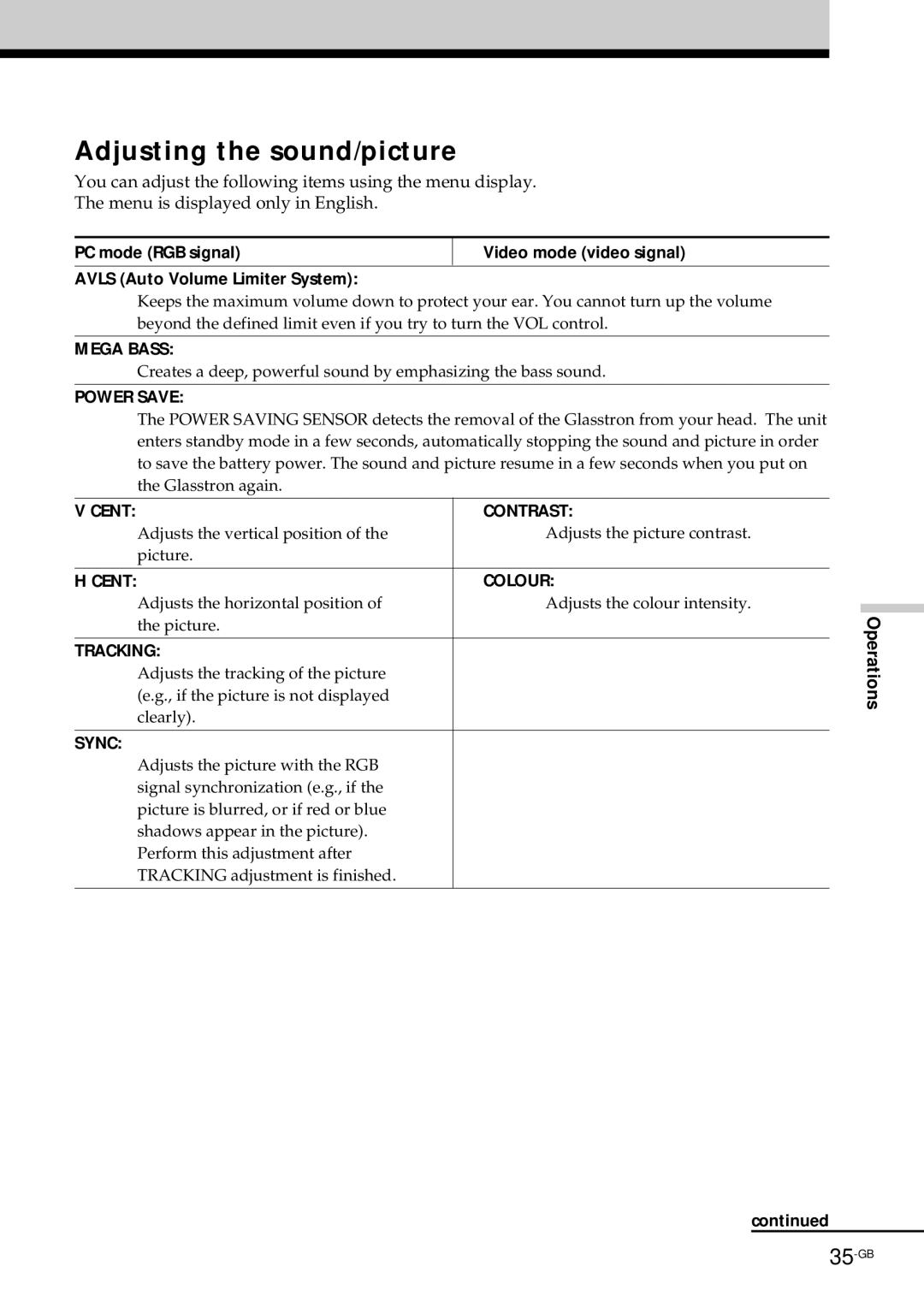Adjusting the sound/picture
You can adjust the following items using the menu display.
The menu is displayed only in English.
PC mode (RGB signal) | Video mode (video signal) |
|
|
AVLS (Auto Volume Limiter System): |
|
Keeps the maximum volume down to protect your ear. You cannot turn up the volume beyond the defined limit even if you try to turn the VOL control.
MEGA BASS:
Creates a deep, powerful sound by emphasizing the bass sound.
POWER SAVE:
The POWER SAVING SENSOR detects the removal of the Glasstron from your head. The unit enters standby mode in a few seconds, automatically stopping the sound and picture in order to save the battery power. The sound and picture resume in a few seconds when you put on the Glasstron again.
V CENT: | CONTRAST: |
Adjusts the vertical position of the | Adjusts the picture contrast. |
picture. |
|
|
|
H CENT: | COLOUR: |
Adjusts the horizontal position of | Adjusts the colour intensity. |
the picture. |
|
|
|
TRACKING: |
|
Adjusts the tracking of the picture |
|
(e.g., if the picture is not displayed |
|
clearly). |
|
SYNC: |
|
Adjusts the picture with the RGB |
|
signal synchronization (e.g., if the |
|
picture is blurred, or if red or blue |
|
shadows appear in the picture). |
|
Perform this adjustment after |
|
TRACKING adjustment is finished. |
|
continued