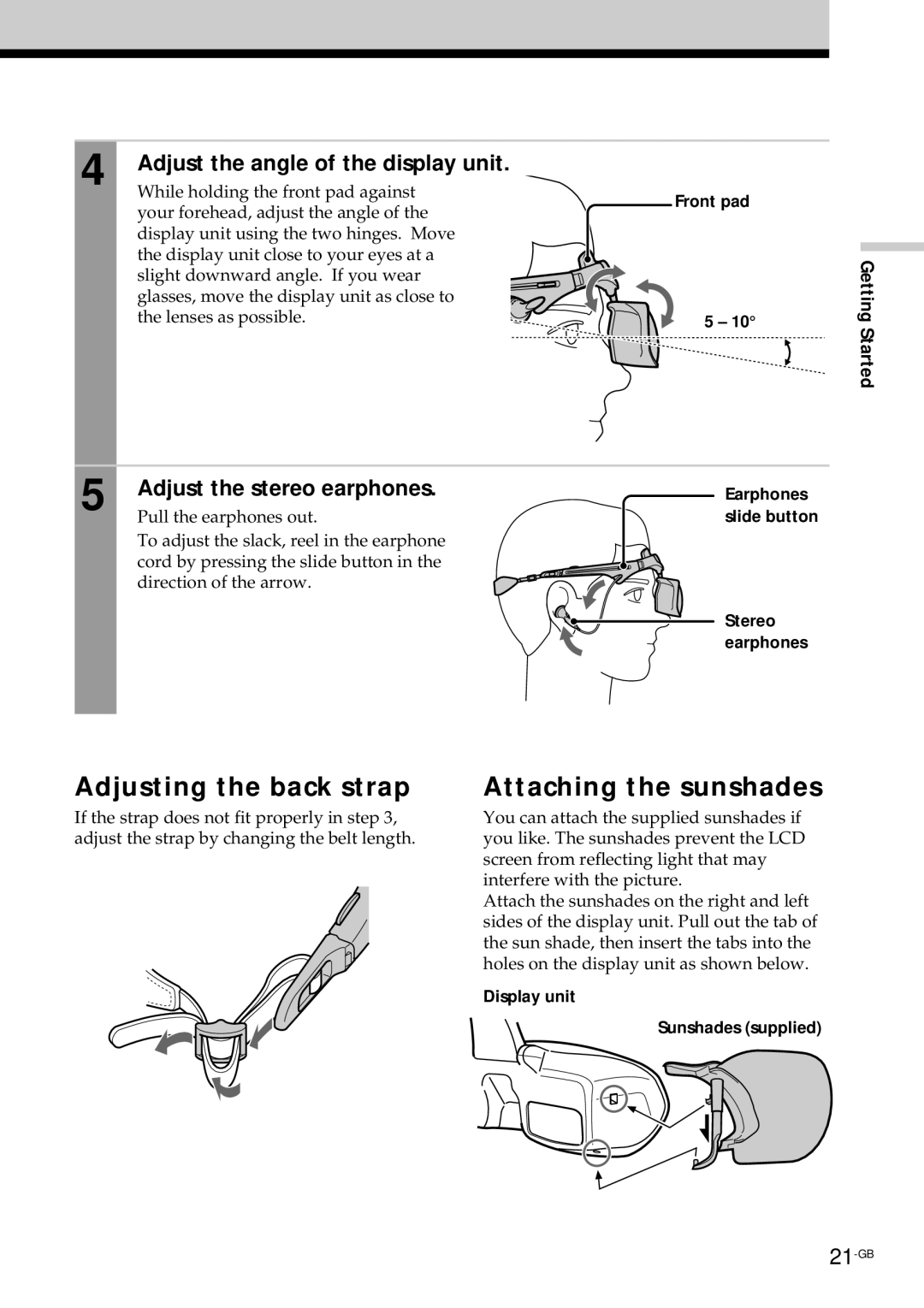4 | Adjust the angle of the display unit. |
|
| While holding the front pad against | Front pad |
| your forehead, adjust the angle of the | |
|
| |
| display unit using the two hinges. Move |
|
| the display unit close to your eyes at a |
|
| slight downward angle. If you wear |
|
| glasses, move the display unit as close to |
|
| the lenses as possible. | 5 – 10° |
Getting Started
5 Adjust the stereo earphones.
Pull the earphones out.
To adjust the slack, reel in the earphone cord by pressing the slide button in the direction of the arrow.
Earphones slide button
Stereo earphones
Adjusting the back strap
If the strap does not fit properly in step 3, adjust the strap by changing the belt length.
Attaching the sunshades
You can attach the supplied sunshades if you like. The sunshades prevent the LCD screen from reflecting light that may interfere with the picture.
Attach the sunshades on the right and left sides of the display unit. Pull out the tab of the sun shade, then insert the tabs into the holes on the display unit as shown below.
Display unit
Sunshades (supplied)