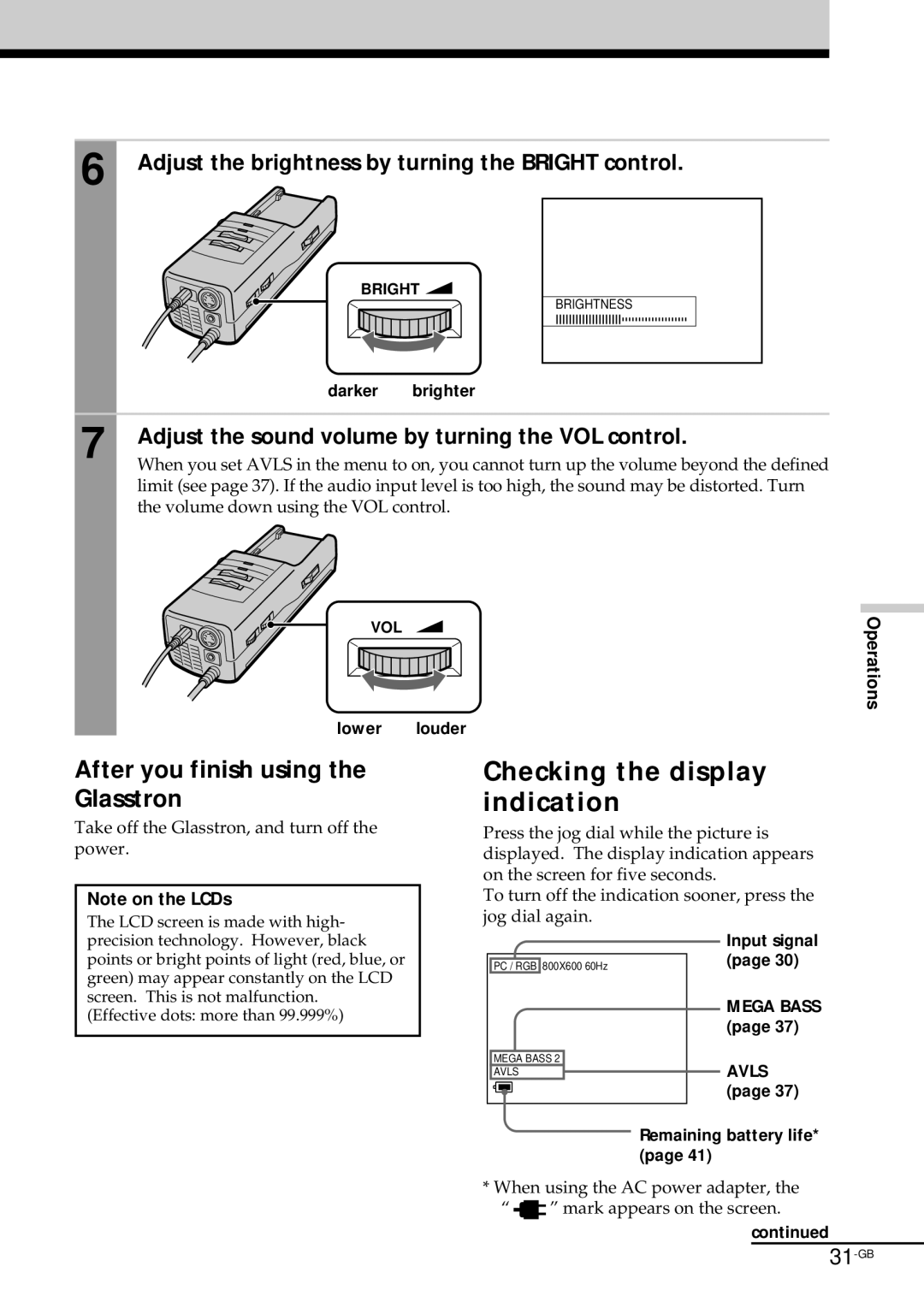6 | Adjust the brightness by turning the BRIGHT control. |
| BRIGHT |
| BRIGHTNESS |
| darker brighter |
7 | Adjust the sound volume by turning the VOL control. |
| When you set AVLS in the menu to on, you cannot turn up the volume beyond the defined |
limit (see page 37). If the audio input level is too high, the sound may be distorted. Turn the volume down using the VOL control.
VOL
lower louder
Operations
After you finish using the Glasstron
Take off the Glasstron, and turn off the power.
Note on the LCDs
The LCD screen is made with high- precision technology. However, black points or bright points of light (red, blue, or green) may appear constantly on the LCD screen. This is not malfunction.
(Effective dots: more than 99.999%)
Checking the display indication
Press the jog dial while the picture is displayed. The display indication appears on the screen for five seconds.
To turn off the indication sooner, press the jog dial again.
|
| Input signal | |
|
| (page 30) | |
PC / RGB 800X600 60Hz |
| ||
|
| MEGA BASS | |
|
| (page 37) | |
MEGA BASS 2 |
| AVLS | |
AVLS |
| ||
|
| (page 37) | |
|
|
| battery life* |
|
| ||
| Remaining | ||
| (page 41) | ||
*When using the AC power adapter, the
“” mark appears on the screen.
continued