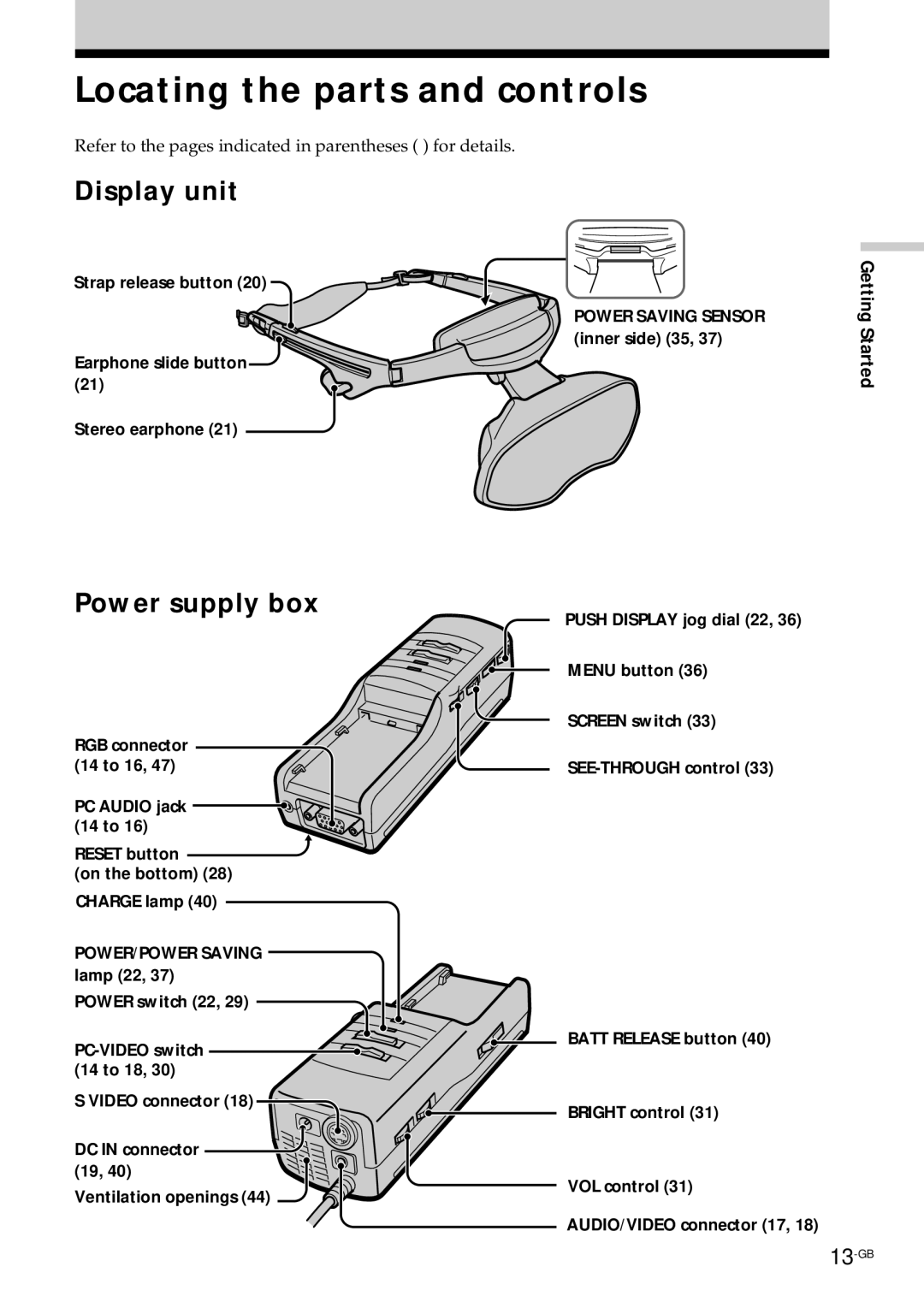Locating the parts and controls
Refer to the pages indicated in parentheses ( ) for details.
Display unit
Strap release button (20)
POWER SAVING SENSOR
(inner side) (35, 37)
Earphone slide button (21)
Stereo earphone (21)
Getting Started
Power supply box
RGB connector (14 to 16, 47)
PC AUDIO jack ![]() (14 to 16)
(14 to 16)
RESET button
(on the bottom) (28)
CHARGE lamp (40)
POWER/POWER SAVING lamp (22, 37)
POWER switch (22, 29)
S VIDEO connector (18)
DC IN connector (19, 40)
Ventilation openings (44)
PUSH DISPLAY jog dial (22, 36)
MENU button (36)
SCREEN switch (33)
BATT RELEASE button (40)
BRIGHT control (31)
VOL control (31)
AUDIO/VIDEO connector (17, 18)