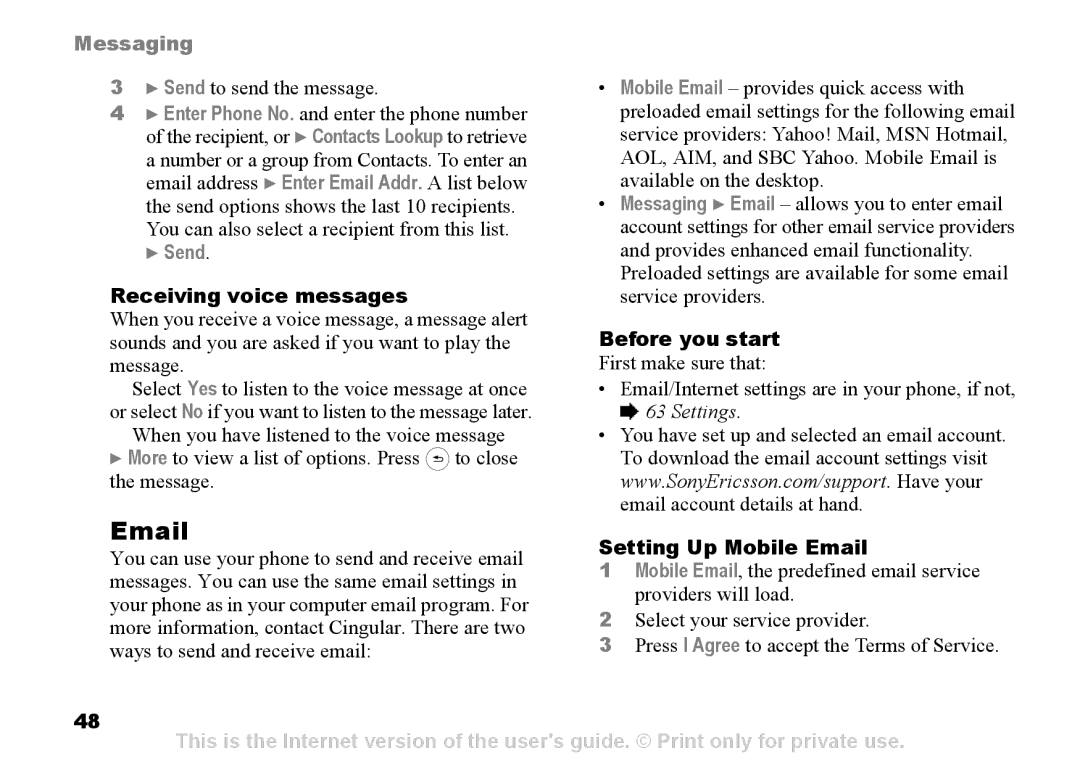Messaging |
|
| |
3 } Send to send the message. |
| • Mobile Email – provides quick access with | |
4 } Enter Phone No. and enter the phone number | preloaded email settings for the following email | ||
of the recipient, or } Contacts Lookup to retrieve | service providers: Yahoo! Mail, MSN Hotmail, | ||
a number or a group from Contacts. To enter an | AOL, AIM, and SBC Yahoo. Mobile Email is | ||
email address } Enter Email Addr. A list below | available on the desktop. | ||
the send options shows the last 10 recipients. | • Messaging } Email – allows you to enter email | ||
You can also select a recipient from this list. | account settings for other email service providers | ||
} Send. |
| and provides enhanced email functionality. | |
Receiving voice messages |
| Preloaded settings are available for some email | |
| service providers. | ||
When you receive a voice message, a message alert | Before you start | ||
sounds and you are asked if you want to play the | |||
message. |
| First make sure that: | |
Select Yes to listen to the voice message at once | • Email/Internet settings are in your phone, if not, | ||
or select No if you want to listen to the message later. | % 63 Settings. | ||
When you have listened to the voice message | • You have set up and selected an email account. | ||
} More to view a list of options. Press | to close | To download the email account settings visit | |
the message. |
| www.SonyEricsson.com/support. Have your | |
| email account details at hand. | ||
| Setting Up Mobile Email | ||
You can use your phone to send and receive email | |||
1 Mobile Email, the predefined email service | |||
messages. You can use the same email settings in | |||
providers will load. | |||
your phone as in your computer email program. For | |||
2 Select your service provider. | |||
more information, contact Cingular. There are two | |||
3 Press I Agree to accept the Terms of Service. | |||
ways to send and receive email: |
| ||
48
This is the Internet version of the user's guide. © Print only for private use.