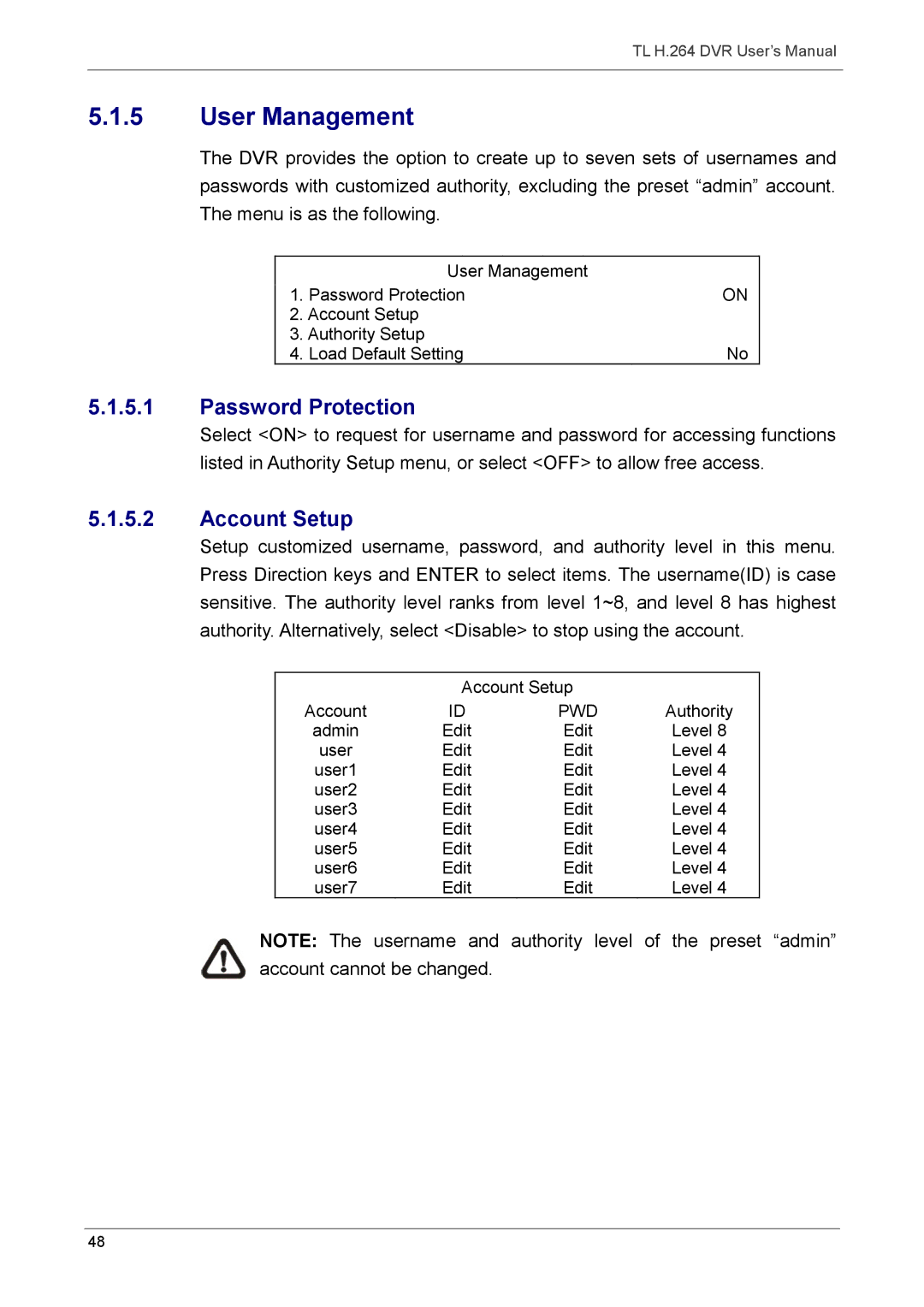TL H.264 DVR User’s Manual
5.1.5User Management
The DVR provides the option to create up to seven sets of usernames and passwords with customized authority, excluding the preset “admin” account. The menu is as the following.
| User Management |
|
1. | Password Protection | ON |
2. Account Setup |
| |
3. Authority Setup |
| |
4. | Load Default Setting | No |
5.1.5.1Password Protection
Select <ON> to request for username and password for accessing functions listed in Authority Setup menu, or select <OFF> to allow free access.
5.1.5.2Account Setup
Setup customized username, password, and authority level in this menu. Press Direction keys and ENTER to select items. The username(ID) is case sensitive. The authority level ranks from level 1~8, and level 8 has highest authority. Alternatively, select <Disable> to stop using the account.
| Account Setup |
| |
Account | ID | PWD | Authority |
admin | Edit | Edit | Level 8 |
user | Edit | Edit | Level 4 |
user1 | Edit | Edit | Level 4 |
user2 | Edit | Edit | Level 4 |
user3 | Edit | Edit | Level 4 |
user4 | Edit | Edit | Level 4 |
user5 | Edit | Edit | Level 4 |
user6 | Edit | Edit | Level 4 |
user7 | Edit | Edit | Level 4 |
NOTE: The username and authority level of the preset “admin” account cannot be changed.
48