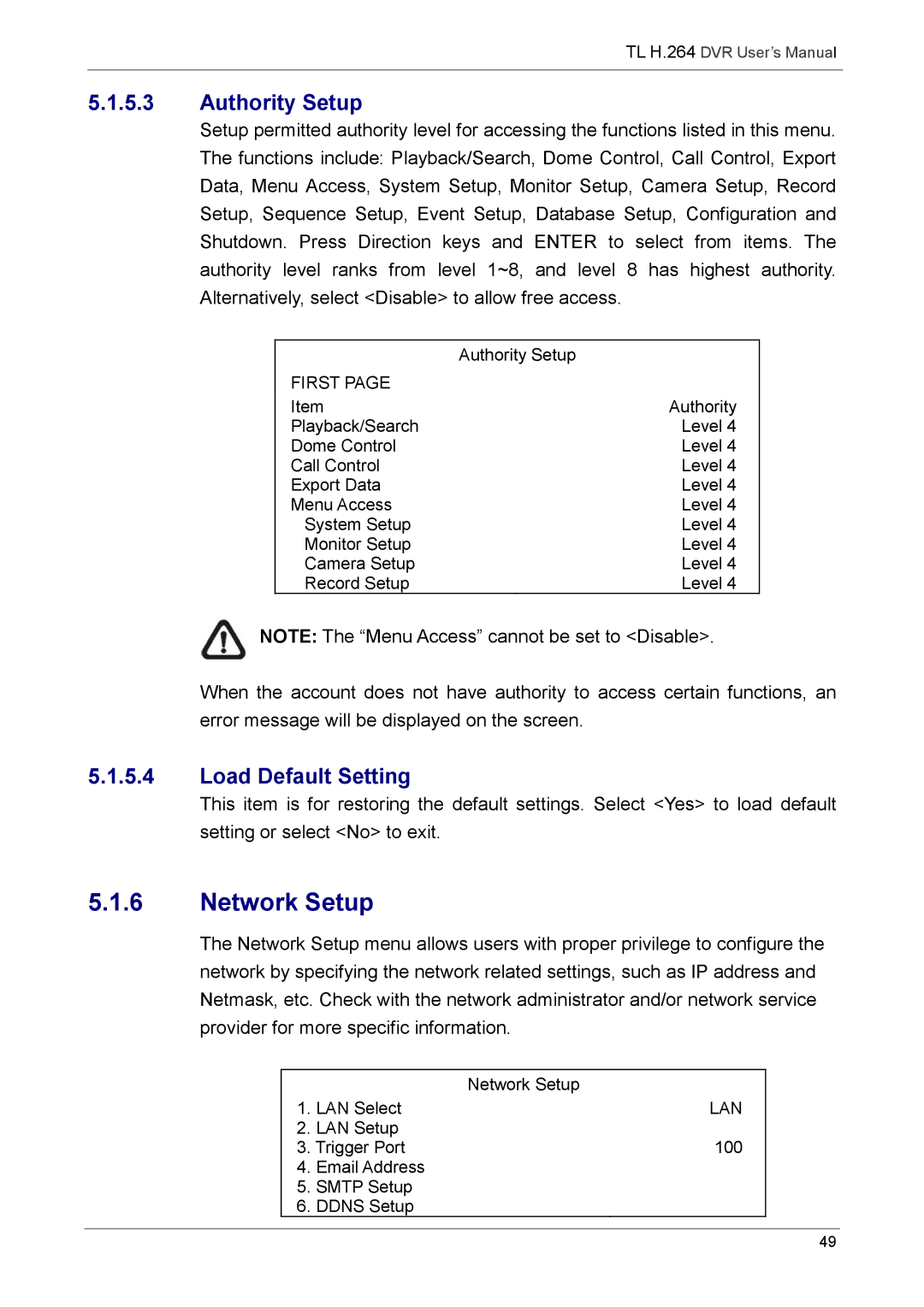TL H.264 DVR User’s Manual
5.1.5.3Authority Setup
Setup permitted authority level for accessing the functions listed in this menu. The functions include: Playback/Search, Dome Control, Call Control, Export Data, Menu Access, System Setup, Monitor Setup, Camera Setup, Record Setup, Sequence Setup, Event Setup, Database Setup, Configuration and Shutdown. Press Direction keys and ENTER to select from items. The authority level ranks from level 1~8, and level 8 has highest authority. Alternatively, select <Disable> to allow free access.
| Authority Setup |
FIRST PAGE |
|
Item | Authority |
Playback/Search | Level 4 |
Dome Control | Level 4 |
Call Control | Level 4 |
Export Data | Level 4 |
Menu Access | Level 4 |
System Setup | Level 4 |
Monitor Setup | Level 4 |
Camera Setup | Level 4 |
Record Setup | Level 4 |
NOTE: The “Menu Access” cannot be set to <Disable>.
When the account does not have authority to access certain functions, an error message will be displayed on the screen.
5.1.5.4Load Default Setting
This item is for restoring the default settings. Select <Yes> to load default setting or select <No> to exit.
5.1.6Network Setup
The Network Setup menu allows users with proper privilege to configure the network by specifying the network related settings, such as IP address and Netmask, etc. Check with the network administrator and/or network service provider for more specific information.
|
|
| Network Setup |
|
| 1. | LAN Select | LAN |
|
| 2. | LAN Setup |
|
|
| 3. Trigger Port | 100 |
| |
| 4. | Email Address |
|
|
| 5. | SMTP Setup |
|
|
| 6. | DDNS Setup |
|
|
|
|
|
|
|
49