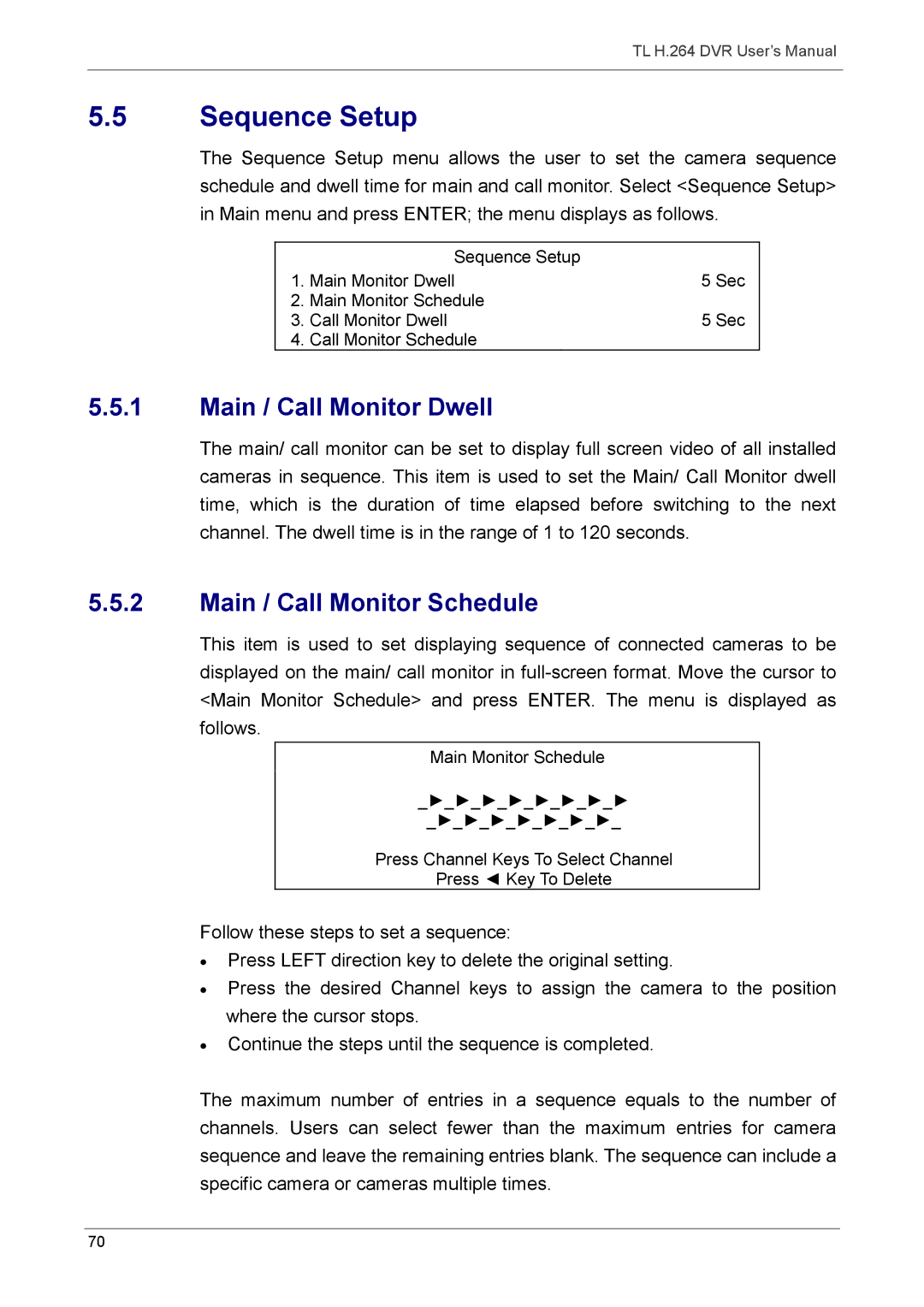TL H.264 DVR User’s Manual
5.5Sequence Setup
The Sequence Setup menu allows the user to set the camera sequence schedule and dwell time for main and call monitor. Select <Sequence Setup> in Main menu and press ENTER; the menu displays as follows.
| Sequence Setup |
|
1. | Main Monitor Dwell | 5 Sec |
2. | Main Monitor Schedule |
|
3. | Call Monitor Dwell | 5 Sec |
4. | Call Monitor Schedule |
|
5.5.1Main / Call Monitor Dwell
The main/ call monitor can be set to display full screen video of all installed cameras in sequence. This item is used to set the Main/ Call Monitor dwell time, which is the duration of time elapsed before switching to the next channel. The dwell time is in the range of 1 to 120 seconds.
5.5.2Main / Call Monitor Schedule
This item is used to set displaying sequence of connected cameras to be displayed on the main/ call monitor in
Main Monitor Schedule
_►_►_►_►_►_►_►_► _►_►_►_►_►_►_►_
Press Channel Keys To Select Channel
Press ◄ Key To Delete
Follow these steps to set a sequence:
•Press LEFT direction key to delete the original setting.
•Press the desired Channel keys to assign the camera to the position where the cursor stops.
•Continue the steps until the sequence is completed.
The maximum number of entries in a sequence equals to the number of channels. Users can select fewer than the maximum entries for camera sequence and leave the remaining entries blank. The sequence can include a specific camera or cameras multiple times.
70