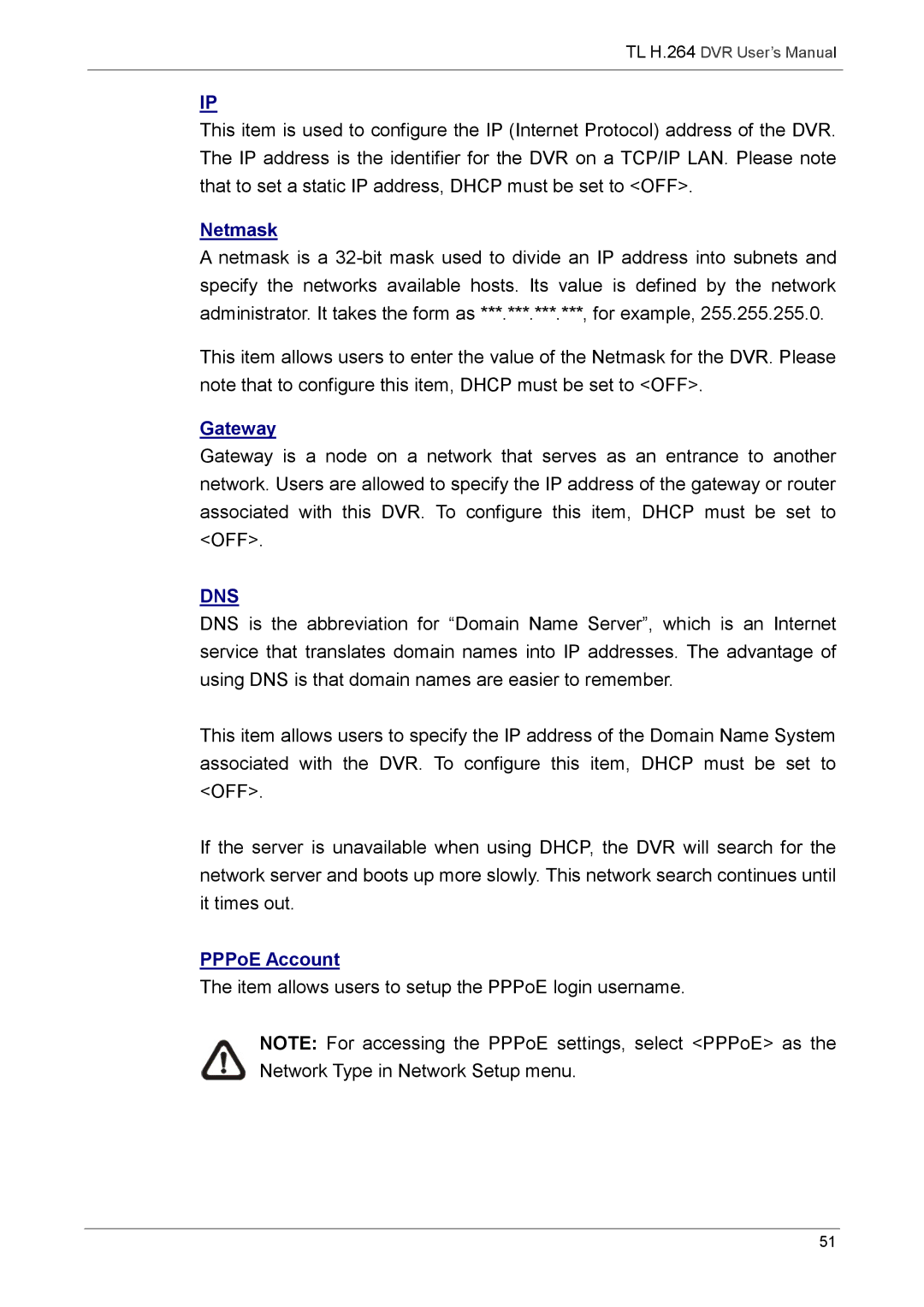TL H.264 DVR User’s Manual
IP
This item is used to configure the IP (Internet Protocol) address of the DVR. The IP address is the identifier for the DVR on a TCP/IP LAN. Please note that to set a static IP address, DHCP must be set to <OFF>.
Netmask
A netmask is a
This item allows users to enter the value of the Netmask for the DVR. Please note that to configure this item, DHCP must be set to <OFF>.
Gateway
Gateway is a node on a network that serves as an entrance to another network. Users are allowed to specify the IP address of the gateway or router associated with this DVR. To configure this item, DHCP must be set to <OFF>.
DNS
DNS is the abbreviation for “Domain Name Server”, which is an Internet service that translates domain names into IP addresses. The advantage of using DNS is that domain names are easier to remember.
This item allows users to specify the IP address of the Domain Name System associated with the DVR. To configure this item, DHCP must be set to <OFF>.
If the server is unavailable when using DHCP, the DVR will search for the network server and boots up more slowly. This network search continues until it times out.
PPPoE Account
The item allows users to setup the PPPoE login username.
NOTE: For accessing the PPPoE settings, select <PPPoE> as the Network Type in Network Setup menu.
51