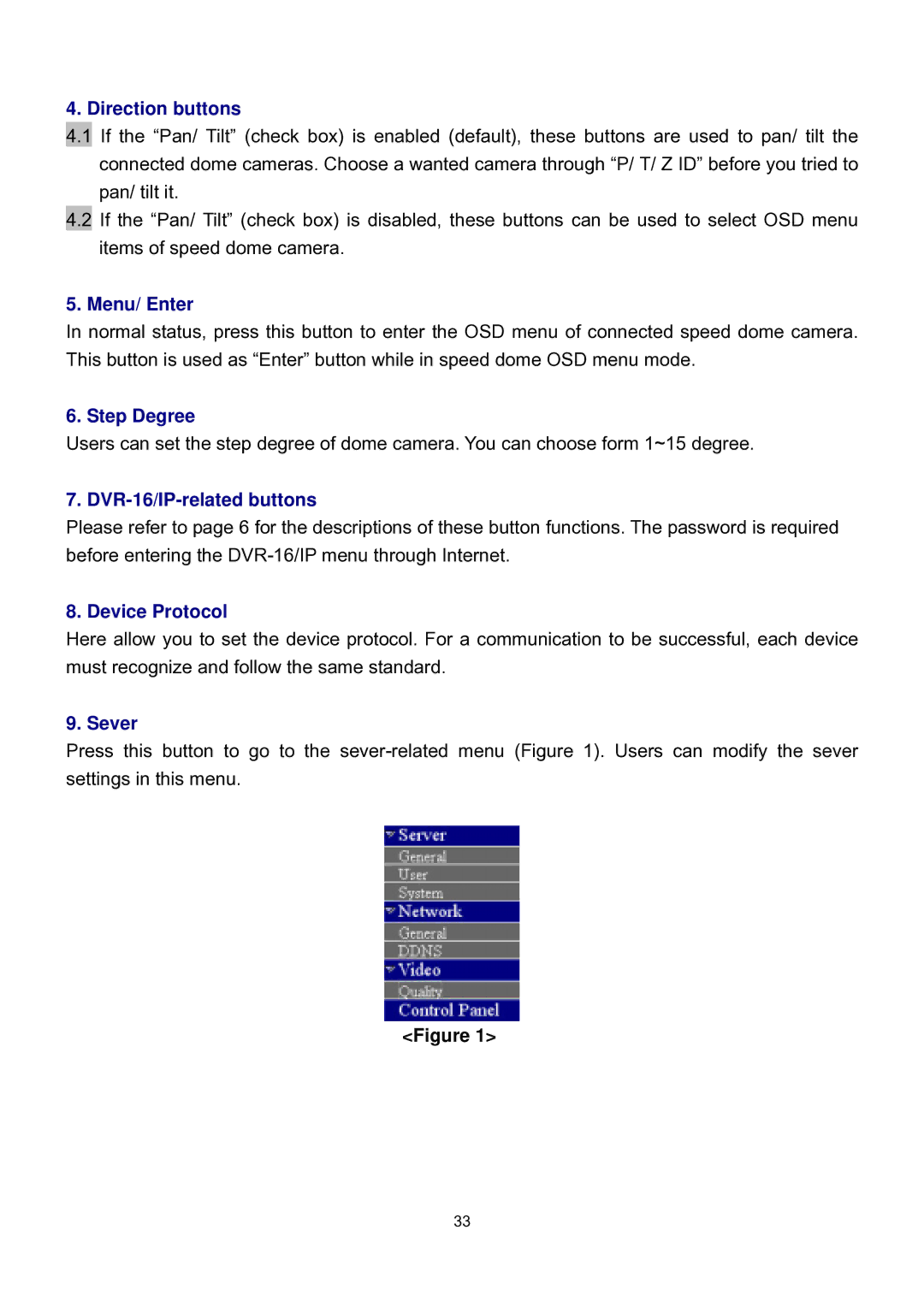4. Direction buttons
4.1If the “Pan/ Tilt” (check box) is enabled (default), these buttons are used to pan/ tilt the connected dome cameras. Choose a wanted camera through “P/ T/ Z ID” before you tried to pan/ tilt it.
4.2If the “Pan/ Tilt” (check box) is disabled, these buttons can be used to select OSD menu items of speed dome camera.
5. Menu/ Enter
In normal status, press this button to enter the OSD menu of connected speed dome camera. This button is used as “Enter” button while in speed dome OSD menu mode.
6. Step Degree
Users can set the step degree of dome camera. You can choose form 1~15 degree.
7. DVR-16/IP-related buttons
Please refer to page 6 for the descriptions of these button functions. The password is required before entering the
8. Device Protocol
Here allow you to set the device protocol. For a communication to be successful, each device must recognize and follow the same standard.
9. Sever
Press this button to go to the
<Figure 1>
33