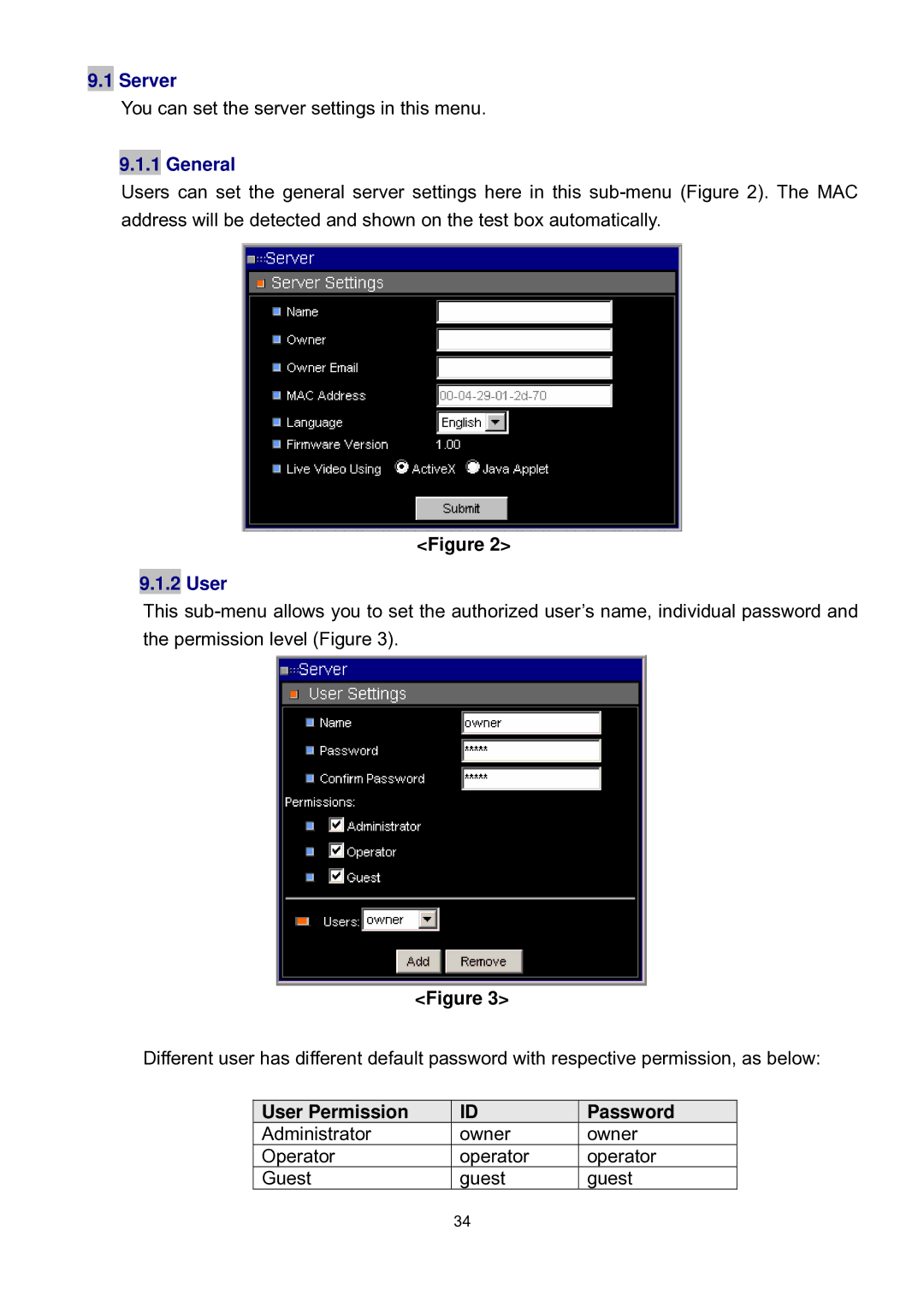9.1 Server
You can set the server settings in this menu.
9.1.1 General
Users can set the general server settings here in this
<Figure 2>
9.1.2 User
This
<Figure 3>
Different user has different default password with respective permission, as below:
User Permission | ID | Password |
Administrator | owner | owner |
Operator | operator | operator |
Guest | guest | guest |
34