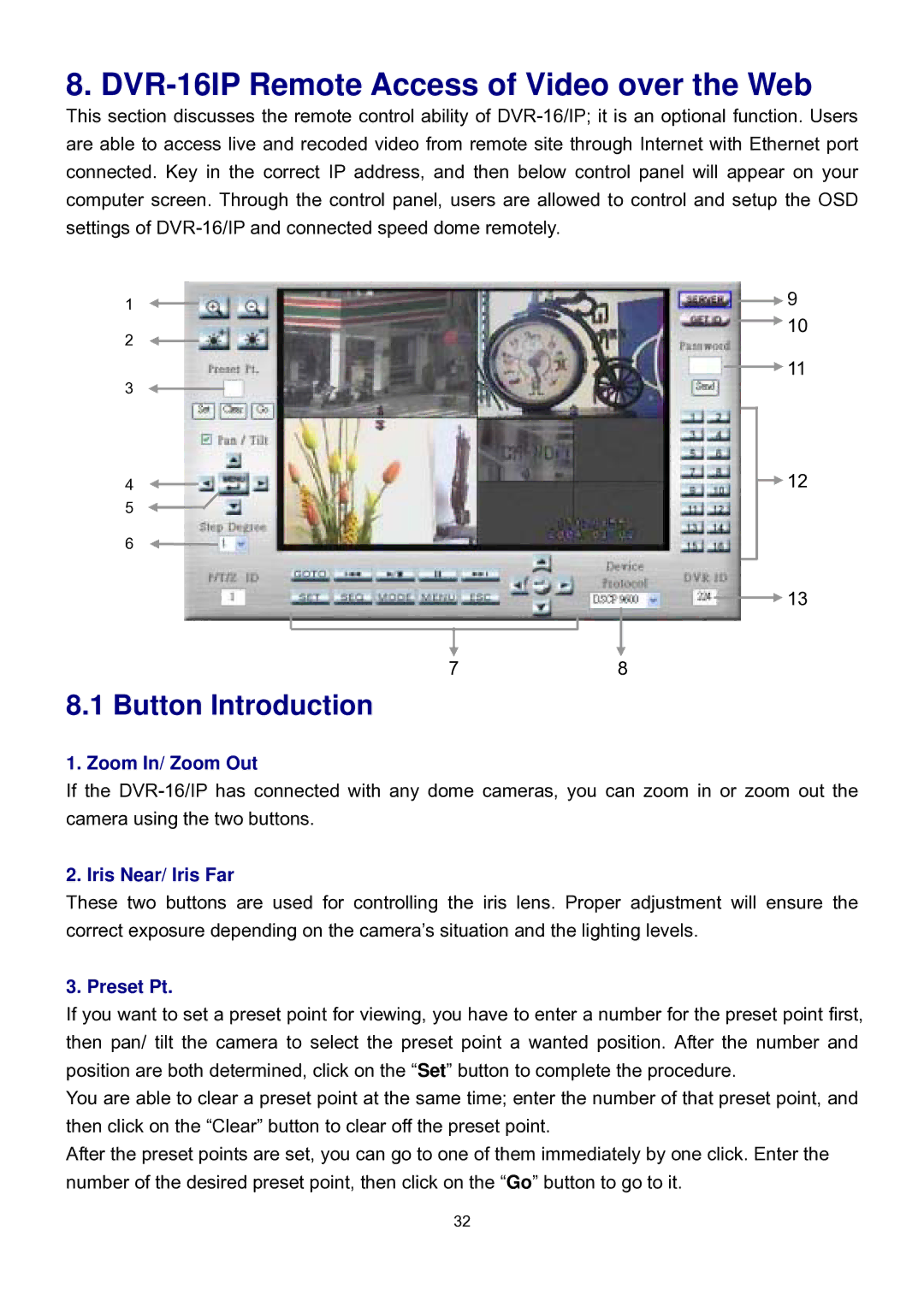8. DVR-16IP Remote Access of Video over the Web
This section discusses the remote control ability of
1 | 9 |
2 | 10 |
|
![]() 11
11
3
4 |
| 12 |
5 |
|
|
6 |
|
|
|
|
|
![]() 13
13
78
8.1 Button Introduction
1. Zoom In/ Zoom Out
If the
2. Iris Near/ Iris Far
These two buttons are used for controlling the iris lens. Proper adjustment will ensure the correct exposure depending on the camera’s situation and the lighting levels.
3. Preset Pt.
If you want to set a preset point for viewing, you have to enter a number for the preset point first, then pan/ tilt the camera to select the preset point a wanted position. After the number and position are both determined, click on the “Set” button to complete the procedure.
You are able to clear a preset point at the same time; enter the number of that preset point, and then click on the “Clear” button to clear off the preset point.
After the preset points are set, you can go to one of them immediately by one click. Enter the number of the desired preset point, then click on the “Go” button to go to it.
32