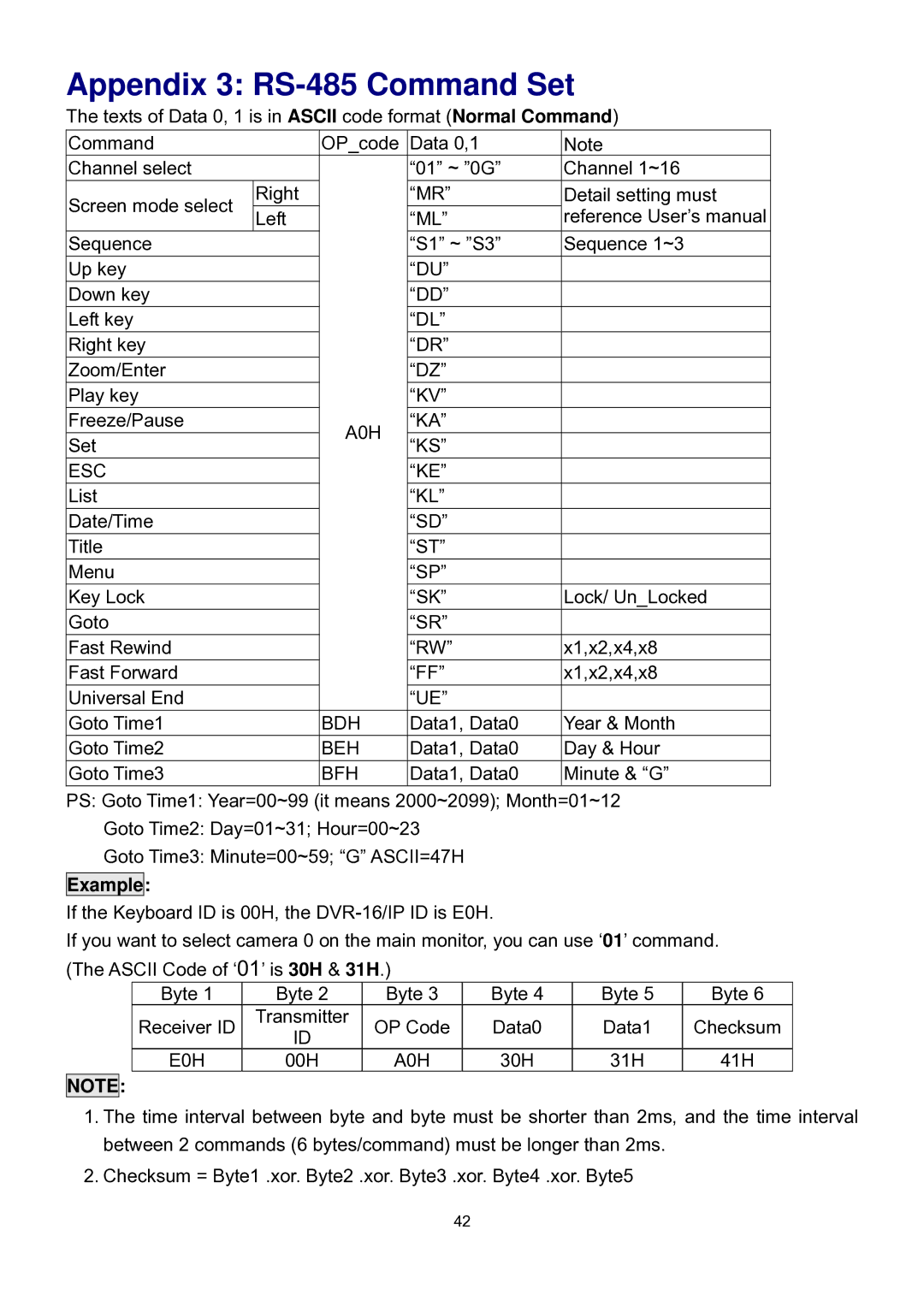Appendix 3: RS-485 Command Set
The texts of Data 0, 1 is in ASCII code format (Normal Command)
Command |
| OP_code | Data 0,1 | Note |
Channel select |
|
| “01” ~ ”0G” | Channel 1~16 |
Screen mode select | Right |
| “MR” | Detail setting must |
Left |
| “ML” | reference User’s manual | |
|
| |||
Sequence |
|
| “S1” ~ ”S3” | Sequence 1~3 |
Up key |
|
| “DU” |
|
Down key |
|
| “DD” |
|
Left key |
|
| “DL” |
|
Right key |
|
| “DR” |
|
Zoom/Enter |
|
| “DZ” |
|
Play key |
|
| “KV” |
|
Freeze/Pause |
| A0H | “KA” |
|
Set |
| “KS” |
| |
|
|
| ||
ESC |
|
| “KE” |
|
List |
|
| “KL” |
|
Date/Time |
|
| “SD” |
|
Title |
|
| “ST” |
|
Menu |
|
| “SP” |
|
Key Lock |
|
| “SK” | Lock/ Un_Locked |
Goto |
|
| “SR” |
|
Fast Rewind |
|
| “RW” | x1,x2,x4,x8 |
Fast Forward |
|
| “FF” | x1,x2,x4,x8 |
Universal End |
|
| “UE” |
|
Goto Time1 |
| BDH | Data1, Data0 | Year & Month |
Goto Time2 |
| BEH | Data1, Data0 | Day & Hour |
Goto Time3 |
| BFH | Data1, Data0 | Minute & “G” |
PS: Goto Time1: Year=00~99 (it means 2000~2099); Month=01~12
Goto Time2: Day=01~31; Hour=00~23
Goto Time3: Minute=00~59; “G” ASCII=47H
Example:
If the Keyboard ID is 00H, the
If you want to select camera 0 on the main monitor, you can use ‘01’ command. (The ASCII Code of ‘01’ is 30H & 31H.)
Byte 1 | Byte 2 | Byte 3 | Byte 4 | Byte 5 | Byte 6 | |
Receiver ID | Transmitter | OP Code | Data0 | Data1 | Checksum | |
ID | ||||||
|
|
|
|
| ||
E0H | 00H | A0H | 30H | 31H | 41H |
NOTE:
1.The time interval between byte and byte must be shorter than 2ms, and the time interval between 2 commands (6 bytes/command) must be longer than 2ms.
2.Checksum = Byte1 .xor. Byte2 .xor. Byte3 .xor. Byte4 .xor. Byte5
42