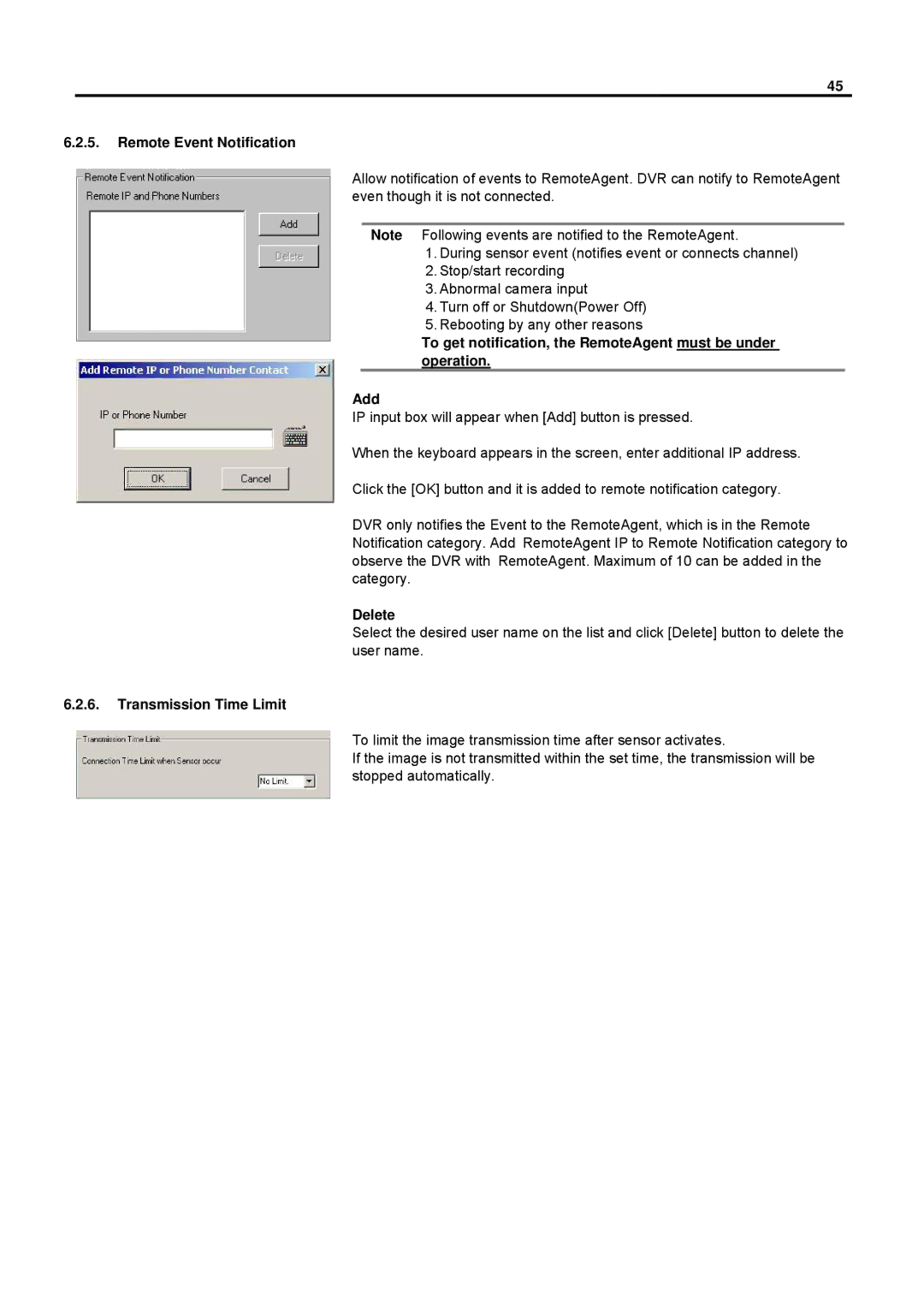45
6.2.5.Remote Event Notification
Allow notification of events to RemoteAgent. DVR can notify to RemoteAgent even though it is not connected.
Note Following events are notified to the RemoteAgent.
1.During sensor event (notifies event or connects channel)
2.Stop/start recording
3.Abnormal camera input
4.Turn off or Shutdown(Power Off)
5.Rebooting by any other reasons
To get notification, the RemoteAgent must be under operation.
Add
IP input box will appear when [Add] button is pressed.
When the keyboard appears in the screen, enter additional IP address.
Click the [OK] button and it is added to remote notification category.
DVR only notifies the Event to the RemoteAgent, which is in the Remote Notification category. Add RemoteAgent IP to Remote Notification category to observe the DVR with RemoteAgent. Maximum of 10 can be added in the category.
Delete
Select the desired user name on the list and click [Delete] button to delete the user name.
6.2.6.Transmission Time Limit
To limit the image transmission time after sensor activates.
If the image is not transmitted within the set time, the transmission will be stopped automatically.