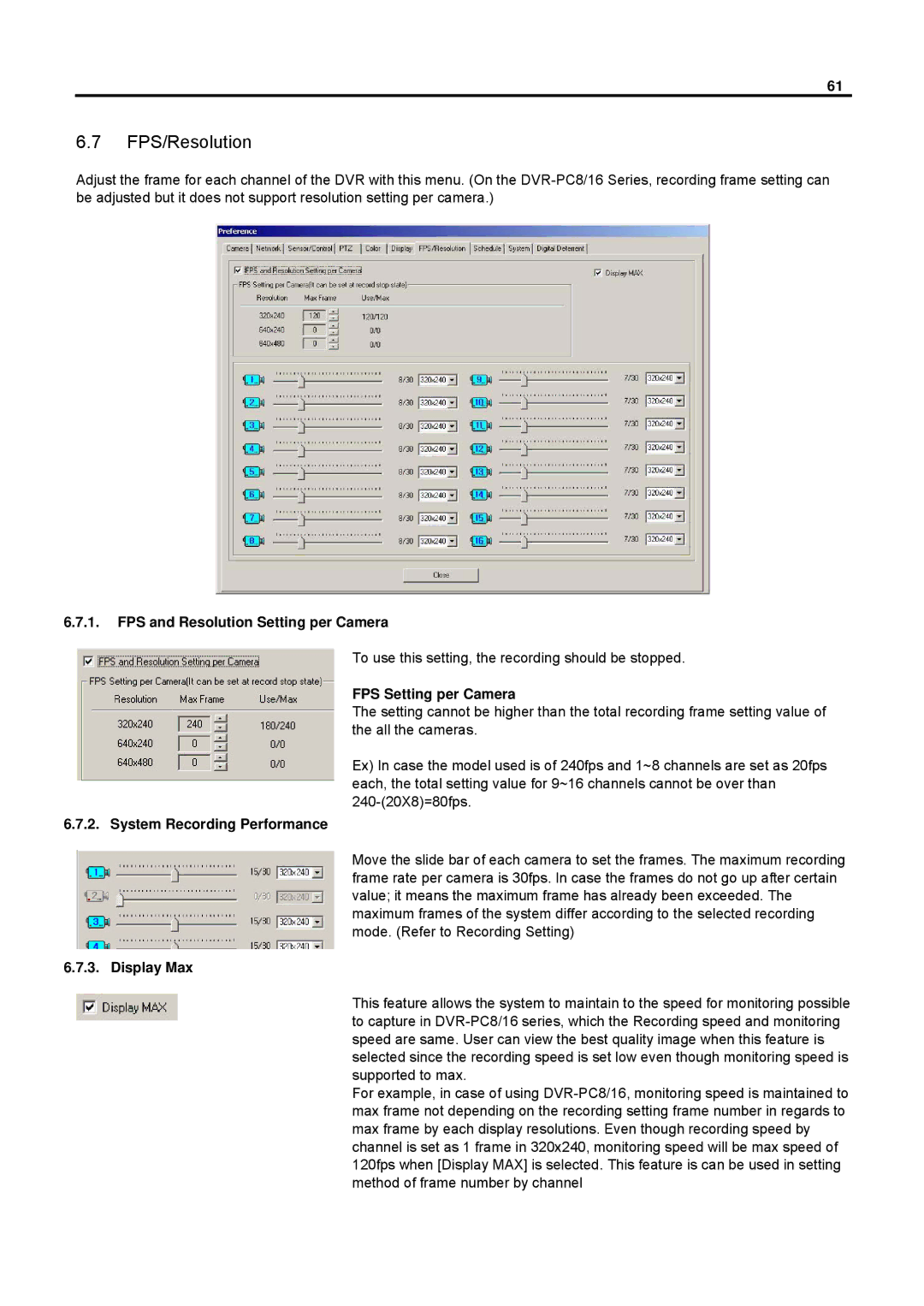61
6.7FPS/Resolution
Adjust the frame for each channel of the DVR with this menu. (On the
6.7.1.FPS and Resolution Setting per Camera
To use this setting, the recording should be stopped.
FPS Setting per Camera
The setting cannot be higher than the total recording frame setting value of the all the cameras.
Ex) In case the model used is of 240fps and 1~8 channels are set as 20fps each, the total setting value for 9~16 channels cannot be over than
6.7.2. System Recording Performance
Move the slide bar of each camera to set the frames. The maximum recording frame rate per camera is 30fps. In case the frames do not go up after certain value; it means the maximum frame has already been exceeded. The maximum frames of the system differ according to the selected recording mode. (Refer to Recording Setting)
6.7.3. Display Max
This feature allows the system to maintain to the speed for monitoring possible to capture in
For example, in case of using