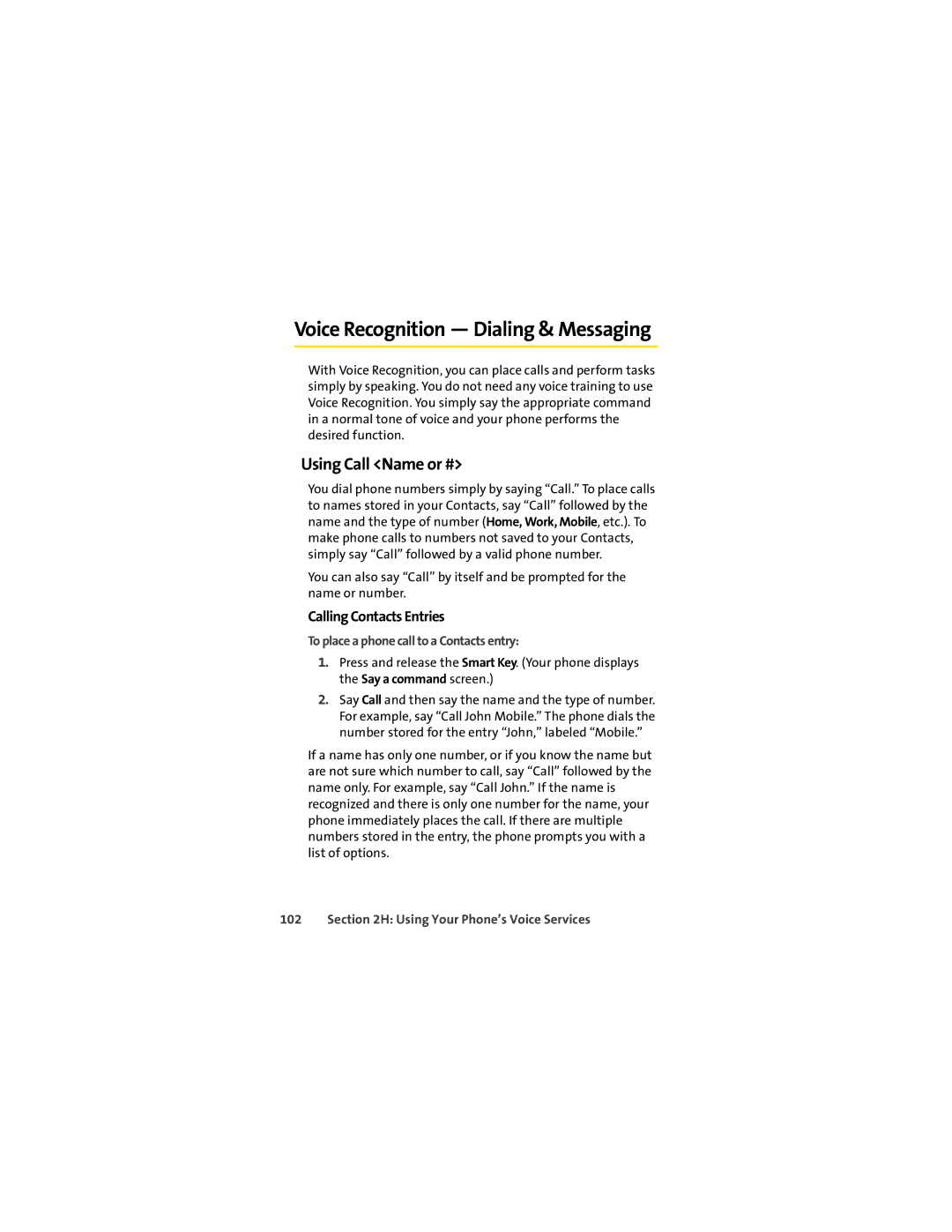Voice Recognition — Dialing & Messaging
With Voice Recognition, you can place calls and perform tasks simply by speaking. You do not need any voice training to use Voice Recognition. You simply say the appropriate command in a normal tone of voice and your phone performs the desired function.
Using Call <Name or #>
You dial phone numbers simply by saying “Call.” To place calls to names stored in your Contacts, say “Call” followed by the name and the type of number (Home, Work, Mobile, etc.). To make phone calls to numbers not saved to your Contacts, simply say “Call” followed by a valid phone number.
You can also say “Call” by itself and be prompted for the name or number.
Calling Contacts Entries
To place a phone call to a Contacts entry:
1.Press and release the Smart Key. (Your phone displays the Say a command screen.)
2.Say Call and then say the name and the type of number. For example, say “Call John Mobile.” The phone dials the number stored for the entry “John,” labeled “Mobile.”
If a name has only one number, or if you know the name but are not sure which number to call, say “Call” followed by the name only. For example, say “Call John.” If the name is recognized and there is only one number for the name, your phone immediately places the call. If there are multiple numbers stored in the entry, the phone prompts you with a list of options.