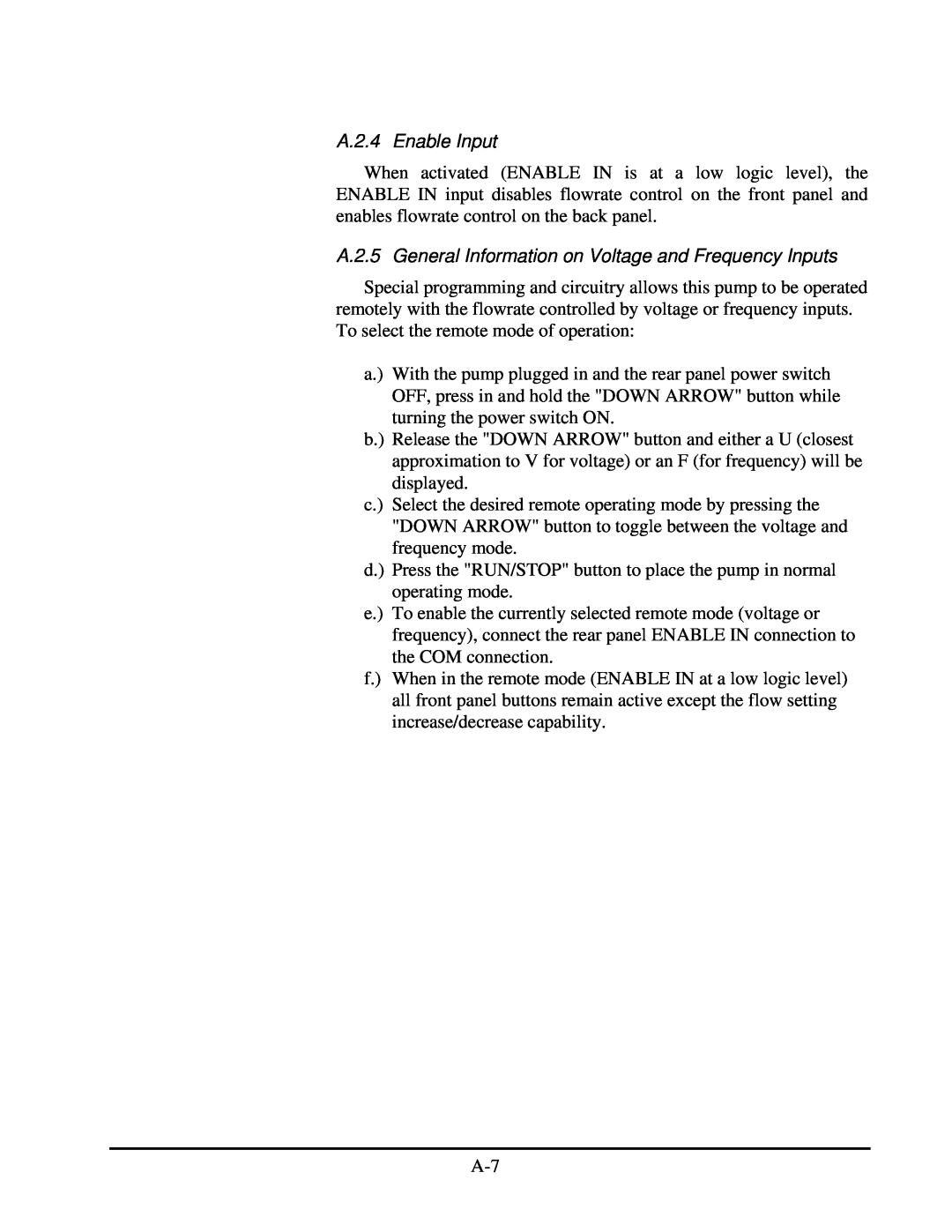A.2.4 Enable Input
When activated (ENABLE IN is at a low logic level), the ENABLE IN input disables flowrate control on the front panel and enables flowrate control on the back panel.
A.2.5 General Information on Voltage and Frequency Inputs
Special programming and circuitry allows this pump to be operated remotely with the flowrate controlled by voltage or frequency inputs. To select the remote mode of operation:
a.) With the pump plugged in and the rear panel power switch OFF, press in and hold the "DOWN ARROW" button while turning the power switch ON.
b.) Release the "DOWN ARROW" button and either a U (closest approximation to V for voltage) or an F (for frequency) will be displayed.
c.) Select the desired remote operating mode by pressing the "DOWN ARROW" button to toggle between the voltage and frequency mode.
d.) Press the "RUN/STOP" button to place the pump in normal operating mode.
e.) To enable the currently selected remote mode (voltage or frequency), connect the rear panel ENABLE IN connection to the COM connection.
f.) When in the remote mode (ENABLE IN at a low logic level) all front panel buttons remain active except the flow setting increase/decrease capability.