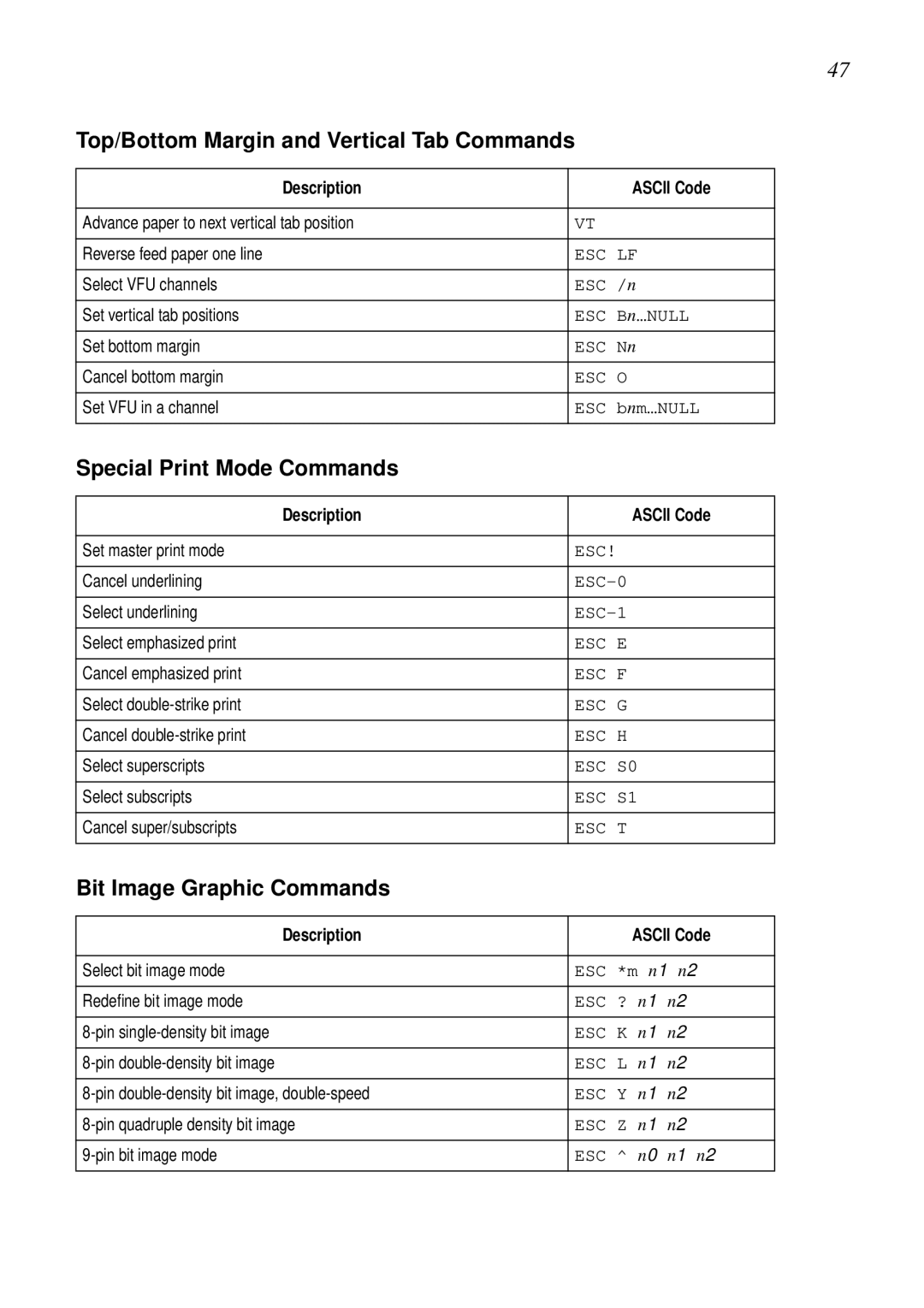47
Top/Bottom Margin and Vertical Tab Commands
Description | ASCII Code |
|
|
Advance paper to next vertical tab position | VT |
|
|
Reverse feed paper one line | ESC LF |
|
|
Select VFU channels | ESC /n |
|
|
Set vertical tab positions | ESC Bn…NULL |
|
|
Set bottom margin | ESC Nn |
|
|
Cancel bottom margin | ESC O |
|
|
Set VFU in a channel | ESC bnm…NULL |
|
|
Special Print Mode Commands
Description | ASCII Code |
|
|
Set master print mode | ESC! |
|
|
Cancel underlining | |
|
|
Select underlining | |
|
|
Select emphasized print | ESC E |
|
|
Cancel emphasized print | ESC F |
|
|
Select | ESC G |
|
|
Cancel | ESC H |
|
|
Select superscripts | ESC S0 |
|
|
Select subscripts | ESC S1 |
|
|
Cancel super/subscripts | ESC T |
|
|
Bit Image Graphic Commands
Description | ASCII Code | |
|
| |
Select bit image mode | ESC *m n1 n2 | |
|
| |
Redefine bit image mode | ESC ? n1 n2 | |
|
| |
ESC K n1 n2 | ||
|
|
|
ESC L n1 | n2 | |
|
|
|
ESC Y n1 | n2 | |
|
|
|
ESC Z n1 | n2 | |
|
|
|
ESC ^ n0 | n1 n2 | |
|
|
|