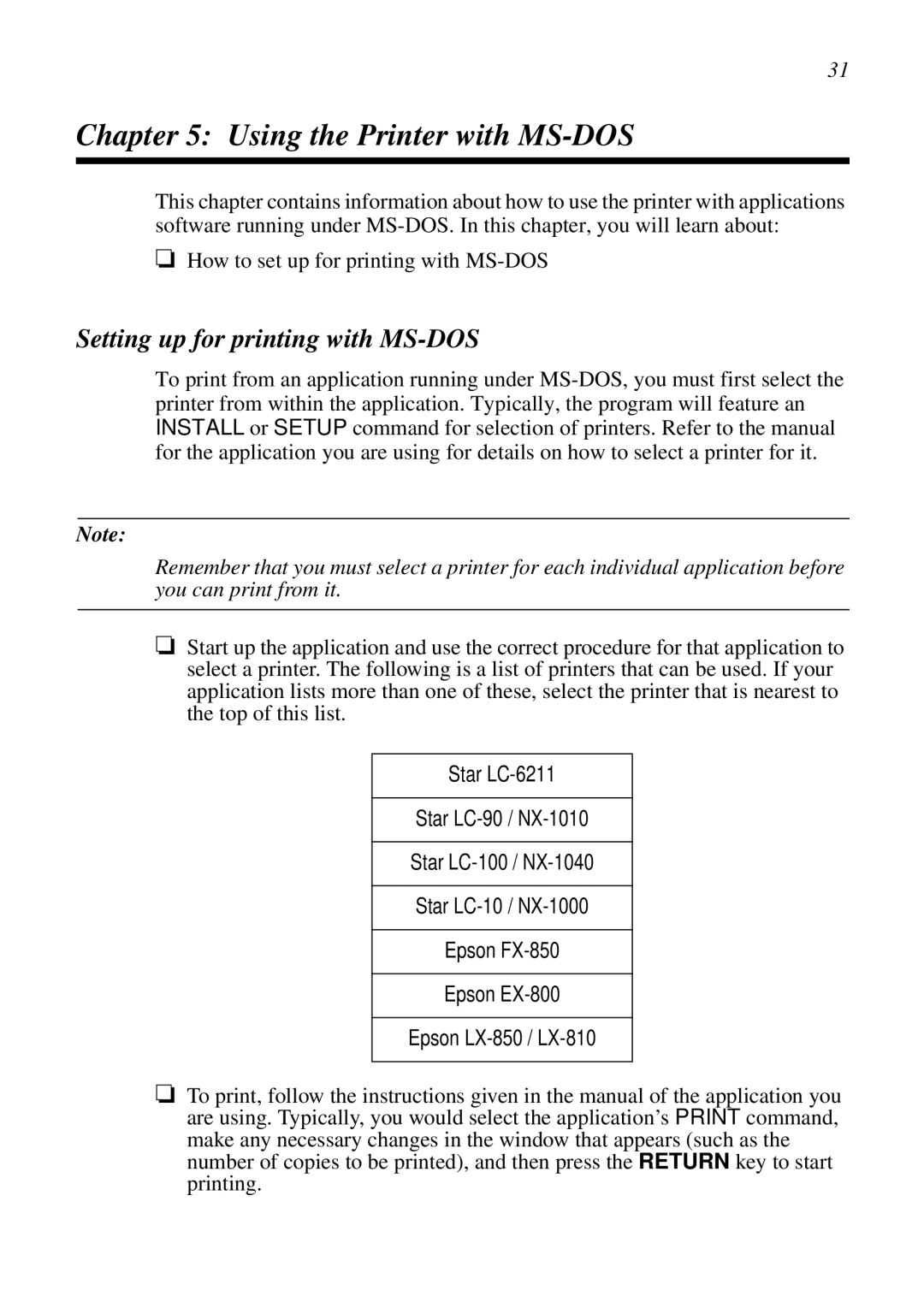31
Chapter 5: Using the Printer with MS-DOS
This chapter contains information about how to use the printer with applications software running under
❏How to set up for printing with
Setting up for printing with MS-DOS
To print from an application running under
Note:
Remember that you must select a printer for each individual application before you can print from it.
❏Start up the application and use the correct procedure for that application to select a printer. The following is a list of printers that can be used. If your application lists more than one of these, select the printer that is nearest to the top of this list.
Star
Star
Star
Star
Epson
Epson
Epson
❏To print, follow the instructions given in the manual of the application you are using. Typically, you would select the application’s PRINT command, make any necessary changes in the window that appears (such as the number of copies to be printed), and then press the RETURN key to start printing.