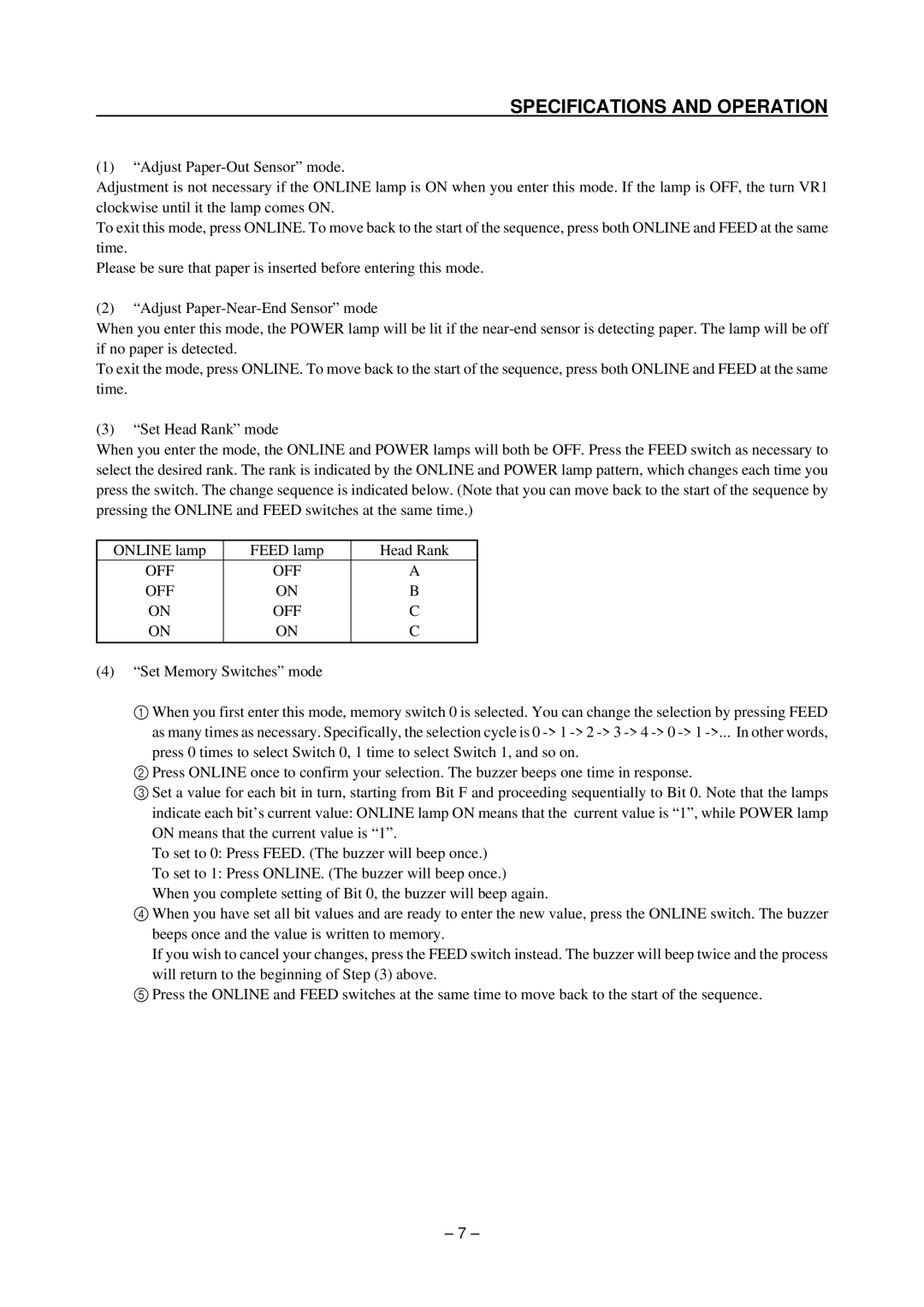SPECIFICATIONS AND OPERATION
(1)“Adjust
Adjustment is not necessary if the ONLINE lamp is ON when you enter this mode. If the lamp is OFF, the turn VR1 clockwise until it the lamp comes ON.
To exit this mode, press ONLINE. To move back to the start of the sequence, press both ONLINE and FEED at the same time.
Please be sure that paper is inserted before entering this mode.
(2)“Adjust
When you enter this mode, the POWER lamp will be lit if the
To exit the mode, press ONLINE. To move back to the start of the sequence, press both ONLINE and FEED at the same time.
(3)“Set Head Rank” mode
When you enter the mode, the ONLINE and POWER lamps will both be OFF. Press the FEED switch as necessary to select the desired rank. The rank is indicated by the ONLINE and POWER lamp pattern, which changes each time you press the switch. The change sequence is indicated below. (Note that you can move back to the start of the sequence by pressing the ONLINE and FEED switches at the same time.)
ONLINE lamp | FEED lamp | Head Rank |
OFF | OFF | A |
OFF | ON | B |
ON | OFF | C |
ON | ON | C |
|
|
|
(4)“Set Memory Switches” mode
1When you first enter this mode, memory switch 0 is selected. You can change the selection by pressing FEED as many times as necessary. Specifically, the selection cycle is 0
press 0 times to select Switch 0, 1 time to select Switch 1, and so on.
2Press ONLINE once to confirm your selection. The buzzer beeps one time in response.
3Set a value for each bit in turn, starting from Bit F and proceeding sequentially to Bit 0. Note that the lamps indicate each bit’s current value: ONLINE lamp ON means that the current value is “1”, while POWER lamp ON means that the current value is “1”.
To set to 0: Press FEED. (The buzzer will beep once.)
To set to 1: Press ONLINE. (The buzzer will beep once.)
When you complete setting of Bit 0, the buzzer will beep again.
4When you have set all bit values and are ready to enter the new value, press the ONLINE switch. The buzzer beeps once and the value is written to memory.
If you wish to cancel your changes, press the FEED switch instead. The buzzer will beep twice and the process will return to the beginning of Step (3) above.
5Press the ONLINE and FEED switches at the same time to move back to the start of the sequence.
– 7 –