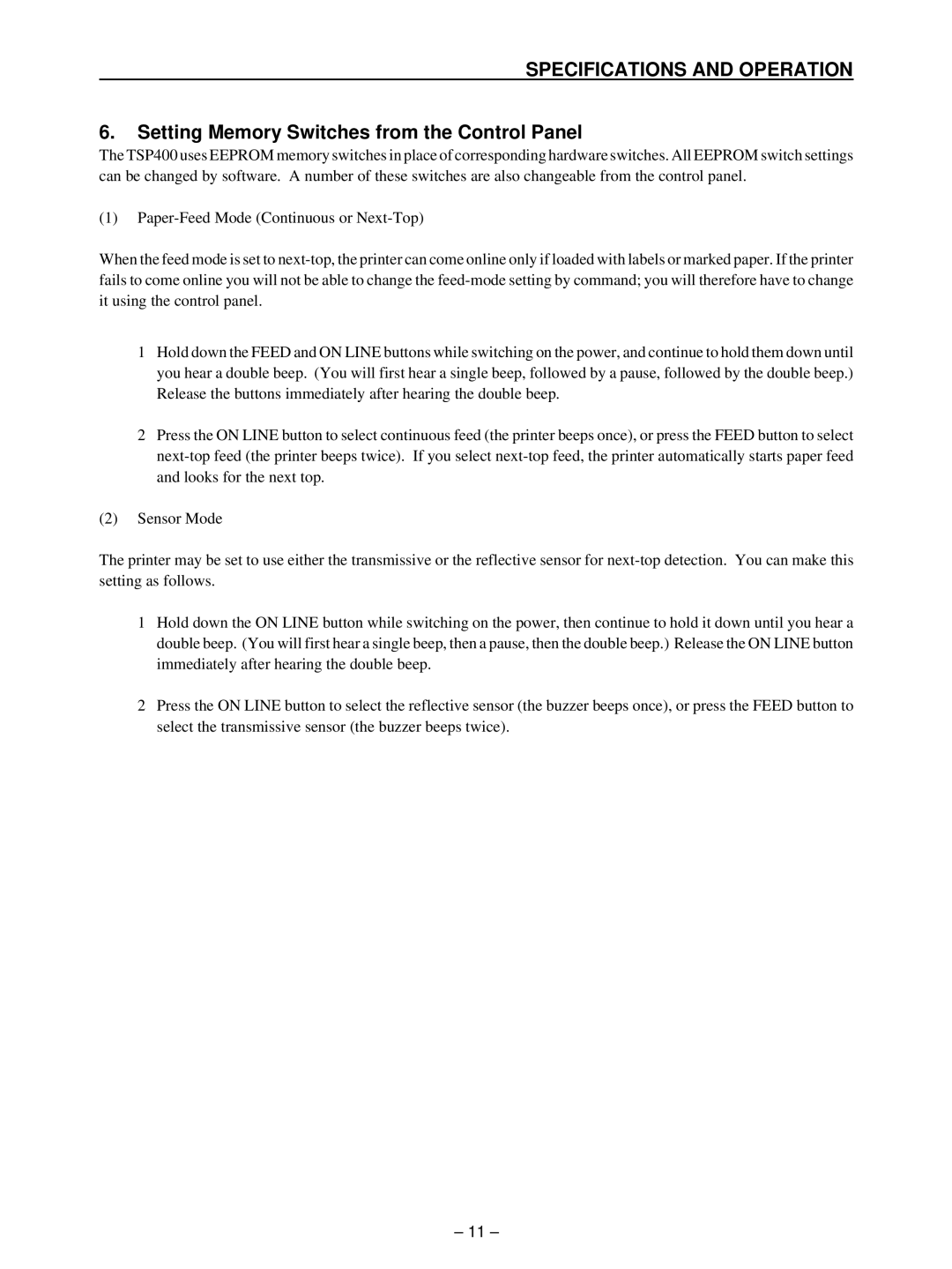SPECIFICATIONS AND OPERATION
6.Setting Memory Switches from the Control Panel
The TSP400 uses EEPROM memory switches in place of corresponding hardware switches. All EEPROM switch settings can be changed by software. A number of these switches are also changeable from the control panel.
(1)
When the feed mode is set to
1Hold down the FEED and ON LINE buttons while switching on the power, and continue to hold them down until you hear a double beep. (You will first hear a single beep, followed by a pause, followed by the double beep.) Release the buttons immediately after hearing the double beep.
2Press the ON LINE button to select continuous feed (the printer beeps once), or press the FEED button to select
(2)Sensor Mode
The printer may be set to use either the transmissive or the reflective sensor for
1Hold down the ON LINE button while switching on the power, then continue to hold it down until you hear a double beep. (You will first hear a single beep, then a pause, then the double beep.) Release the ON LINE button immediately after hearing the double beep.
2Press the ON LINE button to select the reflective sensor (the buzzer beeps once), or press the FEED button to select the transmissive sensor (the buzzer beeps twice).
– 11 –