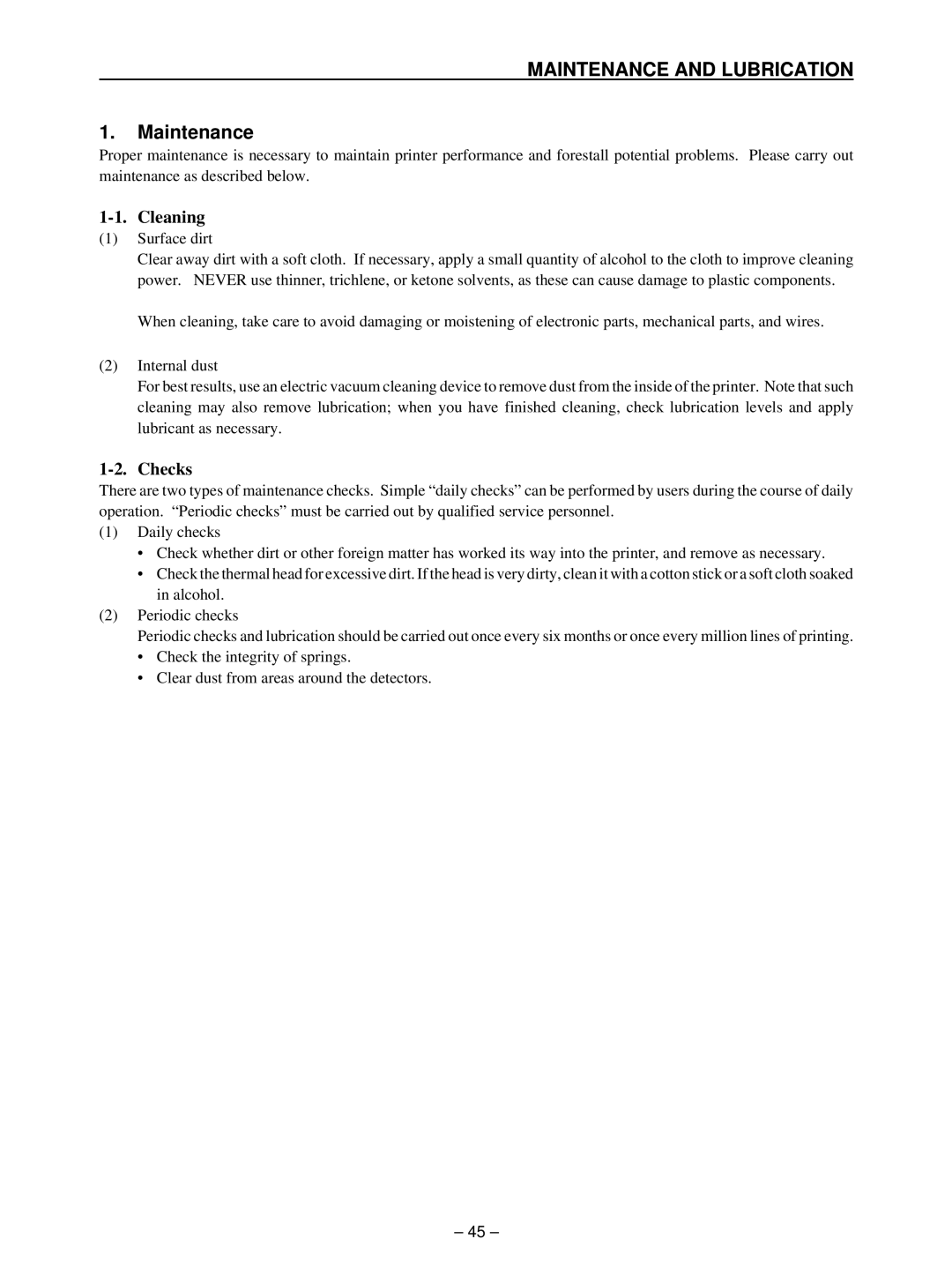MAINTENANCE AND LUBRICATION
1.Maintenance
Proper maintenance is necessary to maintain printer performance and forestall potential problems. Please carry out maintenance as described below.
1-1. Cleaning
(1)Surface dirt
Clear away dirt with a soft cloth. If necessary, apply a small quantity of alcohol to the cloth to improve cleaning power. NEVER use thinner, trichlene, or ketone solvents, as these can cause damage to plastic components.
When cleaning, take care to avoid damaging or moistening of electronic parts, mechanical parts, and wires.
(2)Internal dust
For best results, use an electric vacuum cleaning device to remove dust from the inside of the printer. Note that such cleaning may also remove lubrication; when you have finished cleaning, check lubrication levels and apply lubricant as necessary.
1-2. Checks
There are two types of maintenance checks. Simple “daily checks” can be performed by users during the course of daily operation. “Periodic checks” must be carried out by qualified service personnel.
(1)Daily checks
•Check whether dirt or other foreign matter has worked its way into the printer, and remove as necessary.
•Check the thermal head for excessive dirt. If the head is very dirty, clean it with a cotton stick or a soft cloth soaked in alcohol.
(2)Periodic checks
Periodic checks and lubrication should be carried out once every six months or once every million lines of printing.
•Check the integrity of springs.
•Clear dust from areas around the detectors.
– 45 –