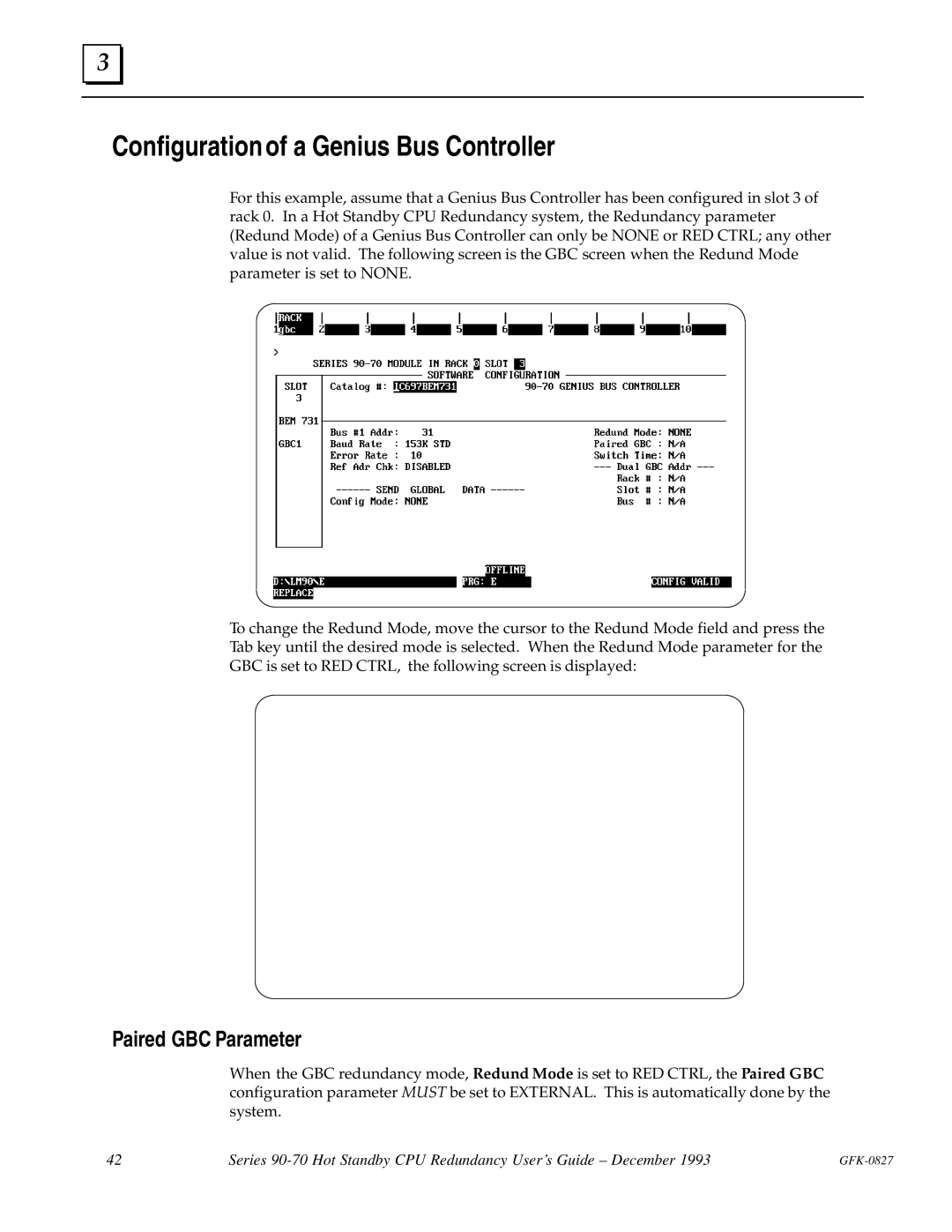3 |
Configuration of a Genius Bus Controller
For this example, assume that a Genius Bus Controller has been configured in slot 3 of rack 0. In a Hot Standby CPU Redundancy system, the Redundancy parameter (Redund Mode) of a Genius Bus Controller can only be NONE or RED CTRL; any other value is not valid. The following screen is the GBC screen when the Redund Mode parameter is set to NONE.
To change the Redund Mode, move the cursor to the Redund Mode field and press the
Tab key until the desired mode is selected. When the Redund Mode parameter for the
GBC is set to RED CTRL, the following screen is displayed:
Paired GBC Parameter
When the GBC redundancy mode, Redund Mode is set to RED CTRL, the Paired GBC configuration parameter MUST be set to EXTERNAL. This is automatically done by the system.
42 | Series |
|