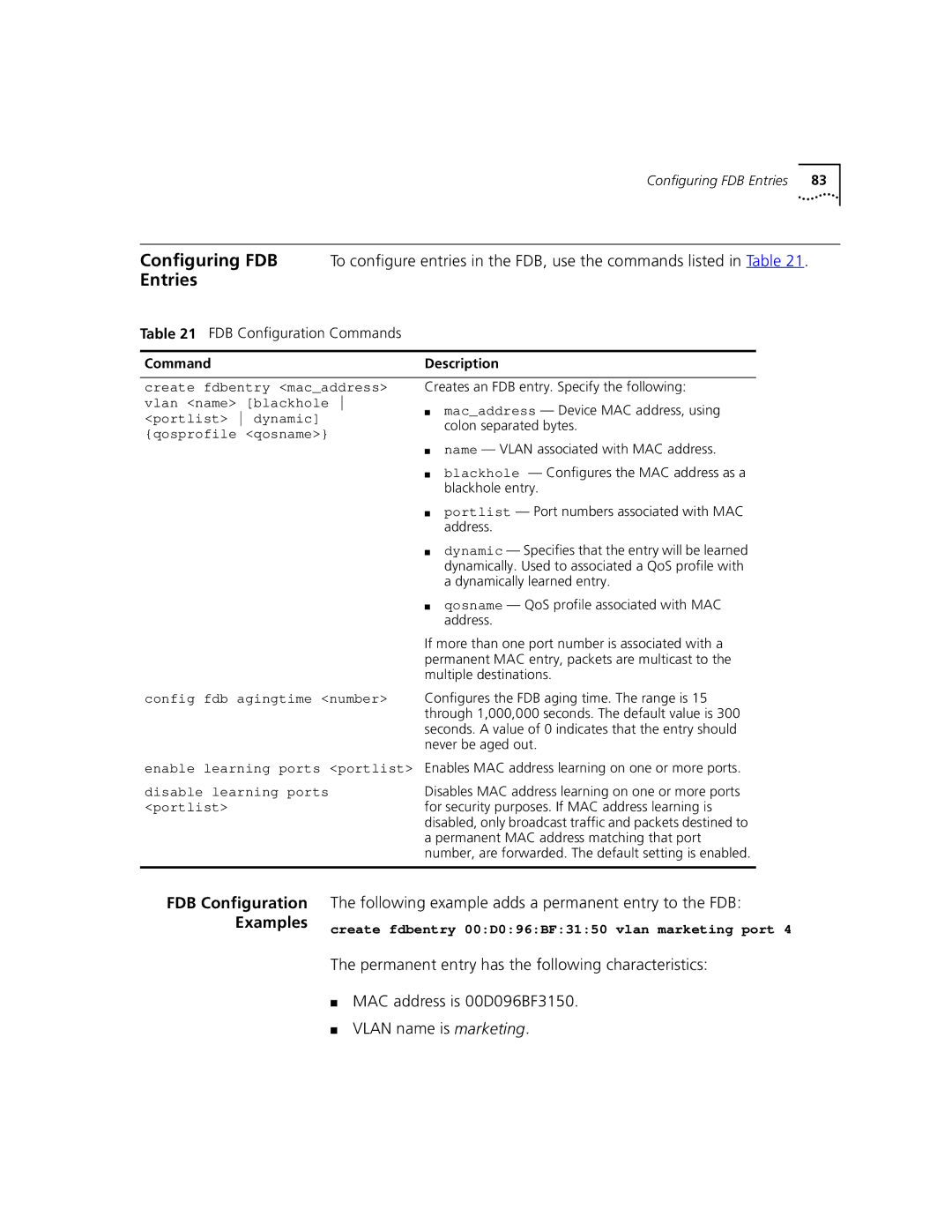SuperStack Switch User Guide
3Com Corporation 5400 Bayfront Plaza Santa Clara, California
Contents
Installation and Setup
Virtual Lans Vlans
Forwarding Database FDB
Quality of Service QOS
Using the WEB Interface
Technical Specifications Troubleshooting
Page
About this Guide
Ethernet concepts Ethernet switching and bridging concepts
Screen displays
Conventions
Icon Description
Convention Description
Compliance
Related
Documentation
Year
About this Guide
About
Switch 9100 Overview
Switch
Features
Simple Network Management Protocol Snmp
Virtual LANs VLANs
For information on load sharing, refer to Chapter
Example
Configuration
Quality of Service QoS
Network
Key
Switch 9100 used in a backbone configuration
Ports
Front panel has the following features
View
Color Indicates 1000BASE-SX Port Status LEDs
Describes the LED behavior on the Switch
LEDs
Standard Media Type Mhz/Km Rating Maximum Distance
Unit Status LED
Switch 9100 Rear shows the Switch 9100 rear view
Color Indicates 100/1000BASE-TX Port Status LEDs
MAC Address
Power Sockets
Reset Button
Serial Number
Public
Location
Installation and Setup
Determining
Rack Mounting
Installing
Tabletop
Installing the Switch 9100
Function Pin Number Direction
Connecting Equipment to the Console Port
Switch
Flashes until the switch has successfully passed the Post
Installation
First Time
Default Vlan named default
Login admin
Logging on for
Installation and Setup
Accessing the Switch
Accessing the Switch
Be a range of numbers, for example
You could enter the following shortcut
Reboot date time cancel
Symbol Description
Config vlan name ipaddress ipaddress
Config snmp community readonly readwrite string
Line-Editing Keys
Create account admin user username encrypted password
Command Description
Disable idletimeout
Disable bootp vlan name all
Disable cli-config-logging
Disable clipaging
3C177052
Configuring Management Access
Unconfig switch all
Show banner
3C1770519#
Changing the Default Password
Account Name Access Level
Show accounts
Create account admin user username encrypted
Viewing Accounts
Deleting an Account
Methods Managing Switch
Using Access
Profiles
Config access-profile accessprofile
To view the contents of an access profile, type
Access Profile Example
Using a Bootp Server
Using Telnet
To view the Telnet configuration, type
Connecting to Another Host Using Telnet
Manually Configuring the IP Settings
Your changes take effect immediately
Config vlan name ipaddress ipaddress subnetmask
Config iproute add default ipaddress metric
For example
Clear session sessionnumber
Terminate the session by using the following command
Show session
IP Host
Commands
Using the Web
On the switch
Supported MIBs
Using Snmp
Accessing Switch
Agents
Enable Snmp traps
Enable Snmp access
Command
Connectivity
Ping command syntax is
Options for the ping command are described in Table
Checking Basic
Disabling
Switch 9100 Ports
Configuring Switch Port Speed Duplex Setting
Enabling
Config ports portlist qosprofile
Enable learning ports portlist
Enable ports portlist
Enable sharing masterport
Show ports portlist txerrors
Disable learning ports portlist
Disable ports portlist
Disable sharing masterport
Accessing the Switch
Enable sharing 4 grouping
Sharing
Configuration
Port-Mirroring
Verifying the Load
Show mirroring
Commands
Disable mirroring
Example
Accessing the Switch
VLANs provide extra security
VLANs help to control traffic
Igmp Snooping
Igmp Overview
VLANs ease the change and movement of devices
Forward-mcrouter-only Forward-mcrouter-only is specified,
Enable igmp vlan name
Enable igmp snooping
Port-Based VLANs
Types of VLANs
Marketing Finance Sales
Spanning Switches with Port-Based VLANs
Switch
AccountingEngineering
Assigning a Vlan Tag
Uses of Tagged VLANs
Tagged Ports
Shows a logical diagram of the same network
Mixing Port-Based and Tagged VLANs
AppleTalk
Following protocol filters are predefined on the switch
NetBIOS DECNet IPX8022
Predefined Protocol Filters
Create protocol protocolname
Config protocol protocolname add protocoltype Hexvalue
Defining Protocol Filters
Packets Over Protocol
Vlan Names
Deleting a Protocol Filter
On the Switch
Configuring VLANs
6 to it
Show vlan name
Displaying Vlan Settings
To display Vlan settings, use the following command
Deleting VLANs
Virtual Lans Vlans
Forwarding Database FDB
Associating a QoS Profile with an FDB Entry
Following example adds a permanent entry to the FDB
Config fdb agingtime number
Disable learning ports
Entries
Show fdb macaddress vlan name portlist Permanent
To display FDB entries, use the command
Displaying FDB Entries
Name Clear fdb macaddress vlan name portlist
Removing FDB
Delete Fdbentry macaddress vlan
Forwarding Database FDB
Protocol
Spanning Tree Protocol STP
Overview
Spanning Tree
Network with an illegal topology
Traffic flowing through Bridge B
Initialization
Stabilization
Reconfiguration
Domains
STPD2 contains VLANs Manufacturing and Engineering
Stpd
Marketing & Sales Marketing, Sales & Engineering
Create stpd stpdname
Configuring STP on the Switch
Config stpd stpdname add vlan name
Enable stpd stpdname
Enable stpd port portlist
Shows the commands used to configure STP
Through 3, and port
Settings
Displaying STP
Listed in Table
Resetting STP
Spanning Tree Protocol STP
Building Blocks
Quality of Service QOS
Quality of Service
QoS Profiles
Profile Name Priority Minimum Bandwidth Maximum Bandwidth
Vlan
Dynamic MAC Addresses
Permanent MAC addresses
Blackhole
Command to clear the FDB is as follows
Verifying MAC-Based QoS Settings
Or the command
Physical and Logical Groupings
Config dot1p type dot1pvalue qosprofile qosname
Enable dot1p replacement ports portlist all
802.1p Packets
Verifying Physical and Logical Groupings
Source Port
Show ports portlist qosmonitor
Verifying Configuration Performance
Displaying QoS Information QoS Monitor
Disable qosmonitor
Enable qosmonitor port port
Configuring QoS
Quality of Service QOS
Status Monitoring Statistics
Show memory
Show log config
Show switch
Show log priority
Accuracy
To view port statistics, use the following command
Port Statistics
To view port receive errors, use the following command
Port Errors
To view port transmit errors, use the following command
Logging
Port Monitoring
Display Keys
Clear log static
Is specific to the problem
Where the following is true
Level Description
Real-Time Display
To configure the log display, use the following command
Configure remote logging by using the following command
Disable syslog
Disable log display
Clear Counters
Rmon features supported by the switch
On the network
Allows you to monitor LANs remotely
History
Alarms
Statistics
Reducing the Traffic Load
Events
Improving Efficiency
Allowing Proactive Management
Events
Rmon Group Support Supplied by the Switch Statistics
Alarms
History
Action High Threshold
Enable disable rmon
Status Monitoring and Statistics
To re-enable Web access, use the following command
Using the WEB Interface
Enabling Disabling Web Access
Browser
Setting Up Your
Accessing the Web
Webserver busy
Navigating the Web Interface
Task Frame
Selection Type Key Sequence
Browser Controls
Status Messages
Do a Get When
Configuring a Vlan
Saving Changes
Using the WEB Interface
New Image
Software Upgrade and Boot Options
Secondary image and configuration file on the switch
Downloading a
Changes
Rebooting the Switch
Saving
Upgrading
Software Upgrade and Boot Options
Save configuration primary
Boot Option
Show configuration
Cancel option
Software Upgrade and Boot Options
Safety Information
Information
Important Safety
Lithium Battery
Appendix a Safety Information
Sécurité Importante
’information de
Appendix a Safety Information
Batterie au lithium
Europe
Wichtige Sicherheitsinformat ionen
Lithiumbatterie
Warnung Faseroptikanschlüsse Optische Sicherheit
Appendix a Safety Information
Technical Specifications
Terminal Emulation
Protocols Used for Administration
LEDs
Troubleshooting
Telnet workstation cannot access the device
Using Command-Line Interface
Switch does not power up
Snmp Network Manager cannot access the device
Permanent entries remain in the FDB
Traps are not received by the Snmp Network Manager
Excessive RX CRC errors
You forget your password and cannot log
Port Configuration No link light on 100/1000BASE-TX port
VLANs You cannot add a port to a Vlan
No link light on Gigabit fiber port
802.1Q links do not work correctly
VLANs, IP Addresses and default routes
Vlan names
Using the Command-Line Interface
Appendix C Troubleshooting
Online Technical
Services
Technical Support
Country Data Rate Telephone Number
Access by Analog Modem
Username anonymous
Hours a day, 7 days a week
408 727
Access by Digital Modem
847 262
Country Telephone Number Asia, Pacific Rim
Europe, South Africa, and Middle East
Country Telephone Number Fax Number
Page
Glossary
Collision
Bridge
Broadcast
Broadcast storm
Glossary
Loop
IP address
Latency
Line speed
Port trunks See load sharing
Segment
Repeater
Resilient link
Router
Telnet
Switch
Switch Database
Standby port
Glossary
Numbers
Admin
Index
FDB
Rmon
Tftp
Index
Index
Index of Commands
118
Index of Commands
Index of Commands
3Com Corporation Limited Warranty
Warranties Exclusive
Governing LAW
EMC Statements