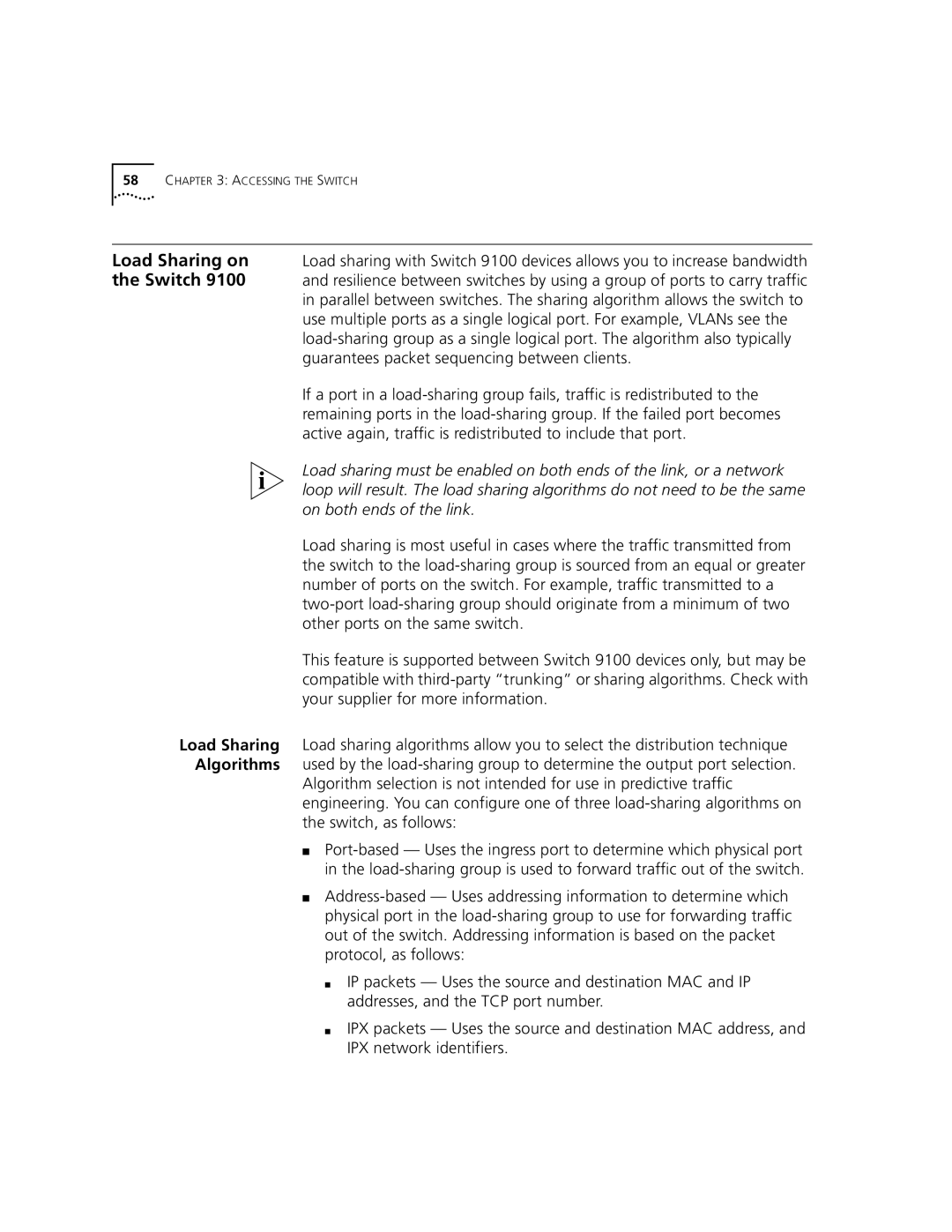58CHAPTER 3: ACCESSING THE SWITCH
Load Sharing on Load sharing with Switch 9100 devices allows you to increase bandwidth
the Switch 9100 and resilience between switches by using a group of ports to carry traffic in parallel between switches. The sharing algorithm allows the switch to use multiple ports as a single logical port. For example, VLANs see the
If a port in a
Load sharing must be enabled on both ends of the link, or a network loop will result. The load sharing algorithms do not need to be the same on both ends of the link.
Load sharing is most useful in cases where the traffic transmitted from the switch to the
This feature is supported between Switch 9100 devices only, but may be compatible with
Load Sharing Load sharing algorithms allow you to select the distribution technique Algorithms used by the
Algorithm selection is not intended for use in predictive traffic engineering. You can configure one of three
■
■
■IP packets — Uses the source and destination MAC and IP addresses, and the TCP port number.
■IPX packets — Uses the source and destination MAC address, and IPX network identifiers.