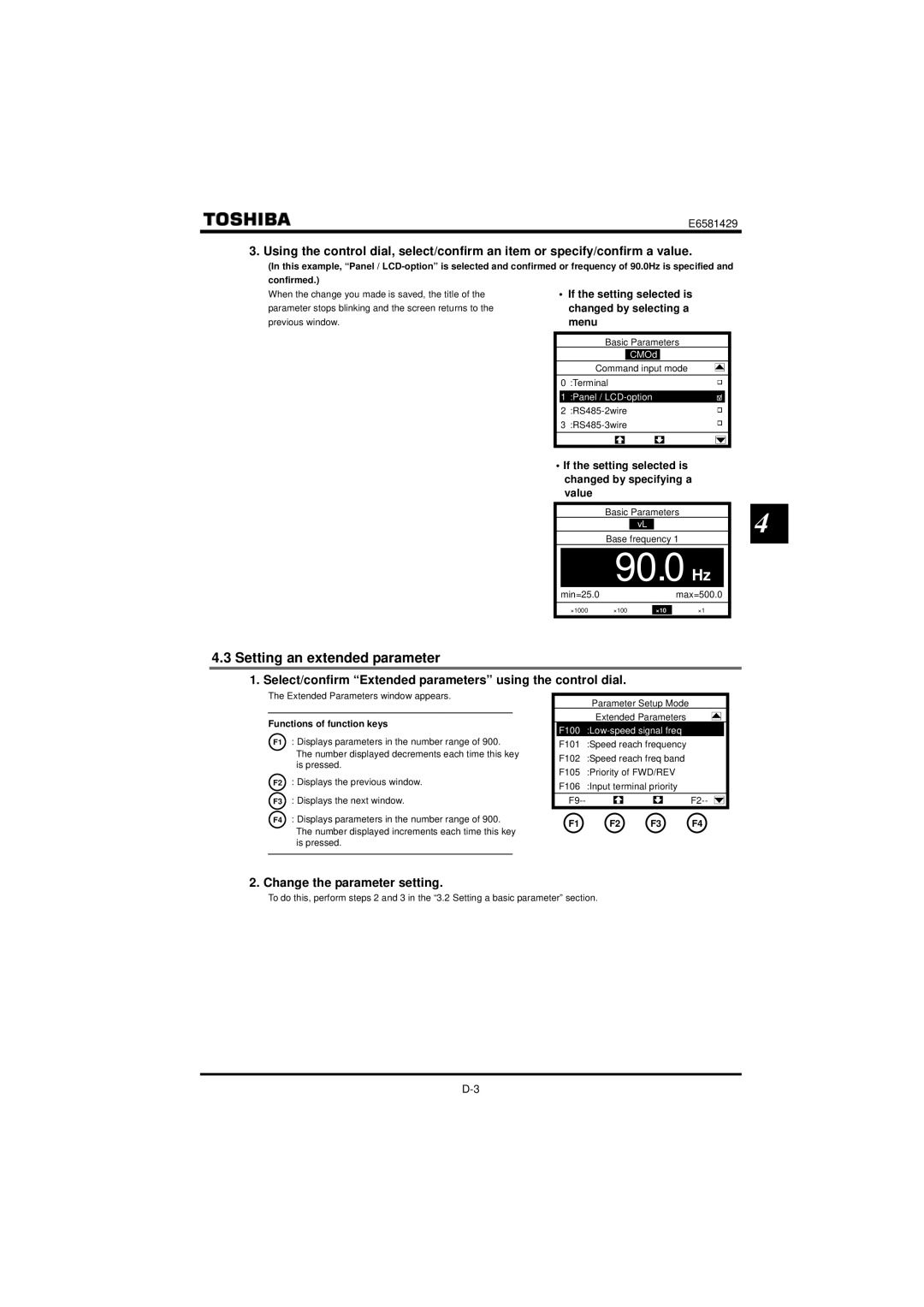E6581429
3. Using the control dial, select/confirm an item or specify/confirm a value.
(In this example, “Panel /
confirmed.) |
|
|
|
|
|
|
|
|
|
When the change you made is saved, the title of the | • | If the setting selected is |
|
| |||||
parameter stops blinking and the screen returns to the |
|
| changed by selecting a |
|
| ||||
previous window. |
|
| menu |
|
| ||||
|
|
| Basic Parameters |
|
| ||||
|
|
|
|
| CMOd |
|
|
| |
|
|
|
|
|
|
|
|
|
|
|
|
| Command input mode |
|
| ||||
|
|
|
|
| |||||
| 0 | :Terminal |
|
| |||||
|
|
|
|
|
|
|
|
|
|
|
| 1 | :Panel / | ∨ |
| ||||
|
| 口 |
| ||||||
| 2 |
|
| ||||||
|
|
| |||||||
|
|
|
| ||||||
|
|
|
| ||||||
|
|
|
| ||||||
|
|
|
|
|
|
|
|
|
|
|
|
|
|
|
|
|
|
|
|
|
|
|
|
|
|
|
|
|
|
• If the setting selected is changed by specifying a value
Basic Parameters
vL
Base frequency 1
90.0 Hz
min=25.0max=500.0
×1000 | ×100 | ×10 | ×1 |
4.3Setting an extended parameter
1.Select/confirm “Extended parameters” using the control dial.
4
The Extended Parameters window appears.
Functions of function keys
F1 : Displays parameters in the number range of 900.
The number displayed decrements each time this key is pressed.
F2 : Displays the previous window.
F3 : Displays the next window.
Parameter Setup Mode
Extended Parameters
F100 :Low-speed signal freq
F101 :Speed reach frequency
F102 :Speed reach freq band
F105 :Priority of FWD/REV
F106 :Input terminal priority
F4 | : Displays parameters in the number range of 900. | F1 | F2 | F3 | F4 |
| The number displayed increments each time this key | ||||
|
|
|
|
|
is pressed.
2. Change the parameter setting.
To do this, perform steps 2 and 3 in the “3.2 Setting a basic parameter” section.