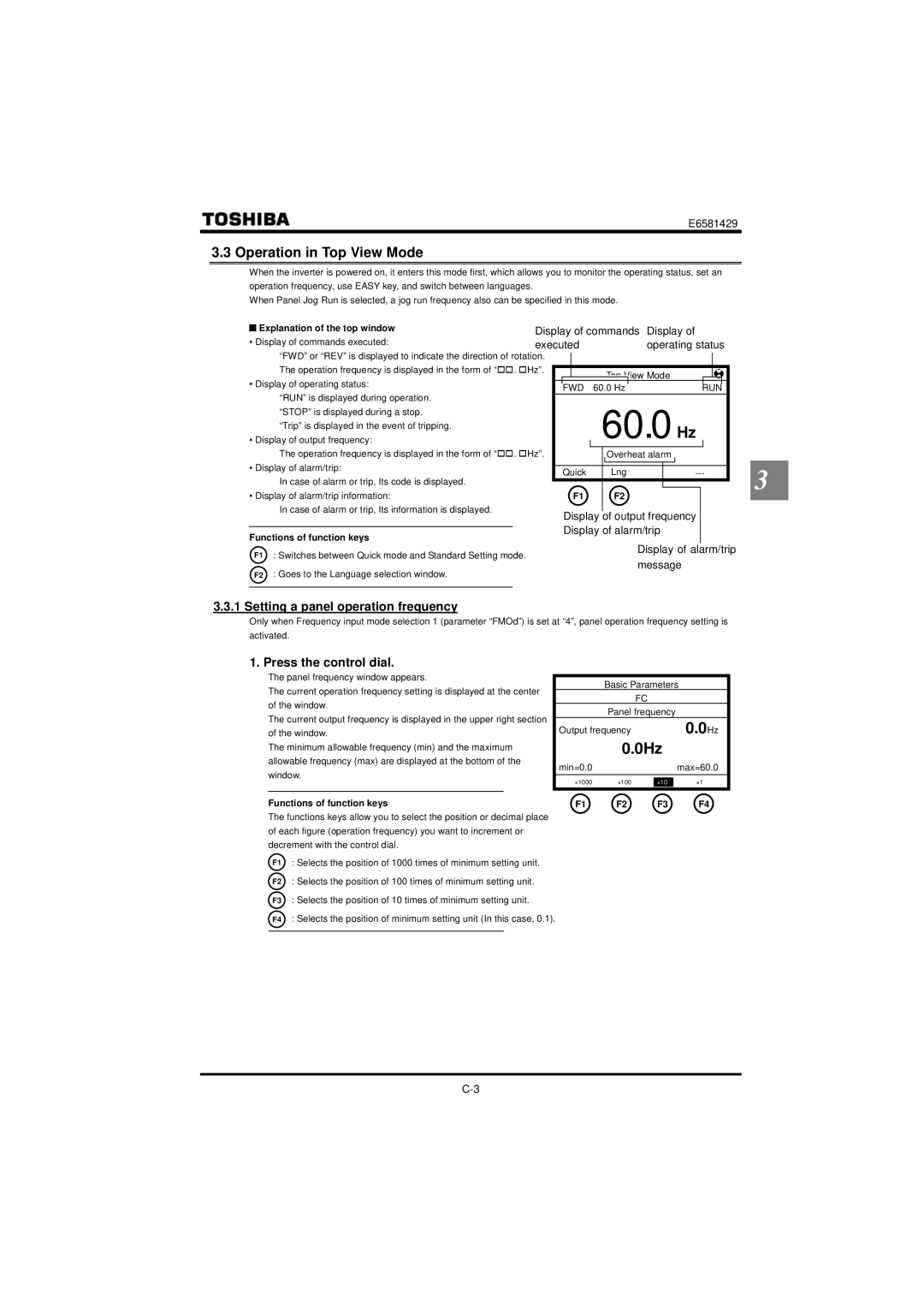E6581429
3.3 Operation in Top View Mode
When the inverter is powered on, it enters this mode first, which allows you to monitor the operating status, set an operation frequency, use EASY key, and switch between languages.
When Panel Jog Run is selected, a jog run frequency also can be specified in this mode.
QExplanation of the top window
• Display of commands executed:
“FWD” or “REV” is displayed to indicate the direction of rotation. The operation frequency is displayed in the form of “. Hz”.
• Display of operating status:
“RUN” is displayed during operation. “STOP” is displayed during a stop.
“Trip” is displayed in the event of tripping.
• Display of output frequency:
The operation frequency is displayed in the form of “. Hz”.
• Display of alarm/trip:
In case of alarm or trip, Its code is displayed.
• Display of alarm/trip information:
In case of alarm or trip, Its information is displayed.
Functions of function keys
F1 : Switches between Quick mode and Standard Setting mode.
F2 : Goes to the Language selection window.
|
|
|
|
|
|
|
|
|
|
|
|
|
|
|
|
|
|
|
|
|
|
|
|
|
| Top |
| View Mode |
|
|
|
|
|
|
|
|
| ||
|
| FWD | 60.0 Hz |
|
|
|
|
|
| RUN |
|
|
|
| |||||
|
|
|
| 60.0 Hz |
|
| |||||||||||||
|
|
|
|
|
|
|
|
|
|
|
|
|
|
|
|
|
|
|
|
|
|
|
|
|
| Overheat alarm |
|
|
|
|
|
|
|
|
|
| |||
|
| Quick |
|
| Lng |
|
|
|
|
|
|
| 3 | ||||||
|
|
|
|
|
|
|
|
|
|
| |||||||||
|
|
|
|
|
|
|
|
|
|
|
|
|
|
|
|
| |||
|
|
| F1 |
|
| F2 |
|
|
|
|
|
|
|
|
| ||||
Display of output frequency Display of alarm/trip
Display of alarm/trip message
3.3.1 Setting a panel operation frequency
Only when Frequency input mode selection 1 (parameter “FMOd”) is set at “4”, panel operation frequency setting is activated.
1. Press the control dial.
The panel frequency window appears.
The current operation frequency setting is displayed at the center of the window.
The current output frequency is displayed in the upper right section of the window.
The minimum allowable frequency (min) and the maximum allowable frequency (max) are displayed at the bottom of the window.
Basic Parameters
FC
Panel frequency
Output frequency |
| 0.0Hz | |
| 0.0Hz |
| |
min=0.0 |
|
| max=60.0 |
|
|
|
|
×1000 | ×100 | ×10 | ×1 |
Functions of function keys | F1 | F2 | F3 | F4 |
The functions keys allow you to select the position or decimal place of each figure (operation frequency) you want to increment or decrement with the control dial.
F1 : Selects the position of 1000 times of minimum setting unit.
F2 : Selects the position of 100 times of minimum setting unit.
F3 : Selects the position of 10 times of minimum setting unit.
F4 : Selects the position of minimum setting unit (In this case, 0.1).