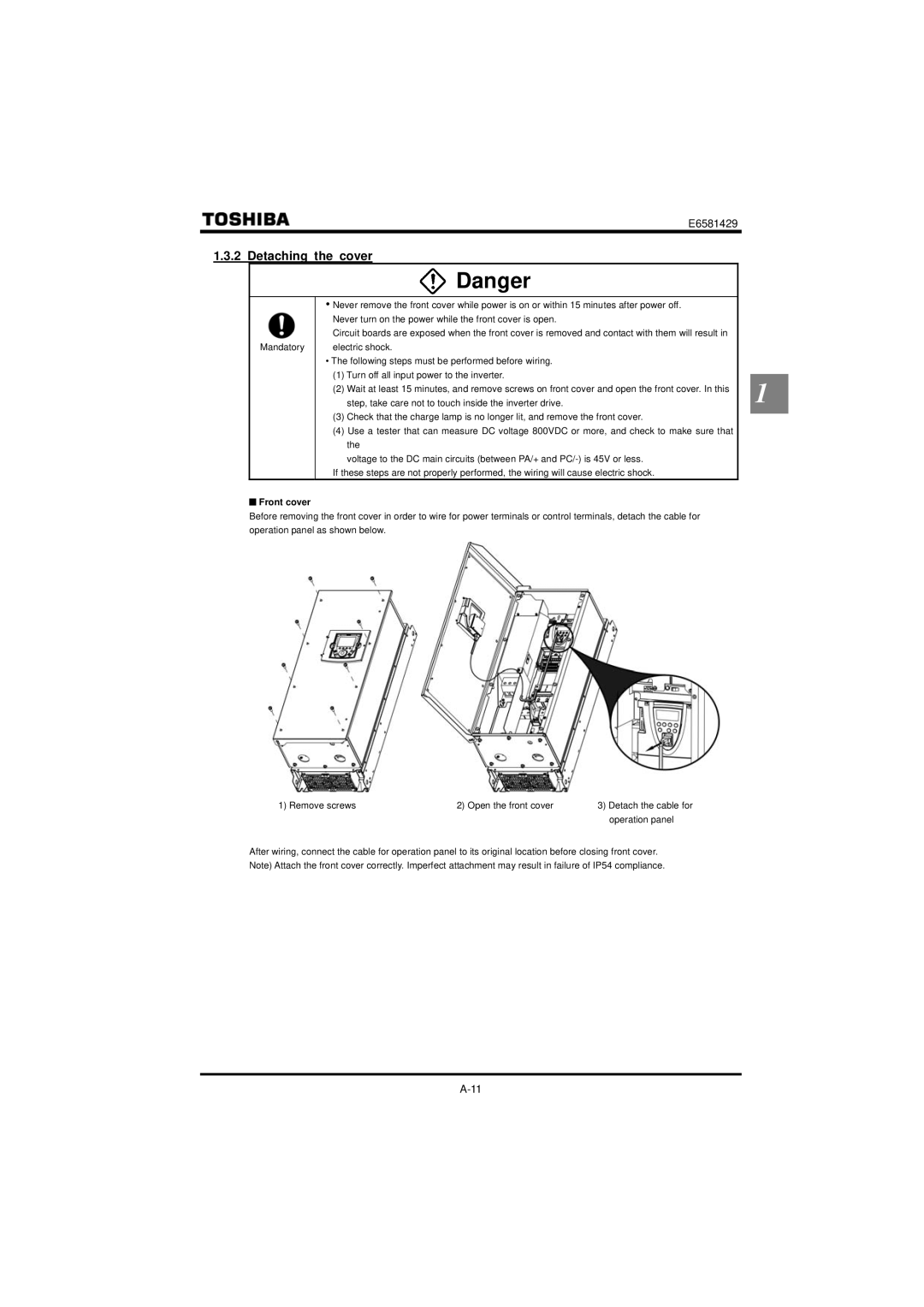E6581429
1.3.2 Detaching the cover
![]() Danger
Danger
| • Never remove the front cover while power is on or within 15 minutes after power off. |
| Never turn on the power while the front cover is open. |
| Circuit boards are exposed when the front cover is removed and contact with them will result in |
Mandatory | electric shock. |
•The following steps must be performed before wiring.
(1)Turn off all input power to the inverter.
(2)Wait at least 15 minutes, and remove screws on front cover and open the front cover. In this step, take care not to touch inside the inverter drive.
(3)Check that the charge lamp is no longer lit, and remove the front cover.
(4)Use a tester that can measure DC voltage 800VDC or more, and check to make sure that the
voltage to the DC main circuits (between PA/+ and
If these steps are not properly performed, the wiring will cause electric shock.
QFront cover
Before removing the front cover in order to wire for power terminals or control terminals, detach the cable for operation panel as shown below.
1
1) Remove screws | 2) Open the front cover | 3) Detach the cable for |
|
| operation panel |
After wiring, connect the cable for operation panel to its original location before closing front cover. Note) Attach the front cover correctly. Imperfect attachment may result in failure of IP54 compliance.