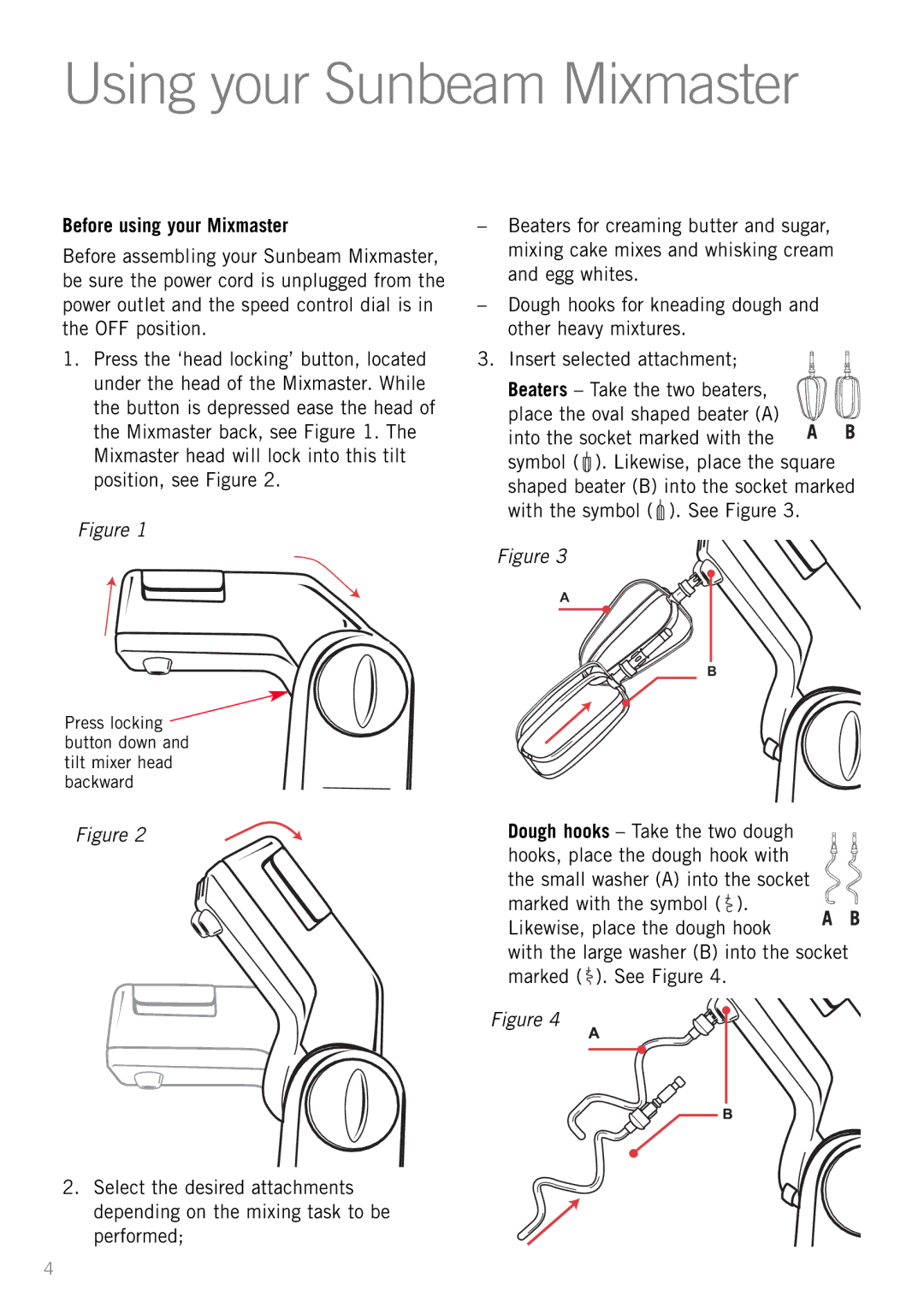MX001 specifications
The Sunbeam MX001 is a versatile and innovative kitchen appliance designed to streamline food preparation tasks with unparalleled efficiency and convenience. As an essential tool for cooking enthusiasts and busy households alike, the MX001 combines advanced technology with user-friendly features to provide a remarkable culinary experience.At the heart of the Sunbeam MX001 is its powerful motor, which delivers impressive mixing capabilities. With various speed settings, users can easily adjust the mixing intensity to suit different recipes. Whether you're whipping cream, kneading dough, or mixing batter, the robust motor ensures consistent results with minimal effort.
One of the standout features of the MX001 is its multifunctional design. This appliance is equipped with a range of attachments, including a stainless steel mixing bowl, dough hooks, and beaters. These attachments allow for greater versatility in the kitchen, making it easy to switch between tasks without needing multiple devices. The easy-release mechanism for attachments ensures that users can change tools quickly and safely.
The MX001 also boasts a sleek and modern design that complements any kitchen décor. Its compact size makes it a practical addition to any countertop without taking up too much space. Moreover, the appliance features non-slip feet that enhance stability, preventing unnecessary movement during operation.
Safety is a top priority for the Sunbeam MX001. The device is equipped with an overload protection feature that automatically shuts off the motor if it overheats, ensuring its longevity and protecting the user. In addition, the overall build quality of the appliance provides reassurance of its durability.
Another notable characteristic of the MX001 is its ease of cleaning. The stainless steel mixing bowl and attachments are dishwasher-safe, allowing for quick and easy cleanup after culinary adventures. This feature is particularly beneficial for individuals who lead busy lives but still want to enjoy homemade meals.
In conclusion, the Sunbeam MX001 is a remarkable kitchen appliance that combines power, versatility, and safety. Its variety of attachments, adjustable speed settings, and contemporary design make it an ideal choice for anyone looking to enhance their cooking experience. Whether you're a seasoned chef or a beginner, the MX001 is sure to become a staple in your kitchen.