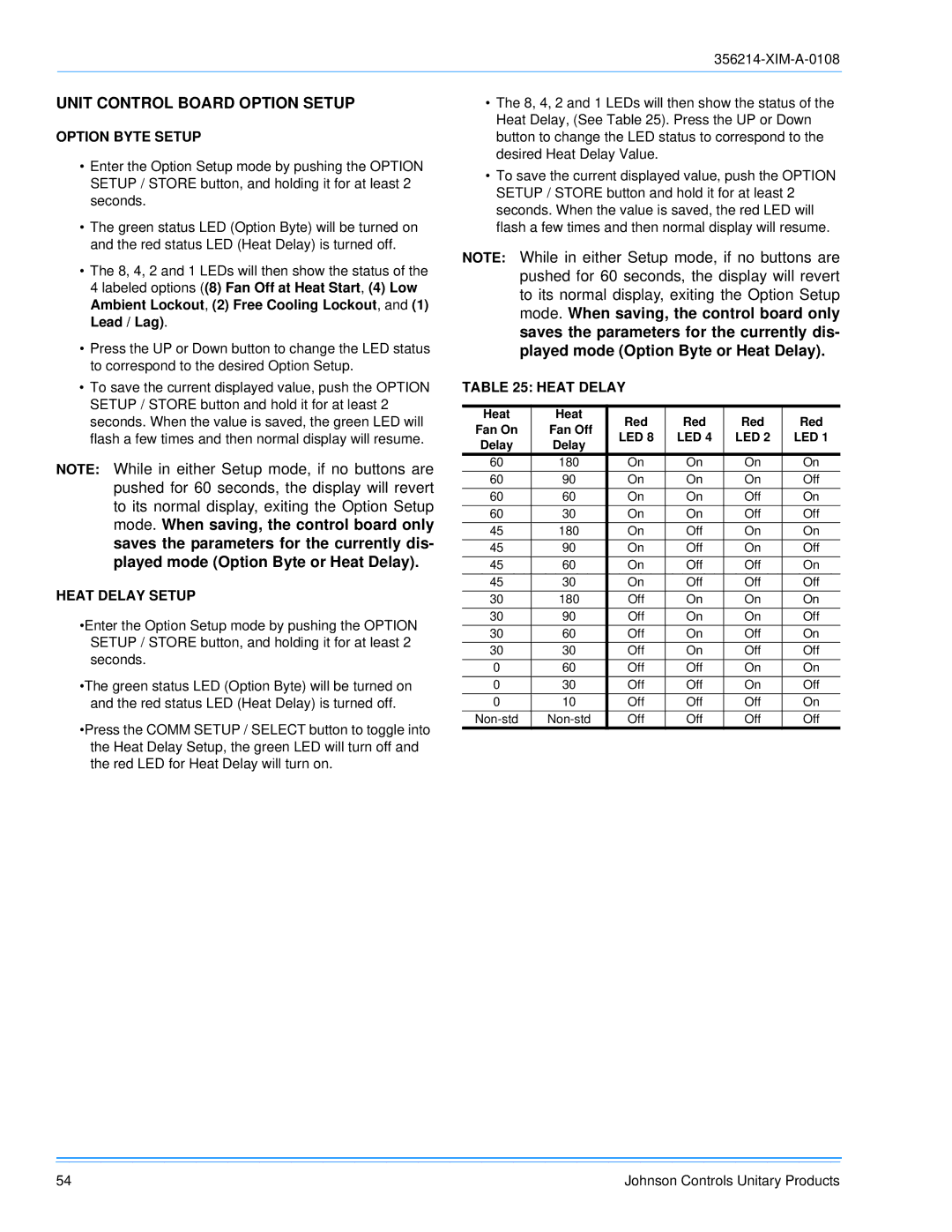DM300, DM240, DM180 specifications
Sunlife Enterprises has made significant strides in the competitive market of digital management tools with their innovative lineup of products: the DM240, DM300, and DM180. Each of these devices has been engineered to cater to specific operational needs while sharing a common foundation of advanced technology, versatility, and user-centric design.The DM240 is an entry-level model that caters to small businesses looking for an efficient digital management solution without the hefty price tag. With a compact design and intuitive user interface, the DM240 allows for seamless integration into various work environments. Key features include a high-resolution touchscreen display, which facilitates easy navigation and quick access to essential functions. The device supports wireless connectivity options, ensuring users can manage tasks from anywhere within their operating environment. The energy-efficient design of the DM240 also promotes sustainability without compromising performance.
Moving up the line, the DM300 offers enhanced capabilities for medium-sized enterprises. This model is powered by advanced processing technology, allowing for faster data handling and superior multitasking. The DM300 features expanded memory and storage options, ensuring that users can manage larger datasets effortlessly. Additionally, with built-in advanced security features like biometric authentication and encrypted data storage, businesses can ensure that sensitive information remains protected. The intuitive software interface of the DM300 is designed for ease of use while providing advanced analytics tools to enable users to make data-driven decisions.
At the top of the range is the DM180, a sophisticated solution tailored to large organizations with complex digital management needs. The DM180 showcases a state-of-the-art design with high-performance computing capabilities. It features an expansive multi-touch display, allowing multiple users to interact simultaneously, facilitating collaboration and teamwork. The DM180 is equipped with cloud integration options, promoting real-time data access and sharing among teams, regardless of location. Its scalability ensures that businesses can adapt the system to accommodate growth without compromising functionality. Moreover, it offers comprehensive reporting and analytics tools, empowering organizations to gain valuable insights into their operations.
In summary, Sunlife Enterprises’ DM240, DM300, and DM180 models stand out for their unique features designed to meet the evolving needs of businesses. With a focus on user experience, performance, and security, these devices are poised to help organizations enhance productivity and drive innovation in the digital management landscape.