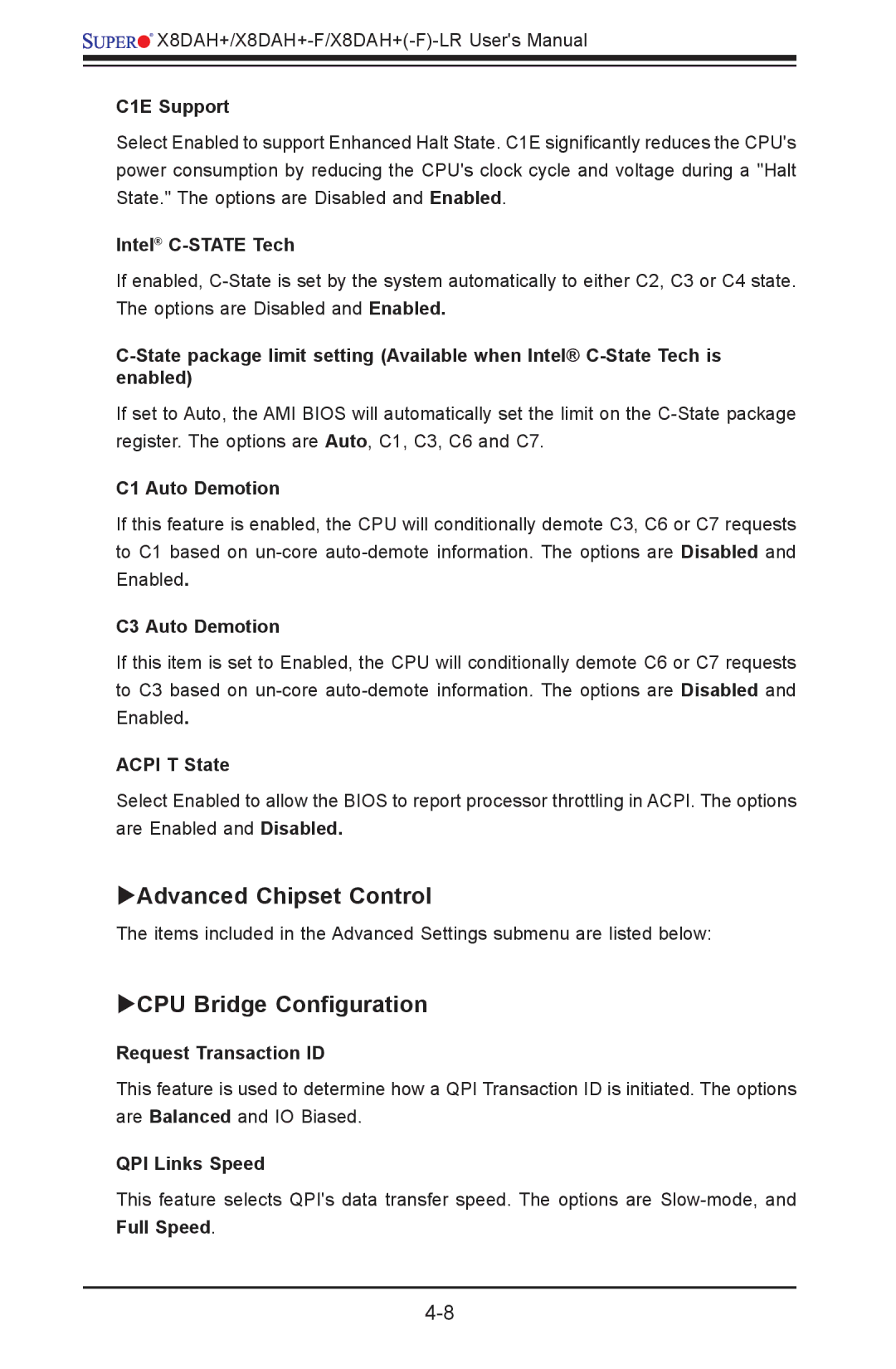![]()
![]()
![]()
![]()
![]()
![]()
C1E Support
Select Enabled to support Enhanced Halt State. C1E significantly reduces the CPU's power consumption by reducing the CPU's clock cycle and voltage during a "Halt State." The options are Disabled and Enabled.
Intel® C-STATE Tech
If enabled,
If set to Auto, the AMI BIOS will automatically set the limit on the
C1 Auto Demotion
If this feature is enabled, the CPU will conditionally demote C3, C6 or C7 requests to C1 based on
C3 Auto Demotion
If this item is set to Enabled, the CPU will conditionally demote C6 or C7 requests to C3 based on
ACPI T State
Select Enabled to allow the BIOS to report processor throttling in ACPI. The options are Enabled and Disabled.
Advanced Chipset Control
The items included in the Advanced Settings submenu are listed below:
CPU Bridge Configuration
Request Transaction ID
This feature is used to determine how a QPI Transaction ID is initiated. The options are Balanced and IO Biased.
QPI Links Speed
This feature selects QPI's data transfer speed. The options are