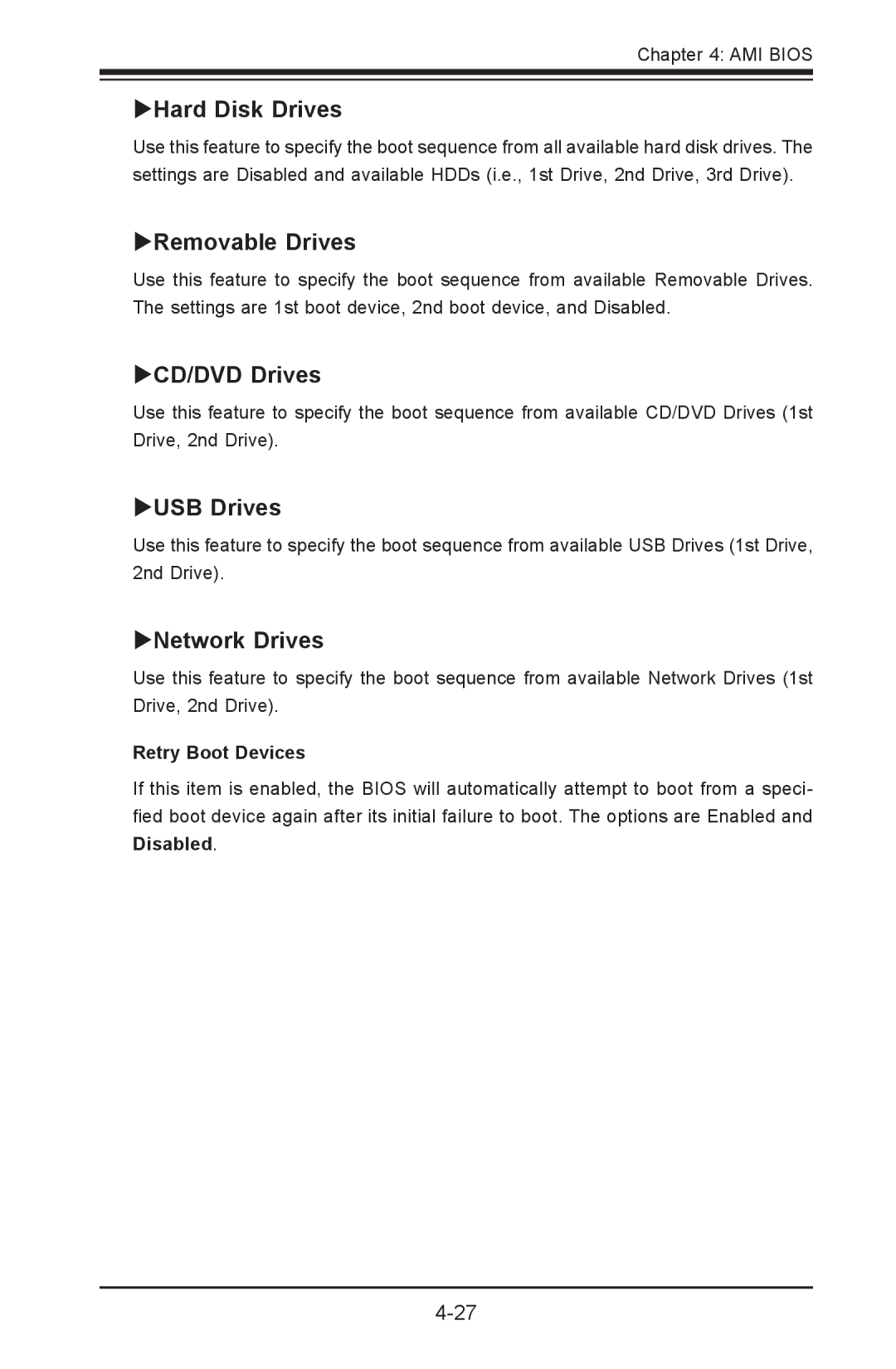Chapter 4: AMI BIOS
Hard Disk Drives
Use this feature to specify the boot sequence from all available hard disk drives. The settings are Disabled and available HDDs (i.e., 1st Drive, 2nd Drive, 3rd Drive).
Removable Drives
Use this feature to specify the boot sequence from available Removable Drives. The settings are 1st boot device, 2nd boot device, and Disabled.
CD/DVD Drives
Use this feature to specify the boot sequence from available CD/DVD Drives (1st Drive, 2nd Drive).
USB Drives
Use this feature to specify the boot sequence from available USB Drives (1st Drive, 2nd Drive).
Network Drives
Use this feature to specify the boot sequence from available Network Drives (1st Drive, 2nd Drive).
Retry Boot Devices
If this item is enabled, the BIOS will automatically attempt to boot from a speci- fied boot device again after its initial failure to boot. The options are Enabled and Disabled.