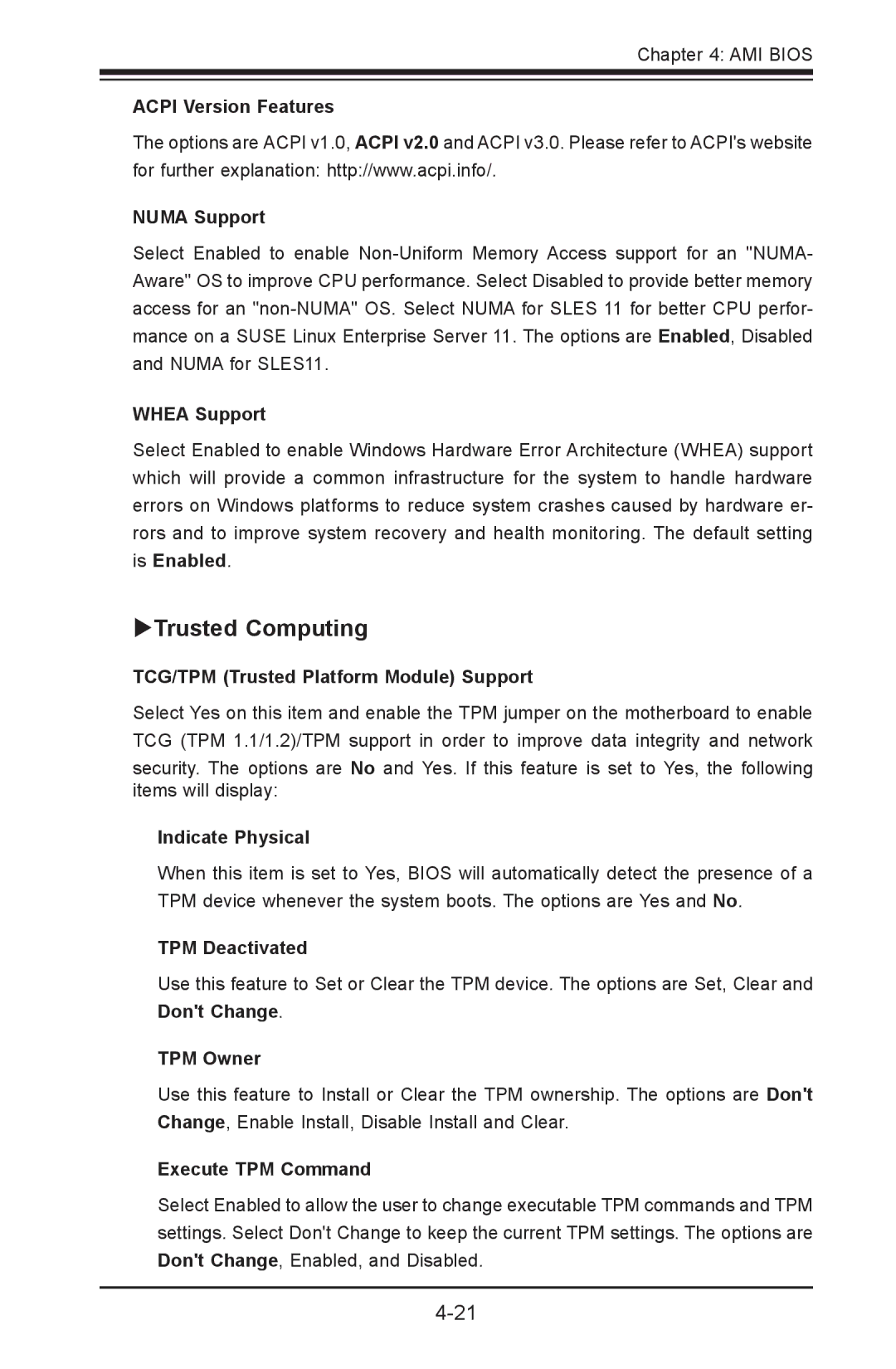Chapter 4: AMI BIOS
ACPI Version Features
The options are ACPI v1.0, ACPI v2.0 and ACPI v3.0. Please refer to ACPI's website for further explanation: http://www.acpi.info/.
NUMA Support
Select Enabled to enable
WHEA Support
Select Enabled to enable Windows Hardware Error Architecture (WHEA) support which will provide a common infrastructure for the system to handle hardware errors on Windows platforms to reduce system crashes caused by hardware er- rors and to improve system recovery and health monitoring. The default setting is Enabled.
Trusted Computing
TCG/TPM (Trusted Platform Module) Support
Select Yes on this item and enable the TPM jumper on the motherboard to enable TCG (TPM 1.1/1.2)/TPM support in order to improve data integrity and network
security. The options are No and Yes. If this feature is set to Yes, the following items will display:
Indicate Physical
When this item is set to Yes, BIOS will automatically detect the presence of a TPM device whenever the system boots. The options are Yes and No.
TPM Deactivated
Use this feature to Set or Clear the TPM device. The options are Set, Clear and Don't Change.
TPM Owner
Use this feature to Install or Clear the TPM ownership. The options are Don't Change, Enable Install, Disable Install and Clear.
Execute TPM Command
Select Enabled to allow the user to change executable TPM commands and TPM settings. Select Don't Change to keep the current TPM settings. The options are Don't Change, Enabled, and Disabled.