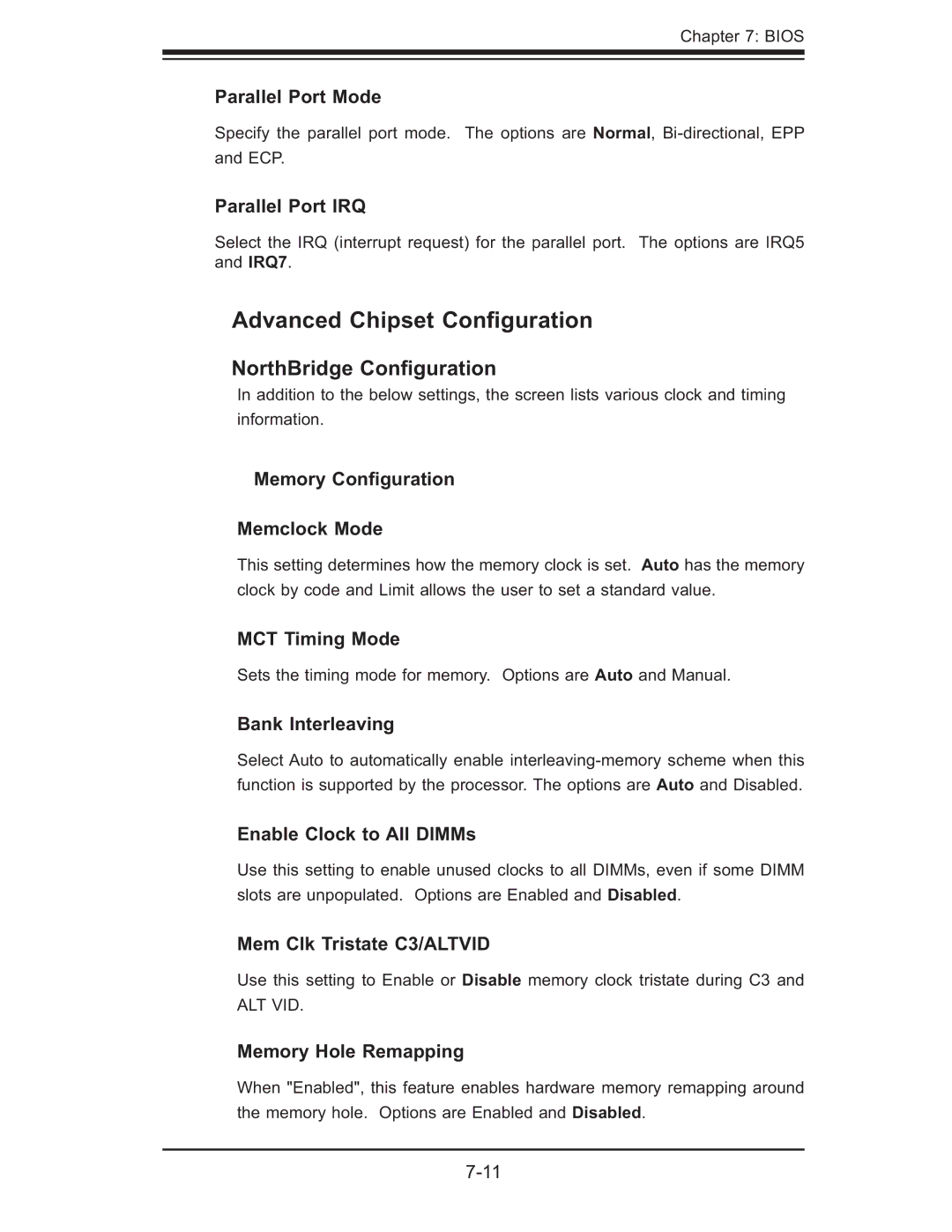Chapter 7: BIOS
Parallel Port Mode
Specify the parallel port mode. The options are Normal,
Parallel Port IRQ
Select the IRQ (interrupt request) for the parallel port. The options are IRQ5 and IRQ7.
Advanced Chipset Configuration
NorthBridge Configuration
In addition to the below settings, the screen lists various clock and timing information.
Memory Configuration
Memclock Mode
This setting determines how the memory clock is set. Auto has the memory clock by code and Limit allows the user to set a standard value.
MCT Timing Mode
Sets the timing mode for memory. Options are Auto and Manual.
Bank Interleaving
Select Auto to automatically enable
Enable Clock to All DIMMs
Use this setting to enable unused clocks to all DIMMs, even if some DIMM slots are unpopulated. Options are Enabled and Disabled.
Mem Clk Tristate C3/ALTVID
Use this setting to Enable or Disable memory clock tristate during C3 and
ALT VID.
Memory Hole Remapping
When "Enabled", this feature enables hardware memory remapping around the memory hole. Options are Enabled and Disabled.