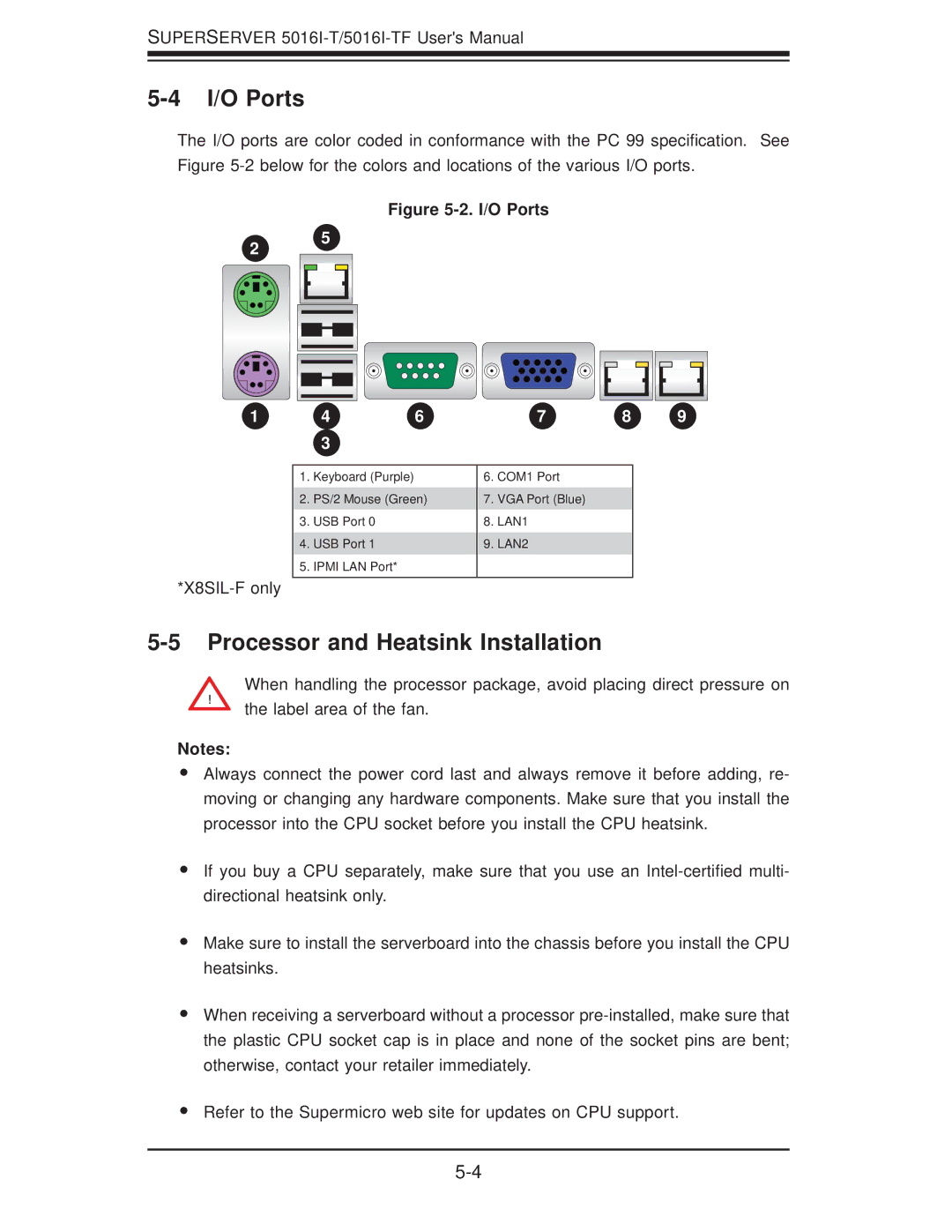SUPERSERVER
5-4 I/O Ports
The I/O ports are color coded in conformance with the PC 99 specification. See Figure
Figure 5-2. I/O Ports
2 5
1 | 4 | 6 | 7 | 8 | 9 |
| 3 |
|
|
|
|
1. Keyboard (Purple)
2. PS/2 Mouse (Green)
3. USB Port 0
4. USB Port 1
5. IPMI LAN Port*
6.COM1 Port
7.VGA Port (Blue)
8.LAN1
9.LAN2
5-5 Processor and Heatsink Installation
When handling the processor package, avoid placing direct pressure on
!the label area of the fan.
Notes:
•
•
•
•
•
Always connect the power cord last and always remove it before adding, re- moving or changing any hardware components. Make sure that you install the processor into the CPU socket before you install the CPU heatsink.
If you buy a CPU separately, make sure that you use an
Make sure to install the serverboard into the chassis before you install the CPU heatsinks.
When receiving a serverboard without a processor
Refer to the Supermicro web site for updates on CPU support.