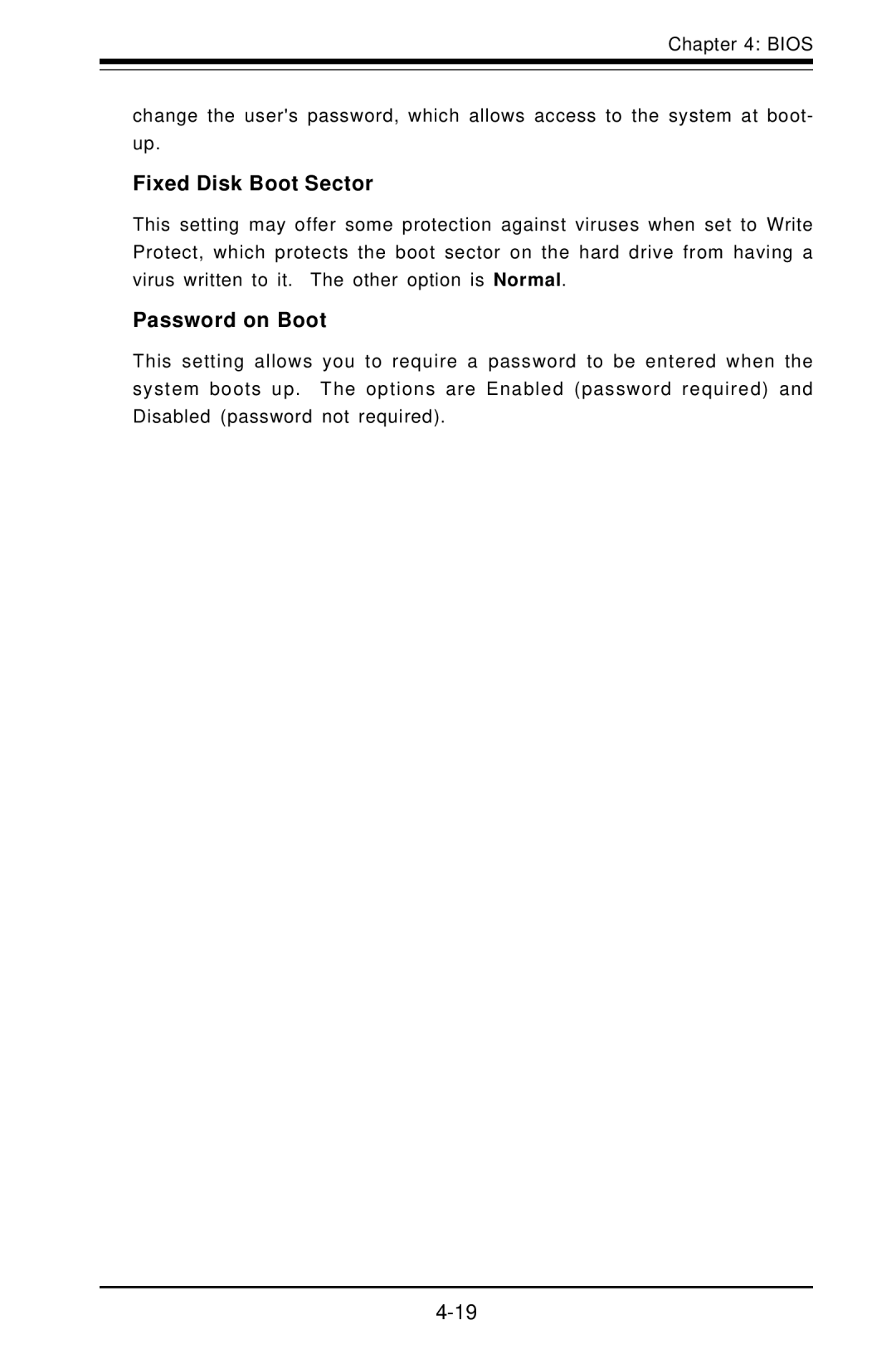Chapter 4: BIOS
change the user's password, which allows access to the system at boot- up.
Fixed Disk Boot Sector
This setting may offer some protection against viruses when set to Write Protect, which protects the boot sector on the hard drive from having a virus written to it. The other option is Normal.
Password on Boot
This setting allows you to require a password to be entered when the system boots up. The options are Enabled (password required) and Disabled (password not required).