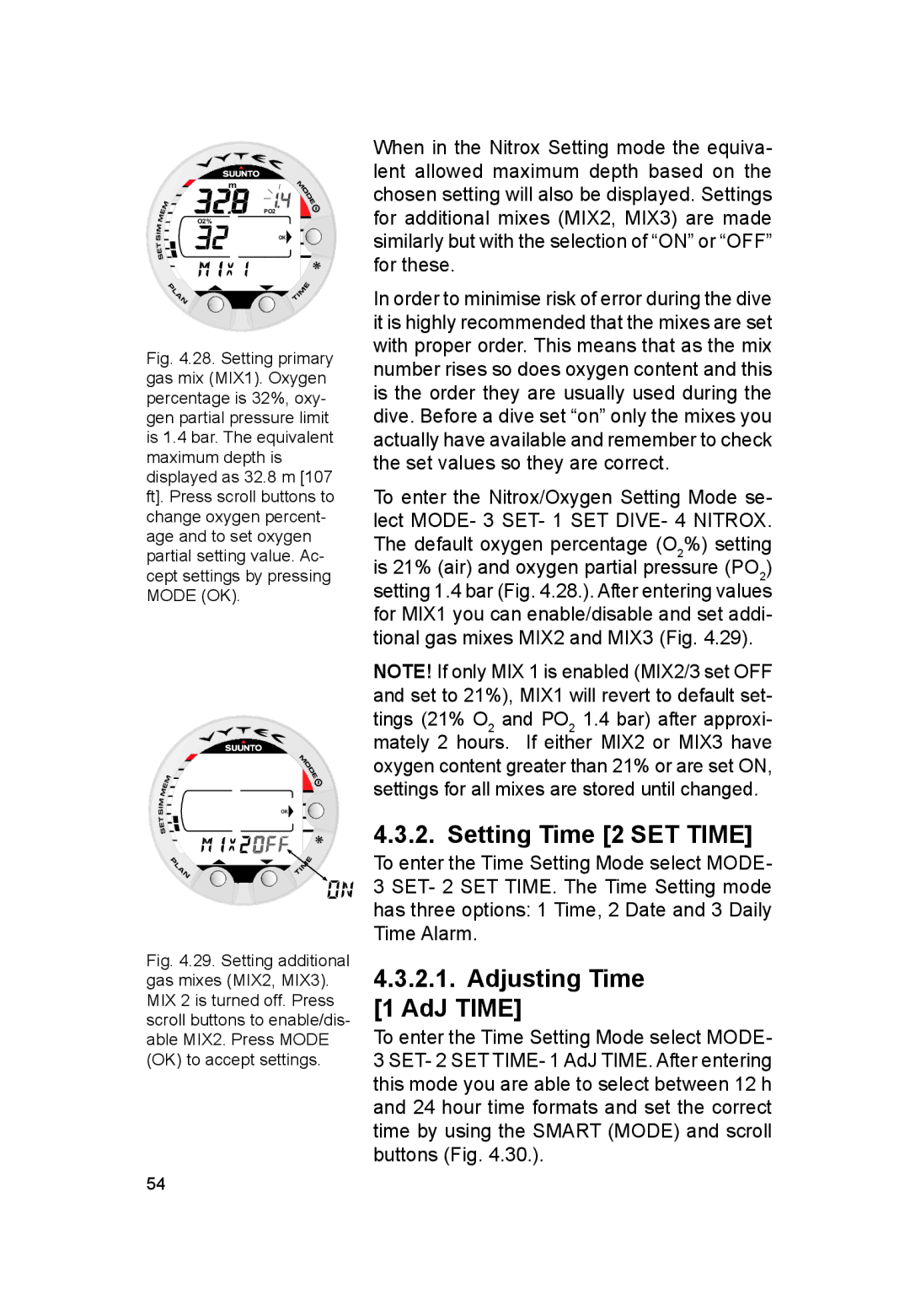m
PO2
O2%
OK![]()
Fig. 4.28. Setting primary gas mix (MIX1). Oxygen percentage is 32%, oxy- gen partial pressure limit is 1.4 bar. The equivalent maximum depth is displayed as 32.8 m [107 ft]. Press scroll buttons to change oxygen percent- age and to set oxygen partial setting value. Ac- cept settings by pressing MODE (OK).
OK![]()
Fig. 4.29. Setting additional gas mixes (MIX2, MIX3). MIX 2 is turned off. Press scroll buttons to enable/dis- able MIX2. Press MODE (OK) to accept settings.
When in the Nitrox Setting mode the equiva- lent allowed maximum depth based on the chosen setting will also be displayed. Settings for additional mixes (MIX2, MIX3) are made similarly but with the selection of “ON” or “OFF” for these.
In order to minimise risk of error during the dive it is highly recommended that the mixes are set with proper order. This means that as the mix number rises so does oxygen content and this is the order they are usually used during the dive. Before a dive set “on” only the mixes you actually have available and remember to check the set values so they are correct.
To enter the Nitrox/Oxygen Setting Mode se- lect MODE- 3 SET- 1 SET DIVE- 4 NITROX. The default oxygen percentage (O2%) setting is 21% (air) and oxygen partial pressure (PO2) setting 1.4 bar (Fig. 4.28.). After entering values for MIX1 you can enable/disable and set addi- tional gas mixes MIX2 and MIX3 (Fig. 4.29).
NOTE! If only MIX 1 is enabled (MIX2/3 set OFF and set to 21%), MIX1 will revert to default set- tings (21% O2 and PO2 1.4 bar) after approxi- mately 2 hours. If either MIX2 or MIX3 have oxygen content greater than 21% or are set ON, settings for all mixes are stored until changed.
4.3.2. Setting Time [2 SET TIME]
To enter the Time Setting Mode select MODE- 3 SET- 2 SET TIME. The Time Setting mode has three options: 1 Time, 2 Date and 3 Daily Time Alarm.
4.3.2.1.Adjusting Time [1 AdJ TIME]
To enter the Time Setting Mode select MODE- 3 SET- 2 SET TIME- 1 AdJ TIME. After entering this mode you are able to select between 12 h and 24 hour time formats and set the correct time by using the SMART (MODE) and scroll buttons (Fig. 4.30.).
54