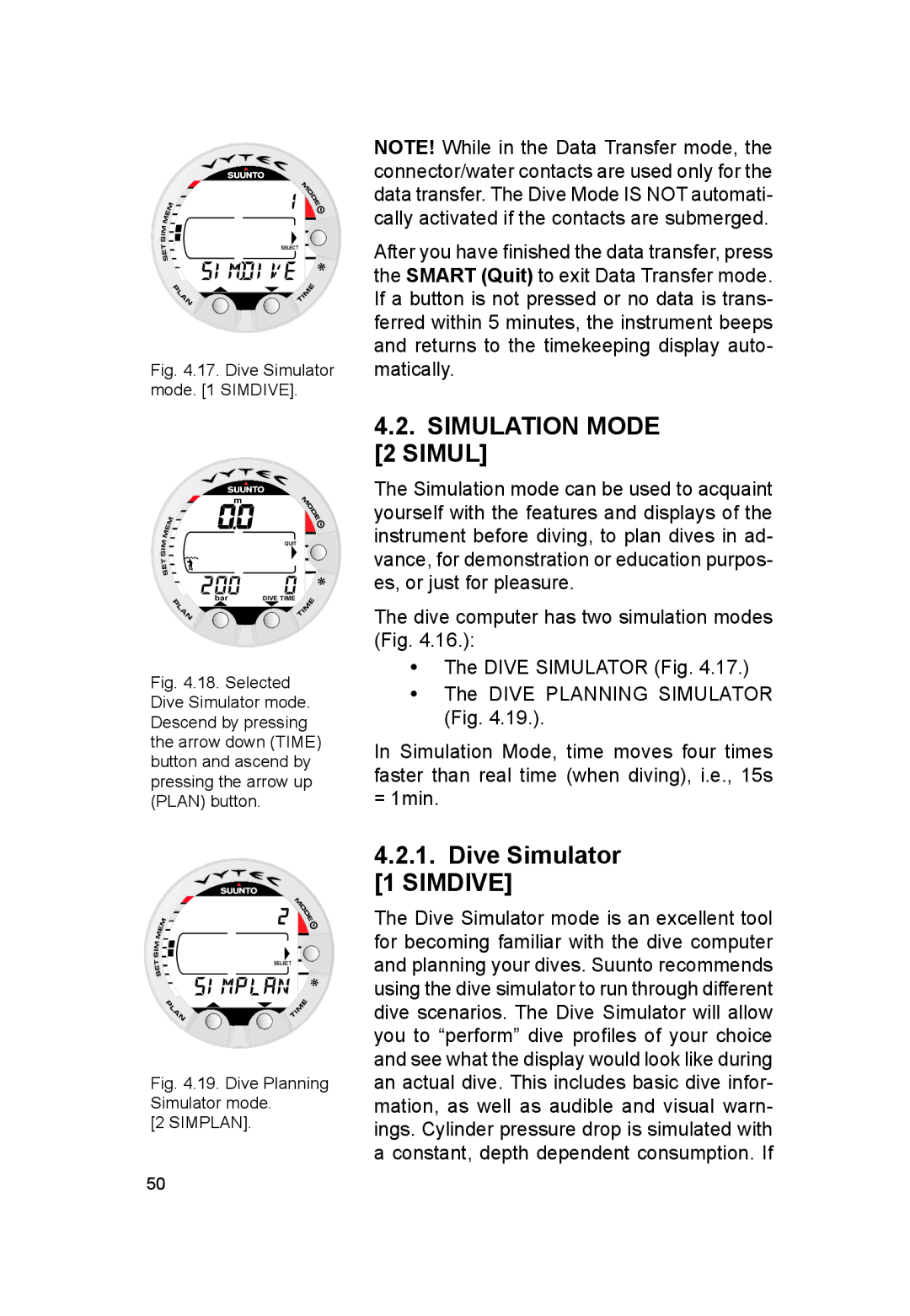SELECT
Fig. 4.17. Dive Simulator mode. [1 SIMDIVE].
| m |
| QUIT |
bar | DIVE TIME |
Fig. 4.18. Selected Dive Simulator mode. Descend by pressing the arrow down (TIME) button and ascend by pressing the arrow up (PLAN) button.
NOTE! While in the Data Transfer mode, the connector/water contacts are used only for the data transfer. The Dive Mode IS NOT automati- cally activated if the contacts are submerged.
After you have finished the data transfer, press the SMART (Quit) to exit Data Transfer mode. If a button is not pressed or no data is trans- ferred within 5 minutes, the instrument beeps and returns to the timekeeping display auto- matically.
4.2.SIMULATION MODE [2 SIMUL]
The Simulation mode can be used to acquaint yourself with the features and displays of the instrument before diving, to plan dives in ad- vance, for demonstration or education purpos- es, or just for pleasure.
The dive computer has two simulation modes (Fig. 4.16.):
•The DIVE SIMULATOR (Fig. 4.17.)
•The DIVE PLANNING SIMULATOR (Fig. 4.19.).
In Simulation Mode, time moves four times faster than real time (when diving), i.e., 15s = 1min.
SELECT
Fig. 4.19. Dive Planning Simulator mode.
[2 SIMPLAN].
4.2.1.Dive Simulator [1 SIMDIVE]
The Dive Simulator mode is an excellent tool for becoming familiar with the dive computer and planning your dives. Suunto recommends using the dive simulator to run through different dive scenarios. The Dive Simulator will allow you to “perform” dive profiles of your choice and see what the display would look like during an actual dive. This includes basic dive infor- mation, as well as audible and visual warn- ings. Cylinder pressure drop is simulated with a constant, depth dependent consumption. If
50