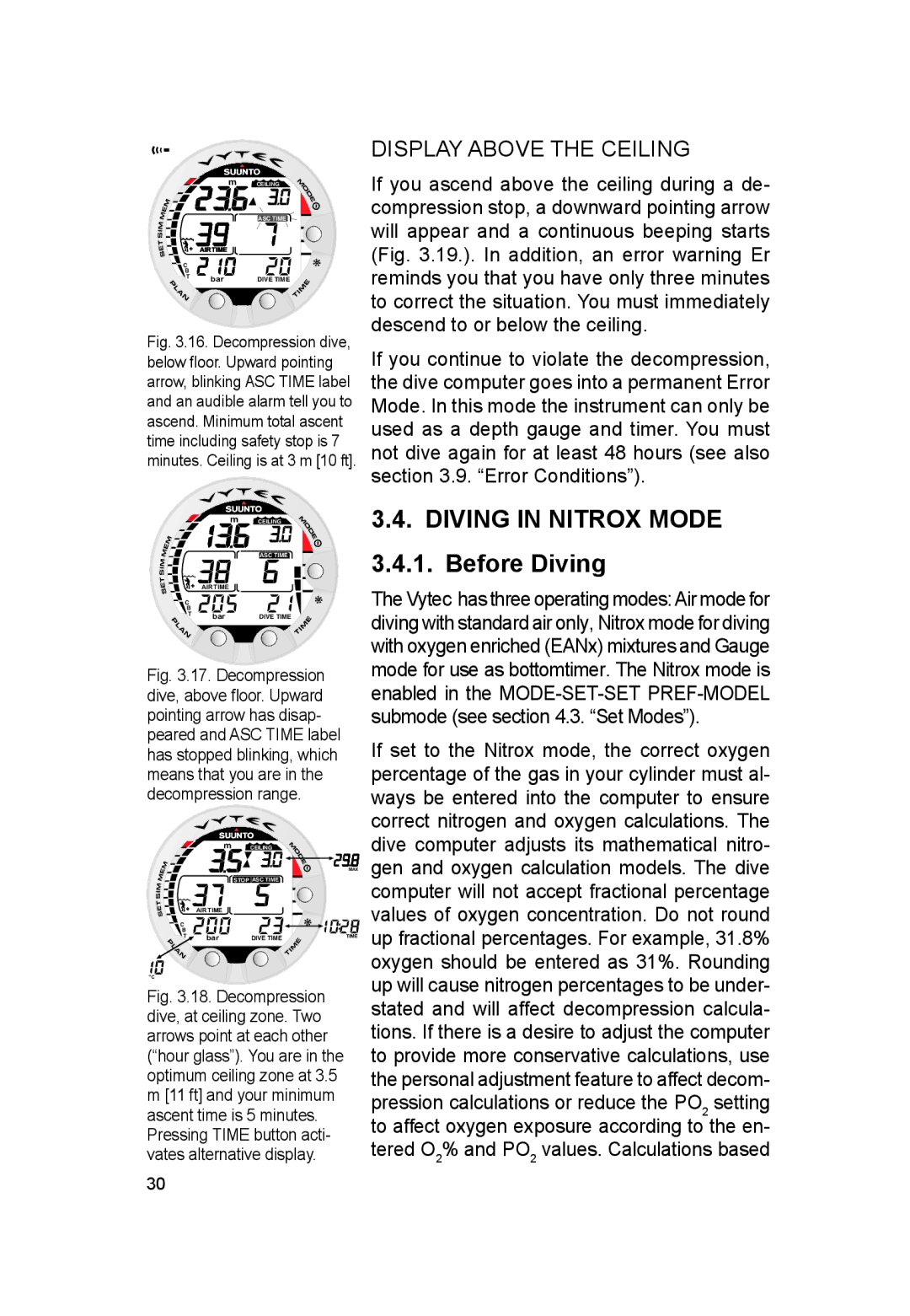| m | CEILING |
|
| ASC TIME |
| AIR TIME |
|
C |
|
|
B |
|
|
T | bar | DIVE TIME |
Fig. 3.16. Decompression dive, below floor. Upward pointing arrow, blinking ASC TIME label and an audible alarm tell you to ascend. Minimum total ascent time including safety stop is 7 minutes. Ceiling is at 3 m [10 ft].
DISPLAY ABOVE THE CEILING
If you ascend above the ceiling during a de- compression stop, a downward pointing arrow will appear and a continuous beeping starts (Fig. 3.19.). In addition, an error warning Er reminds you that you have only three minutes to correct the situation. You must immediately descend to or below the ceiling.
If you continue to violate the decompression, the dive computer goes into a permanent Error Mode. In this mode the instrument can only be used as a depth gauge and timer. You must not dive again for at least 48 hours (see also section 3.9. “Error Conditions”).
| m | CEILING |
|
| ASC TIME |
| AIR TIME |
|
C |
|
|
B |
|
|
T | bar | DIVE TIME |
Fig. 3.17. Decompression dive, above floor. Upward pointing arrow has disap- peared and ASC TIME label has stopped blinking, which means that you are in the decompression range.
| m | CEILING |
|
|
|
| MAX |
|
| STOP ASC TIME |
|
| AIR TIME |
|
|
C |
|
|
|
B |
|
|
|
T | bar | DIVE TIME | TIME |
°C![]()
Fig. 3.18. Decompression dive, at ceiling zone. Two arrows point at each other (“hour glass”). You are in the optimum ceiling zone at 3.5 m [11 ft] and your minimum ascent time is 5 minutes. Pressing TIME button acti- vates alternative display.
3.4. DIVING IN NITROX MODE 3.4.1. Before Diving
The Vytec has three operating modes: Air mode for diving with standard air only, Nitrox mode for diving with oxygen enriched (EANx) mixtures and Gauge mode for use as bottomtimer. The Nitrox mode is enabled in the
If set to the Nitrox mode, the correct oxygen percentage of the gas in your cylinder must al- ways be entered into the computer to ensure correct nitrogen and oxygen calculations. The dive computer adjusts its mathematical nitro- gen and oxygen calculation models. The dive computer will not accept fractional percentage values of oxygen concentration. Do not round up fractional percentages. For example, 31.8% oxygen should be entered as 31%. Rounding up will cause nitrogen percentages to be under- stated and will affect decompression calcula- tions. If there is a desire to adjust the computer to provide more conservative calculations, use the personal adjustment feature to affect decom- pression calculations or reduce the PO2 setting to affect oxygen exposure according to the en- tered O2% and PO2 values. Calculations based
30