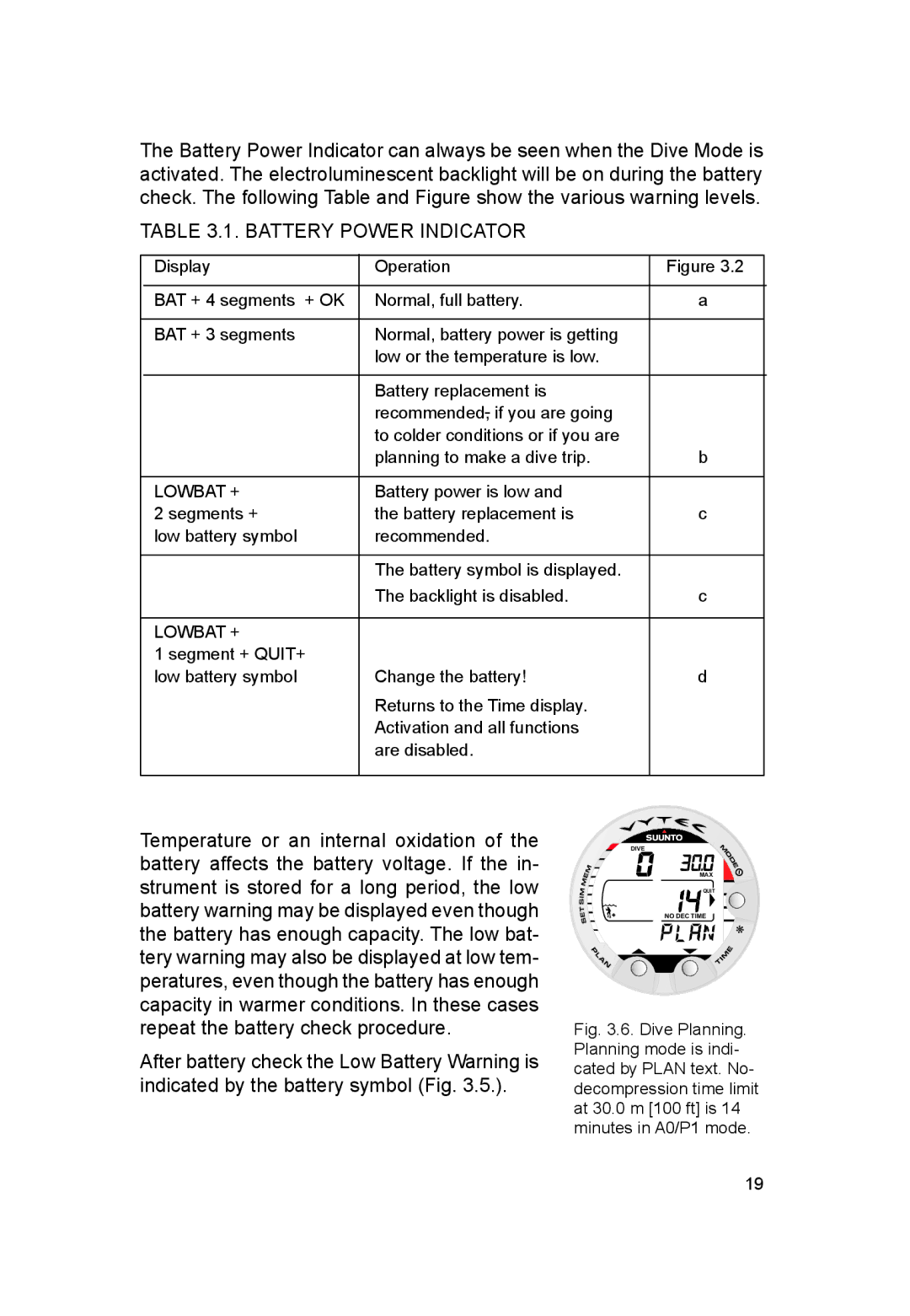The Battery Power Indicator can always be seen when the Dive Mode is activated. The electroluminescent backlight will be on during the battery check. The following Table and Figure show the various warning levels.
TABLE 3.1. BATTERY POWER INDICATOR
Display | Operation | Figure 3.2 |
|
|
|
BAT + 4 segments + OK | Normal, full battery. | a |
|
|
|
BAT + 3 segments | Normal, battery power is getting |
|
| low or the temperature is low. |
|
|
|
|
| Battery replacement is |
|
| recommended, if you are going |
|
| to colder conditions or if you are |
|
| planning to make a dive trip. | b |
|
|
|
LOWBAT + | Battery power is low and |
|
2 segments + | the battery replacement is | c |
low battery symbol | recommended. |
|
|
|
|
| The battery symbol is displayed. |
|
| The backlight is disabled. | c |
|
|
|
LOWBAT + |
|
|
1 segment + QUIT+ |
|
|
low battery symbol | Change the battery! | d |
| Returns to the Time display. |
|
| Activation and all functions |
|
| are disabled. |
|
|
|
|
Temperature or an internal oxidation of the battery affects the battery voltage. If the in- strument is stored for a long period, the low battery warning may be displayed even though the battery has enough capacity. The low bat- tery warning may also be displayed at low tem- peratures, even though the battery has enough capacity in warmer conditions. In these cases repeat the battery check procedure.
After battery check the Low Battery Warning is indicated by the battery symbol (Fig. 3.5.).
DIVE
MAX
![]() QUIT
QUIT
NO DEC TIME
Fig. 3.6. Dive Planning. Planning mode is indi- cated by PLAN text. No- decompression time limit at 30.0 m [100 ft] is 14 minutes in A0/P1 mode.
19