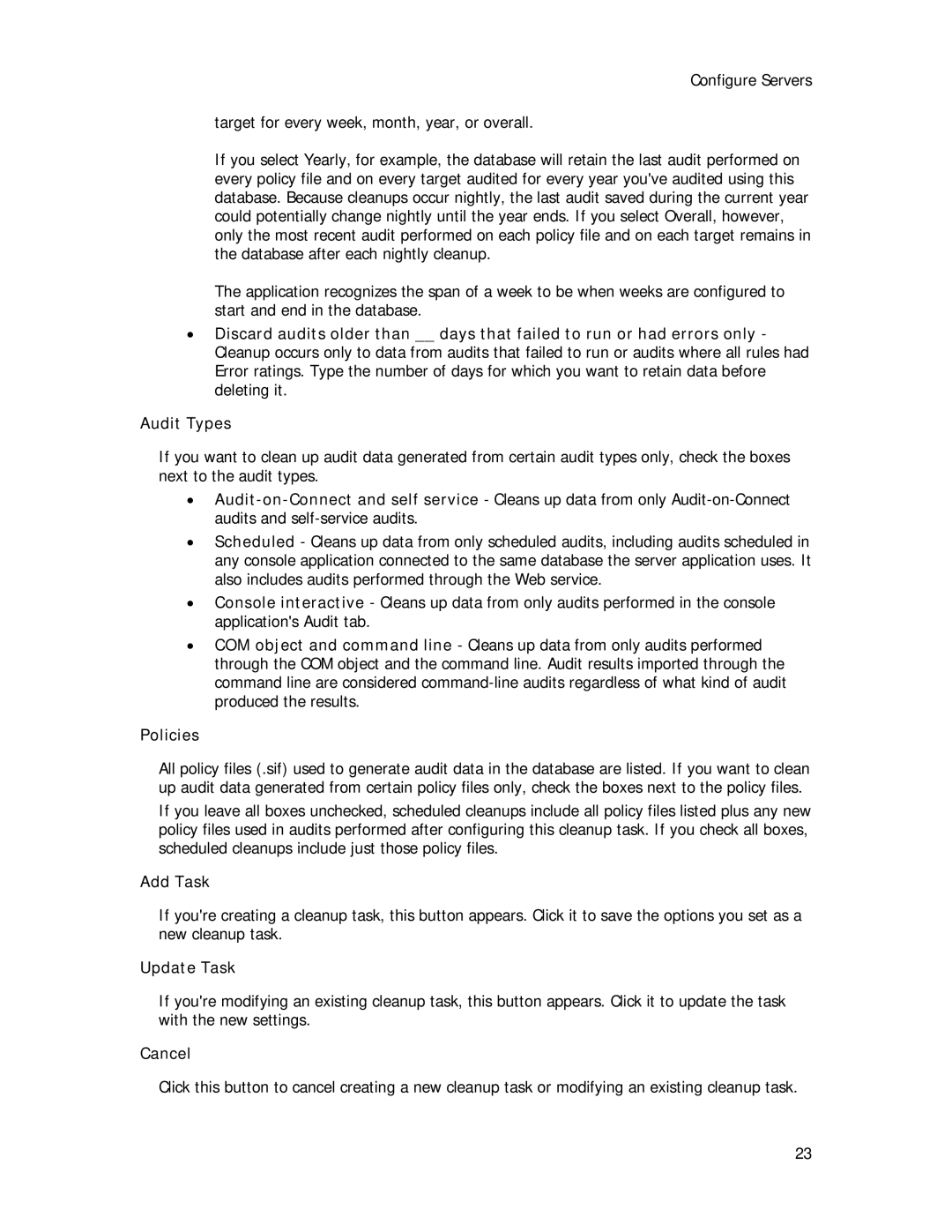Configure Servers
target for every week, month, year, or overall.
If you select Yearly, for example, the database will retain the last audit performed on every policy file and on every target audited for every year you've audited using this database. Because cleanups occur nightly, the last audit saved during the current year could potentially change nightly until the year ends. If you select Overall, however, only the most recent audit performed on each policy file and on each target remains in the database after each nightly cleanup.
The application recognizes the span of a week to be when weeks are configured to start and end in the database.
•Discard audits older than __ days that failed to run or had errors only - Cleanup occurs only to data from audits that failed to run or audits where all rules had Error ratings. Type the number of days for which you want to retain data before deleting it.
Audit Types
If you want to clean up audit data generated from certain audit types only, check the boxes next to the audit types.
•
•Scheduled - Cleans up data from only scheduled audits, including audits scheduled in any console application connected to the same database the server application uses. It also includes audits performed through the Web service.
•Console interactive - Cleans up data from only audits performed in the console application's Audit tab.
•COM object and command line - Cleans up data from only audits performed through the COM object and the command line. Audit results imported through the command line are considered
Policies
All policy files (.sif) used to generate audit data in the database are listed. If you want to clean up audit data generated from certain policy files only, check the boxes next to the policy files.
If you leave all boxes unchecked, scheduled cleanups include all policy files listed plus any new policy files used in audits performed after configuring this cleanup task. If you check all boxes, scheduled cleanups include just those policy files.
Add Task
If you're creating a cleanup task, this button appears. Click it to save the options you set as a new cleanup task.
Update Task
If you're modifying an existing cleanup task, this button appears. Click it to update the task with the new settings.
Cancel
Click this button to cancel creating a new cleanup task or modifying an existing cleanup task.
23